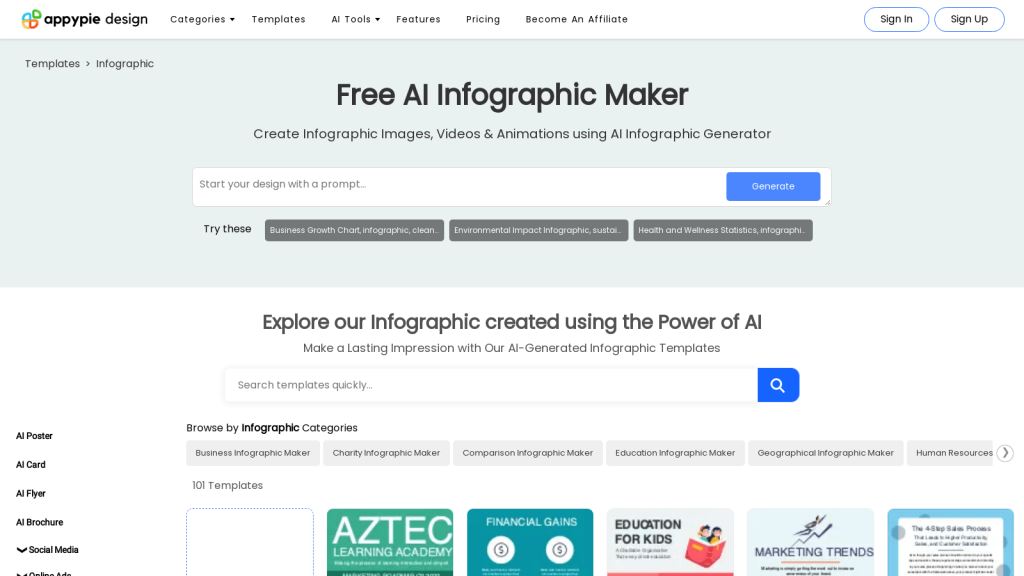What is Appy Pie’s AI Infographic Maker?
Appy Pie’s AI Infographics maker is one universal utility created to smooth up the process of creating professional visual materials. Harnessed with advanced technologies of Artificial Intelligence, it helps to create a plethora of different visual contents such as infographics, animations, videos, avatars, and many others. This instrument will help marketers, educators, and event organizers further develop their visual communication.
Appy Pie’s AI Infographic Maker: Some Key Features & Benefits
Dynamic content in diversity; at high speed and quickness, design profile pictures, cover photos, ads, flyers, and business essentials, among other graphic visual material used for social, academic, and business purposes.
AI-Powered Tools: Plug into the latest AI-powered tools in image generation, animation, video creation, and much more to bring more quality and class to your designs.
Template Library: Get instant access to more than 500,000 plus AI-generated templates across many categories to use and customize for personal and professional purposes.
Visual Data Communication: Help turn text and data into really memorable infographics, but most importantly, make all information easy to understand for each user.
Some of the main advantages of using Appy Pie’s AI Infographic Maker include saving time in design, enhancing the appeal of the graphics, and easily creating high-quality professional material writing without the need to have advanced skills in designing. Obviously, one of the major selling points for this application would have to be its AI capabilities—automating so much of the design task and generally making things very much easier.
Use Cases and Applications of Appy Pie’s AI Infographic Maker
Appy Pie’s AI Infographic Maker can be applied in several use cases to do the following:
-
Social Media Marketing:
Graphics for each platform—eye-catching and vibrant—raising engagement and presence. -
Business Presentations:
Business cards, flyers, and presentations that really make a statement and offer your brand message in a professional way. -
Informational Content:
Further assist your learners with posters, leaflets, certificates, and many more informative and educational displays. -
Event Management:
Design personalized invites, tickets, and promotional material for any event quickly and easily.
These use cases identify the flexibility of the tool and its ability to serve various industries and sectors, thus being very beneficial to a large number of different types of users.
How to Use Appy Pie’s AI Infographic Maker
Making an Infographic with Appy Pie’s AI Infographic Maker is not a big deal. The steps to get you started are as follows:
-
Sign Up or Log In:
Log in with an existing Appy Pie account or sign up for one. -
AI Enabled Template Picker:
Based on your query, choose an appropriate template from our huge library created by AI. -
Customize Your Design:
Arsenal of AI-powered tools to customize the template wherein you can add text, images, animation, and more at your behest. -
Preview and Edit:
You can preview the design and edit if it does not turn out to be what you have expected to be. -
Download or Share:
You can directly download or share in different platforms because now your design is ready.
Let the AI capabilities work to the best in automating some of the humdrum tasks to better your designs that this platform has inculcated. The user interface is very easy to use and navigate around, even for a first-timer.
How Appy Pie’s AI Infographic Maker Works
Basically, the Infusory Maker at Appy Pie uses AI algorithms and models in its design workflow. Here, machine learning techniques are applied to interpret and generate top-quality visuals based on user input. This basically means choosing a template, further customizing it using AI-powered editing tools, and finalizing the design for download or sharing.
It has underpinning technology that marries image recognition, natural language processing, and data visualization algorithms to create a seamless design experience for users.
Appy Pie’s AI Infographic Maker – Pros and Cons
Some of the pros and cons of the Appy Pie AI Infographic Maker are as follows:
Pros:
- Time-saving with an efficient design process
- Huge library of templates to customize
- AI-driven tools to create high-quality designs
- User-friendly interface for all levels of expertise
Cons:
- It only contains the templates and modification provided.
- It could require subscription for premium features of the tool.
Feedback generally states that it is user-friendly and quality designs outputted. On the other hand, some users could feel that there is somehow a limit to the number of options provided in personalizing.
Conclusion about Appy Pie’s AI Infographic Maker
Namely, Appy Pie’s AI Infographic Maker can turn out to be an easy cranking machine for professional visual content. Due to its huge collection of templates and ease of use—backed by nice AI capacities—the tool is just perfect for marketers, educators, and even event planners. While there are some limitations to customizations, in many aspects, it does pretty well for the benefits and value for money.
It can only get better. Future updates and developments will surely broaden the features and customization options.
Appy Pie’s AI Infographic Maker FAQs
Q: Is there a free version of Appy Pie’s AI Infographic Maker?
A: Yes, there is. There is a free version where basic features and templates are opened up to the user. There are premium plans available that offer more advanced features and customization options.
Q: Can I use my images and content with these templates?
A: You can upload pictures and add your own content to the templates so that it turns unique in design.
Q: Is Appy Pie’s AI Infographic Maker friendly to beginners?
A: Yes, definitely; it is an easy tool to use and requires no expertise in using it to create professional quality designs.
Q: What kind of templates has this got?
A: The template library will come equipped with upwards of 500,000 AI-generated templates, from social media graphics to business presentations, educational materials, to event planning.