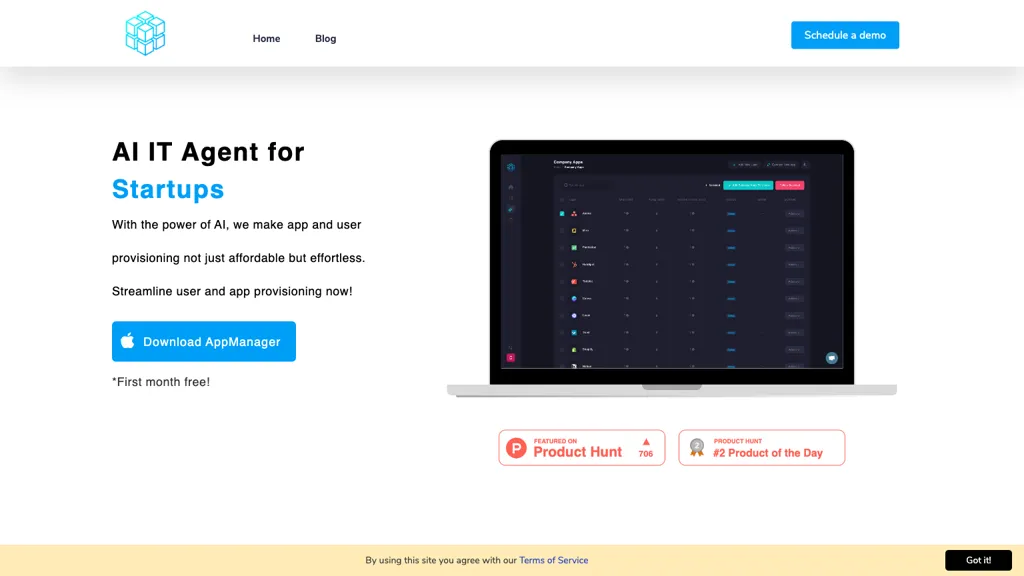What is AppManager?
AppManager is an AI-driven platform to simplify the process of provisioning users for apps so that it is affordable and effort-free for any business. Through its one-stop platform to add and remove users across any application, AppManager saves much time and effort in managing app subscriptions. It gives real transparency into the costs of employee app subscriptions so that one makes smart, cost-effective decisions when it comes to app management. Further, AppManager improves the security of apps by way of permissions management, keeps up-to-date methods of payment, and follows license costs more effectively.
Key Features & Benefits of AppManager
AppManager is unique in terms of a host of features and benefits provided for various user needs as enumerated herein:
-
User Provisioning:
In this case, one can manage user accounts in several apps from one platform. Centralized management makes it easy to add and remove users without needing to log on to many different platforms. -
Cost Visibility:
Realize the costs of app subscriptions for your organization to make better decisions. -
Permissions Management:
Ensure enhanced application security management from one place at the user level. -
License Cost Tracking:
Get more control over license usage and its cost.
All the above-mentioned features allow a business to manage and administer apps, avoid spending for unwanted apps, and improve the general security posture.
AppManager’s Use Cases and Applications
AppManager is versatile and can be applied in various scenarios:
-
Efficient User Provisioning:
Perfect for growing startups, AppManager makes sure there are no problems during the onboarding and offboarding processes without manual interventions. -
Cost Management:
AppManager gives an inside look at where app subscription fees are being spent organization-wide, helping optimize app usage and scale back on apps to reduce waste. -
Security Management:
Companies can control permissions to user levels through AppManager from one central point of authority in order to ensure strengthened data security.
This will greatly benefit industries such as IT administration, business management, and DevOps in efficiently and securely managing apps.
How to Use AppManager
Using AppManager is quite easy and hassle-free. The steps to do this are as follows:
-
Sign Up:
On the AppManager website, create an account. -
Setting Up:
Configure the settings for your apps and the users available on the platform. -
User Management:
Add/remove users based on need and utilize the provisioning capability of the platform. -
Manage Costs:
Track the subscription costs of apps and adjust them accordingly. -
Manage Permissions:
Specify and control the level of access to the app by different users.
As a best practice, we would recommend periodically reviewing your apps in use and their associated subscription costs for maximum efficiency.
How AppManager Works
AppManager automates user provisioning in apps through artificial intelligence-based advanced algorithms. The technology enables the integration of different applications into a single platform from where a business can add, remove, update payment info, or manage permission users without moving back and forth between various apps. AI-driven insights into subscription costs aid in making data-informed decisions about the optimization of app usage in accordance with expenditure reduction.
Pros and Cons of AppManager
Like any other tool, AppManager has its pros and probable cons:
Pros:
- High-Level User Management: Centralizes user provisioning across several applications.
- Cost-Effective: Distinct visibility into app subscription costs, which support cost-effective decisions.
- Stronger Security: Centralize permission management for more protection of data.
Cons:
- Steep Learning Curve: The platform may become a little difficult to use for new users.
- Integration Limitations: Some apps might not cooperate perfectly with AppManager.
Users generally report that the tool is efficient and easy to use; some point out the initial learning curve.
Conclusion about AppManager
In summary, AppManager gives leverage to the companies that seek to streamline their app user provisioning and cost management. In other words, its centralized platform, bolstered with strong AI capabilities, will bring benefits such as cost transparency, enhanced security, and the smooth management of users. While the offering does have some learning curve and can feel restricted in areas of integration, the overall value AppManager delivers makes it easily a justifiable investment for most organizations. This will likely further improve in coming updates and future developments in this area.
AppManager FAQs
Q: What kind of businesses can AppManager help?
A: Basically, AppManager is appropriate for any business involved with IT administration, business management, and DevOps.
Q: How does AppManager increase app security?
A: AppManager improves the security of apps with its centralized permission management settings that enable businesses to have control over the level of access users have.
Q: Is there a free trial with AppManager?
A: Just about all the time, there is a free trial available for AppManager. Check their website for more details about the current free trial.
Q: Does AppManager integrate with all my apps?
A: AppManager can integrate with the largest number of popular apps. However, there is a limit to integrations. Make sure to check out their website for the complete list of apps it can integrate with.
Q: How can I track App subscription costs using AppManager?
A: Detailed insights on app subscription costs can be viewed with the use of AppManager. Also, keeping track of expenses can be done with efficiency with the presence of a centralized platform.