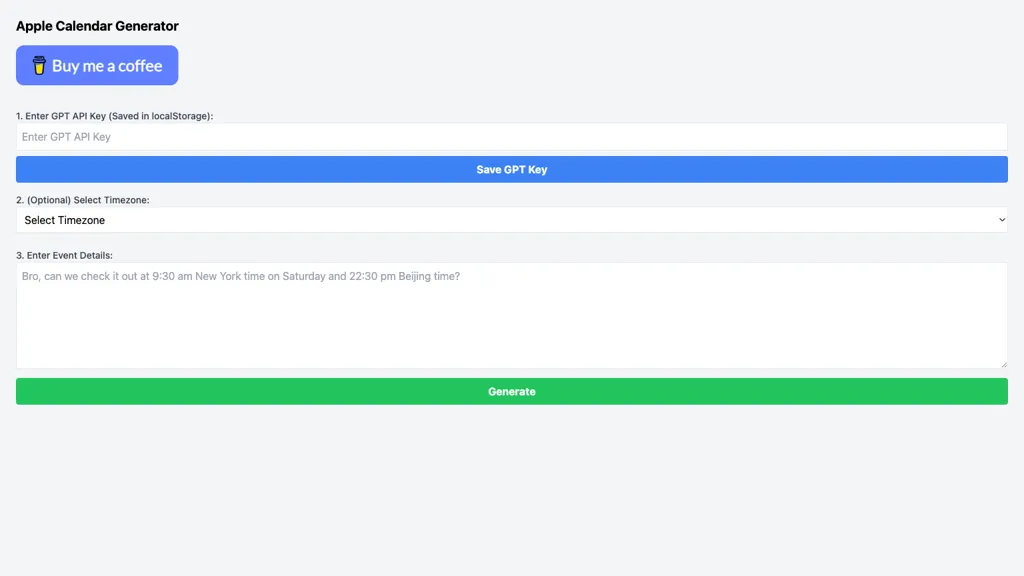What is an Apple Calendar Generator?
Apple Calendar Generator is a highly user-friendly and AI-infused tool for creating calendar events. On the power of the GPT API key, it generates calendar events in the blink of an eye. Now you can store your GPT key locally for further use at any time with the convenience provided by this tool. It provides options for various time zones, hence it’s quite flexible and self-accurate for scheduling any event happening around the world.
Apple Calendar Generator key features & benefits include the following: generate detailed calendar events at ease, GPT API Key integration to enable a lot of additional AI functionality, store your GPT key locally for easy use, time zone selection from a large variety of time zones to set up your event correctly, and finally, customized event generation in a most personal and detailed way. These are features that make Apple Calendar Generator an indispensable tool for all looking to automate their scheduling processes, improve collaboration, and save time.
Use Cases and Applications of Apple Calendar Generator
Apple Calendar Generator has versatile applications across a wide range of scenarios:
-
Team Meetings:
From the regular weekly meet to any urgent meet, using Apple Calendar Generator, one can create detailed calendar events for team meetings and save much time in order to improve collaboration. -
Personal Appointments:
Keep track of your personal appointments and due dates using its easy interface to add an event’s details and create customized calendar events. -
International Events:
Organize different events across different time zones with the help of selecting the time zone so that everything is in line and precise. This can thus prove to be extremely useful for busy professionals, event organizers, and personal assistants seeking a reliable and efficient method of keeping track of their schedules.
How to Use Apple Calendar Generator
The following is a step-by-step process to using Apple Calendar Generator:
-
Run the Application:
Open the application Apple Calendar Generator. -
Integrate GPT API Key:
Update the GPT API key in local storage for use at a later time by clicking on the update button. -
Select Timezone:
Select your preferred time zone. -
Create Events:
Enter details of the event to be scheduled to generate custom calendar events.
This will work best if you can update your GPT API key from time to time and look over the generated events in case any fine-tuning is necessary.
How Apple Calendar Generator Works
Apple Calendar Generator is based on a powerful AI model with a GPT API key trained to know and generate human-like text. The tool saves this key in local storage for easy reach and further use. It works according to the following algorithm:
-
Input:
Details of the event and the timezone to be preferred are input by the users. -
Process:
The GPT API then processes this input to create detailed calendar events. -
Output:
Based on that processed data, customized calendar events are created in the tool.
With this workflow, an individual is guaranteed to have a properly detailed event without much manual effort.
Pros and Cons of Apple Calendar Generator
Pros:
- Grants ease in creating detailed calendar events.
- Provides flexibility in choosing a timezone.
- Safe local storage for the GPT API Key.
- Enhances time management and organization.
Possible Disadvantages:
- A valid GPT API key is needed to have it work fully.
- It depends on an internet connection to include an API.
Overall, user feedback has been positive regarding efficiency and how to use the tool itself.
Conclusion about Apple Calendar Generator
Overall, Apple Calendar Generator is a solid, user-friendly tool for creating detailed calendar events. It also offers the GPT API key, local storage, and time zone selection, hence making it flexible to various users. This makes it extremely helpful for busy professionals, event organizers, and even personal assistants. It has the potential to be highly potential in new updates and editions in the future, which will increase its user satisfaction.
Apple Calendar Generator FAQs
-
Does Apple Calendar Generator need a GPT API key?
Yes, a GPT API key is necessary in order to access the AI features of this tool. -
Am I allowed to save multiple GPT API keys?
The current version is saving one GPT API key in local storage. -
Is there a limit regarding the number of events that can be created?
No particular limit. The performance may differ according to the volume of events generated. -
How safe will the local storage be for my GPT API key?
The local storage itself is secure. At the same time, you shall see to it that the precautions regarding the security of your device are well taken care of.