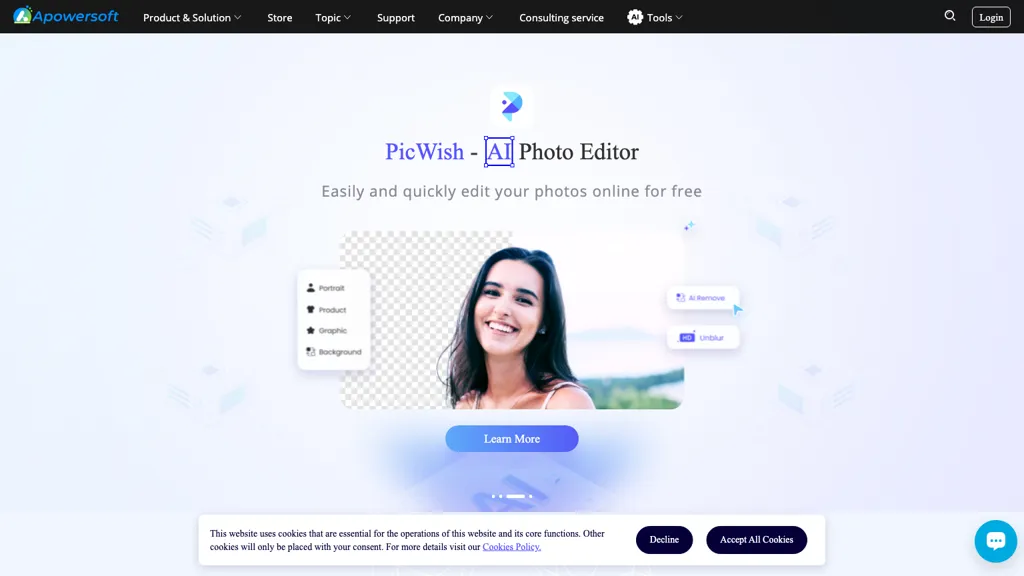What is Apowersoft?
Apowersoft is an all-in-one software with so many multimedia tools that assist you with your day-to-day business processes. It includes cutting-edge video editing, file compression, live streaming, and data recovery solutions. For instance, ApowerRec is one for cross-platform screen recording, and ApowerMirror is to mirror the Android/iPhone screen in real-time on the computer.
Dedicated to developing the most innovative digital products and services, Apowersoft induces working efficiency and productivity to sky-rocket the digital domain. From audio editing to file conversion and recovering data, all these and many more such commonplace tasks are well made a breeze by AI-powered tools under its umbrella of products and services. Discover their product range and services to accomplish multimedia-centric tasks seamlessly.
Key Features & Benefits – Apowersoft
- Cross-platform screen recording.
- Mirroring Android/iPhone screens to PCs in real-time.
- AI-powered tools for enhancing performance.
- All-in-one video editing.
- Dependable data recovery solutions.
What makes Apowersoft truly a premium piece of software is its easy-to-use interface and robust capabilities, making it invaluable to an array of users, which can gain advantages in terms of efficiency enhancement and productivity improvement in any type of multimedia workload.
Use Cases and Applications of Apowersoft
The utilities of Apowersoft can be used for:
- Enhance your social media content creation using Apowersoft’s AI video editing tools. Edit and customize videos easily for posting on Instagram and YouTube without needing cumbersome software or expertise. Improve the flow of collaboration and productivity of the team with the ApowerMirror feature by Apowersoft, which makes it simple to mirror Android/iPhone screens onto a computer in real time, allowing for smooth presentations, troubleshooting, and sharing of ideas.
- Recover files, photos, and documents deleted or lost to ensure the security and continuity of your data using Apowersoft recovery tools. Minimize the stress involved in trying to recover your files and avoid losing too much productive business time due to such events.
- Apowersoft has seen extensive uses and users, from video editors to screen recorders, data recovery experts, file compressors, live streamers, and even technical coma-inducing individuals.
How to Use Apowersoft
Most of the Apowersoft tools are very much easy to use. Below is a very rough way to get you started:
- Download and Installation: Go to their website, download the software tool of your liking, and follow the setup instructions.
- Run Your App: Super simple; just open the installed app and get to know your user interface.
- Adjust Your Preferences: Set anything you’d like according to your needs, for example, video quality when it comes to screen recording or output format for video editing.
- Get Started on Your Task: Using the various features of the tool, get the work done, from recording a screen, editing a video, to recovering lost data.
- Save and Export: Once you’re done, save your work and export it in the format that you need.
Learn more about each of these tools through the tutorials and user guides available for maximum output presented by Apowersoft.
How Apowersoft Works
Apowersoft ensures various high-performance multimedia solutions through better algorithms and AI technology. These tools are created in support of various operating systems, which makes them smooth and efficient in their operation.
For instance, ApowerRec performs cross-platform screen recording with the least possible latency, while ApowerMirror uses real-time mirroring technology to reflect mobile screens on computers. Such tools apply complex data processing algorithms to provide top-notch quality output and reliable performance.
Pros and Cons of Apowersoft
Here are the pros of Apowersoft, along with some potentially negative aspects:
Pros
- Easy to use, with an intuitive interface and easy to navigate.
- Provides all kinds of tools that help users in carrying out different tasks related to multimedia.
- It is backed by AI-powered features for an efficient and increased performance.
- Available on almost every platform.
- Has customer support and updates are also frequent.
Cons
- The advanced features can be hard for some users to learn.
- Subscription-based model may prove to be a bit costly for occasional users.
User feedback usually highlights Apowersoft’s tools’ effective and versatile features, but some users state that mastering all the features is time-consuming.
Apowersoft Cost
Apowersoft has different subscription plans, which help meet users’ needs on either a monthly, yearly, or lifetime scheme. This makes the company flexible to offer value for money to the users. Value for money is what users get, with Apowersoft pricing being very competitive compared to some other competitors in this space, considering the features they offer and the quality of their service.
Apowersoft All-in-One is the full set of multimedia tools that provide the boost for productivity and efficiency in all types of digital tasks. An easy-to-use interface, AI-powered capabilities, and compatibility with any platform makes it truly advantageous for many a user, may they be video editors or data recovery specialists.
The next advancements and improvements would be highly functional in enhancing the solution and making the user’s experience smoother and more seamless in making Apowersoft a solution that never stops evolving with the needs of multimedia.
Apowersoft FAQs
-
On what platforms does Apowersoft run?
It supports all kinds of platforms, from Windows and Mac to Android and iOS. -
Does Apowersoft offer free tools?
Yes. Some of the applications have free versions, but with limited functionality—the full features can only be available by subscribers. -
How do I contact Apowersoft customer service?
One may be able to contact Apowersoft customer service through their website. You will get email support, live chat, and a well-updated FAQ section. -
What is Apowersoft’s cancellation policy on its subscription?
Apowersoft provides a 30-day money-back guarantee on a majority of their products. All of these detailed refund policies are available on their respective website. -
How often are the tools at Apowersoft updated?
Apowersoft updates its tools quite frequently in order to give users new feature additions as well as improved efficiency and increased performance to keep up with technology.