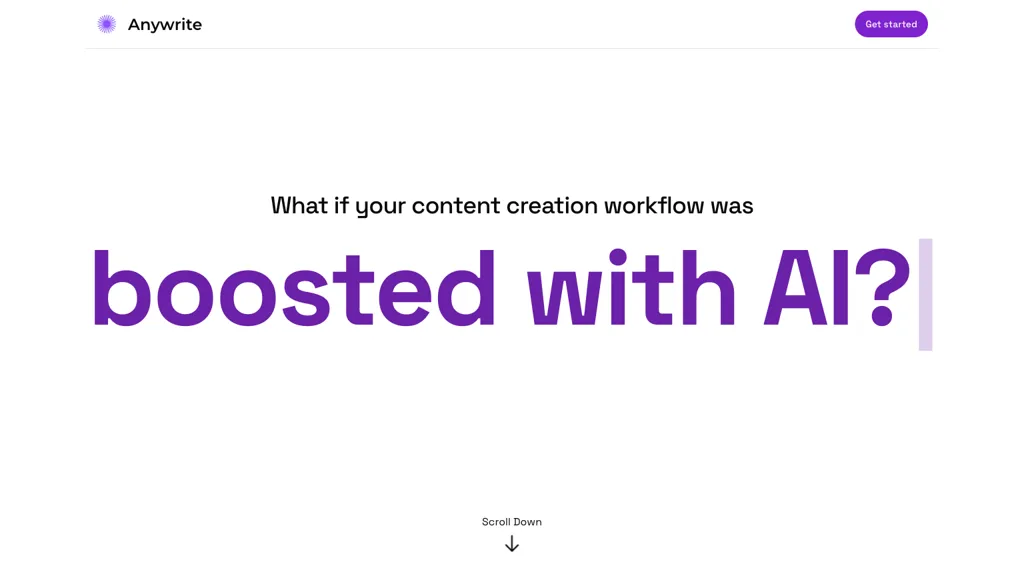What is AnyWrite?
AnyWrite is a cutting-edge AI software tool for content creation that sharperens the workflow and enables a better creative process. It helps one to overcome the so-called ‘writer’s block’ and can create high-quality content through an AI-powered writing assistant. Unleash yourself with intelligent suggestions and seamless compositions.
AnyWrite has a real-time collaborative document feature that increases productivity during teamwork. The tool includes an image editor and an image generation feature for effortless visual content creation. It integrates with instant speech-to-text and text-to-speech to make sure everything one could speak is written with simplicity.
Key Features & Benefits of AnyWrite
- AI-powered writing assistance helps you beat writer’s block with intelligent suggestions to enhance creativity.
- Real-time collaboration allows users to work collaboratively with their teams.
- Image editing and image-generating tools help you bring your visual content to life, beautifying it to go hand in hand with your writing.
- Speech-to-text feature helps users to make written forms out of spoken words.
- Text-to-speech enables one to listen to their written words in real human-like voices.
En Masse, these attributes turn AnyWrite into a versatile tool that significantly enhances productivity and the quality of content creation, thereby meeting diversified users’ requirements.
Use Cases/Applications of AnyWrite
The applications and features of AnyWrite back it up well across various scenarios and industries. Some of the top ones include:
-
Writing assistance:
Come out from writer’s block with writing assistance powered by AI, which brings you intelligent suggestions for better creativity and quality content generation. -
Team Collaboration:
This enhances the productivity of the team because the liveliness of the document will enable one to seamlessly work with members on projects and content creation. -
Visual Content Creation:
Users can create any kind of visual content by using the image editor and image generation tools that help them create good visual content.
In general, AnyWrite is best for marketing professionals, content creators, writers, designers, and editors with the following different users.
How to Use AnyWrite
- Sign-up and create an account; log in to your AnyWrite account.
-
Features Overview:
Understand the AnyWrite dashboard, where you can access key functions to get AI writing aid, write in collaboration with others, and image editing. -
Content Creation:
Open a new document, and AI writing assistant from AnyWrite will start creating the content. Use the Image Editor and Generation Tool for any visuals. -
Co-writing:
Collaborative documents with members of your team, where you can work at the same time on the same document. -
Better Text:
Capture spoken words as text through the speech-to-text feature and hear what you wrote through its text-to-speech function.
To maximize the opportunity that is afforded, take the time to explore all features and integrate them into workflow for results on productivity.
How AnyWrite Works
AnyWrite is supported by state-of-the-art AI algorithms, by which intelligent writing support is provided. Based upon your input, it will pop up all the necessary suggestions required to enrich your content. A collaborative document feature would improve the work process since not one but several users could edit a single document in real time.
Image editor and generating tools aid users in developing visually pleasing content, while the speech-to-text and text-to-speech features are run by sophisticated NLP models for the task’s successful and smooth completion.
Pros and Cons of AnyWrite
Pros:
- AnyWrite harnesses AI to beat the writer’s imagination into action and augment productivity.
- Easy sharing and collaboration is available with real-time sharing of documents in a team.
- It provides tools of varieties regarding making text and visual contents.
- It provides speech-to-text and text-to-speech features.
Cons:
- Might take some time to get used to fully.
- The app relies on the availability of internet to collaborate in real-time.
Users generally prefer this writing app to others because it really saves time while working on creating content and saves a lot of time in enhancing productivity for different writing tasks.
Conclusion of AnyWrite
In short, AnyWrite is a powerful AI-based content creation tool across the web, and it is made to enhance your productivity, whether you work as an individual or with a team. These all-rounded features of the features—AI writing assistant, real-time collaboration, versatile content creation tools—make it a host of resources for very many users. We can be sure that with the advancement in AI technology, further updates and overhauls will be rolled out for AnyWrite to stay ahead in the race of content creation tools.
AnyWrite FAQs
-
What is AnyWrite?
AnyWrite is the AI-enabled writing tool that supercharges workflows and creativity with intelligent writing assistance, real-time collaboration, and versatile content creation. -
Who is it for?
AnyWrite caters to the needs of marketing professionals, content creators, writers, designers, and editors. -
Does AnyWrite have a free or free-trial plan?
Yes, AnyWrite usually has a free plan and other paid plans. -
Can I use AnyWrite for team collaboration?
AnyWrite supports real-time collaborative documents, where multiple users can edit the same document at the same time.