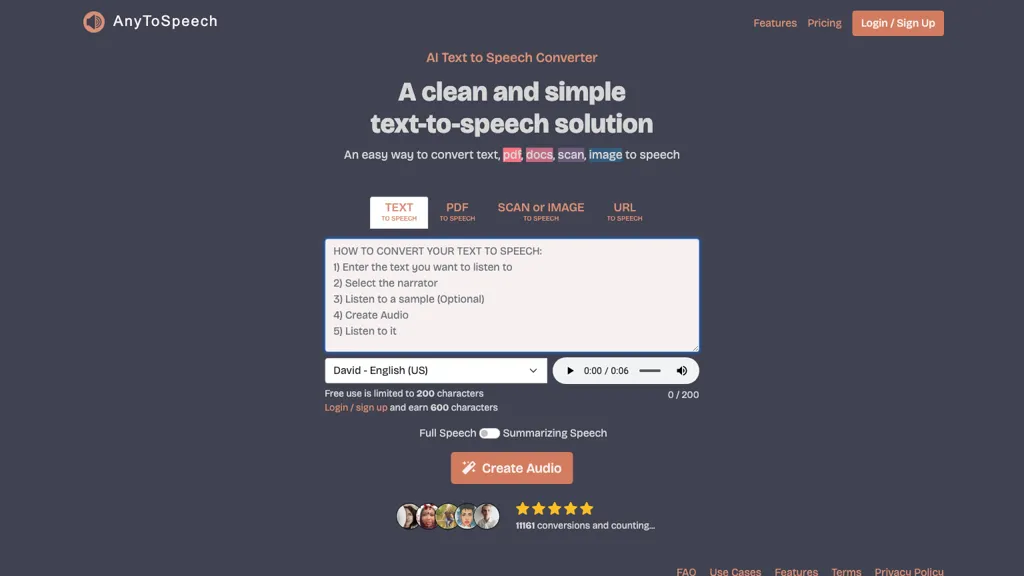What is AnyToSpeech?
AnyToSpeech is an all-utility AI-driven service allowing conversion of text, documents, or sites into audio. Beyond that, it’s also great for summarizing speeches and turning images scanned from some device into text. AnyToSpeech helps users generate content and hear PDFs, videos on YouTube, economize time by listening to articles or podcasts instead of reading.
AnyToSpeech focuses on development, availability, and convenience in solving the diverse needs of users through a versatile solution for turning written content into audio format.
Key Features & Benefits of AnyToSpeech
AnyToSpeech offers a wealth of features to enrich user experience and accessibility:
-
Text-to-speech Conversion:
Converting text, document, or website into speech. -
Speech Summarization:
The summary of long speech and presentation is done. -
PDF Accessibility:
Make PDF documents accessible by converting them into audio. -
Image to Text Extraction:
Scan images and convert them into text. -
YouTube Video Narration:
Listen to the audio of YouTube videos.
Benefits to the user:
Save time by listening instead of reading; access for low vision conditions; convenience for busy professionals, students, and language learners.
Use cases and applications of AnyToSpeech
AnyToSpeech can be used in the following cases and industries:
- It prepares audiobooks from written texts for the blind and people interested in listening.
- It summarizes long speech and presentations into faster means of reaching their messages.
- The tool makes a PDF file accessible by turning it into an audio form.
- There are so many users for whom this service is especially useful, including busy professionals, students, language learners, the blind, researchers, and content creators.
How to Use AnyToSpeech
Using AnyToSpeech is quite easy. AnyToSpeech shall guide on how to do this through the following steps:
- Sign up for a free trial or choose subscription plans that work for you.
- Upload your text, document, or picture to the site.
- Select the desired format of output: audio, summarized text, etc.
- Click the “Convert” button and wait for the process to complete.
- Download or listen to the generated audio file.
For the best results, ensure that the uploaded documents are clear and easily readable. There is also live chat support available if you need help regarding any problem or question you may have about the service.
How AnyToSpeech Works
AnyToSpeech relies on advanced AI technology to achieve its objectives. At the core of its functionality, there are complex algorithms and machine learning models for converting text to speech, summarizing content, and recognizing text from images.
This is realized through the following workflow steps:
-
Input:
Upload of text, documents, or images by users. -
Process:
AI algorithms process the input data and convert it into the desired format. -
Output:
The processed data is ready to be downloaded or used right away.
AnyToSpeech Pros and Cons
The following are some pros and cons of AnyToSpeech, as with any other service:
Pros
- Saves Time: Fast text-to-audio conversion enables users to listen instead of reading it themselves.
- Accessible: Users access content designed for visually impaired persons.
- Easy to use: Simple interface end.
- Versatile: It has several applications across various industries and user groups.
Disadvantages
- Cost: There is a free trial option, but to enjoy advanced features, one has to subscribe.
- Accuracy: This depends on how clear the input text/image may be. In general, most users give very positive feedback, saying the tool is helpful and easy to use, with the occasional case of when it needs more accurate rendering.
Conclusion about AnyToSpeech
This is all-powerful and user-friendly for easily converting written material into audio, for access and convenience by different users. With text-to-speech conversion as a key feature, speech summarization, and PDF accessibility, it becomes a great tool for busy professionals, students, visually impaired people, and the like.
Other developments in the future could be increasing the accuracy and adding more features to it so that it is more user-friendly. Based on what it is capable of doing at the moment and reviews from users, AnyToSpeech is recommended to all those seeking a fast way of converting text into speech.
AnyToSpeech FAQs
-
Does it offer a free trial?
The developers of AnyToSpeech offer a free trial for new users. -
What are the subscription plans?
It has a few plans, one of which is free of cost, and the one-time payment plans range from $5 to $49. -
How accurate is the text-to-speech conversion?
The accuracy in conversion depends on the clarity of the input that is given in the form of text or images. Generally, it provides quality output. -
Do they offer live chat support?
Yes, AnyToSpeech does offer live chat support for customers’ queries and help regarding any issues.