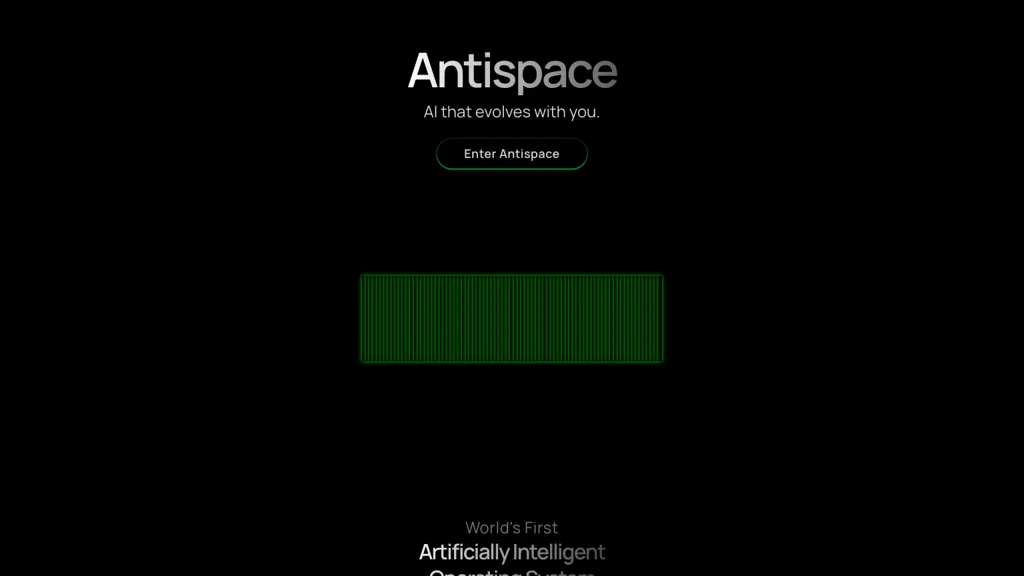What is Antispace?
Unleash the power of Antispace, the world’s very first artificially intelligent operating system. It transforms the way you connect with software, making tasks such as managing emails, calendars, notes, to-dos, Slack, GitHub, and more done with a single command. Say goodbye to software overload—Antispace makes messy interfaces into an intuitive command center, making the mundane tasks really easy. It also solves problems, carries out implementations, and retrieves information with pointed queries. Its secure platform ensures protection of your data while at the same time increasing productivity in a very organized and effective manner. Experience the future of technology with Antispace and make a shift from idea generation to implementation which has never been seen before.
Antispace’s Key Features & Benefits
Antispace offers a wealth of attributes and advantages that make the software unparalleled across various categories of users. Of the many features, a few include:
- Artificially intelligent operating system
- A single command for simplification of tasks
- Digital Brainstorming Partner
- A safe platform that warrants data privacy
- Productivity enhancing seamlessly.
By bringing all those elements under a single roof of an operating system, Antispace helps users increase their digital activity efficiency, hence being able to boost productivity dramatically by reducing time wastage on navigation between multiple interfaces of software.
Use Cases and Applications for Antispace
Antispace can be used in many ways for efficiency and workflow streamlining:
- One simple command for emails, calendars, notes, and to-dos. You don’t need to study the interfaces of several software pieces to raise your efficiency and productivity.
- Collaborate seamlessly with your colleagues in Slack and GitHub through a single intuitive command center in Antispace for effective communication and project management.
- Get better at problem-solving and decision-making with Antispace, your new digital brainstorming partner that helps set focused questions to retrieve quick information and facilitate easy flows for implementing an idea and making it work.
How to Use Antispace
Using Antispace is not at all cumbersome or complex. The following step-by-step explanation will help you get started:
- Sign up and create your account on the platform of Antispace.
- Log in and familiarize yourself with the user interface. All of the tools that have been integrated are at your fingertips from this main dashboard.
- The user shall need only to put their command into the command center to manage emails, calendars, notes to-dos, etc., and Antispace will perform that command in the relevant applications.
- Connect your Slack and GitHub accounts in Antispace for team collaboration. Send messages and easily manage projects using the command center.
- Leverage its Digital Brainstorming capability by asking specific questions to Antispace in solving problems and retrieving information.
For the best experience, do apply the tips and best practices given by Antispace’s support resources and community forums.
How Antispace Works
Antispace works based on advanced AI algorithms and models developed to interpret and process user commands efficiently. Following is the technical overview of the underlying technology:
- Natural Language Processing to understand and execute user commands.
- Improvement in task performance and user interaction—Machine Learning algorithms; secure methods of data encryption to protect the user’s data and its privacy.
Workflow: The workflow starts when a user inputs a certain command, which is then processed by the AI algorithms. The system retrieves the necessary information or executes the task to provide a seamless user experience.
Pros and Cons of Antispace
Of course, every technology has both strengths and probable weaknesses. Here are some of the pros and cons of using Antispace:
Pros
- Saves time on all mundane tasks by reducing such tasks to a single command.
- Improved productivity due to the intuitive nature of its interface and perfect integrations of many tools.
- Data is protected through advanced security features.
- Can function as a digital brainstorming partner in solving problems and making decisions.
Cons
- Requires an initial learning process for users who have not used AI-driven interfaces.
- Dependence on internet connectivity for optimal performance.
User reception has been quite good, though, as many users indeed feel that Antispace is saving them time and increasing their productivity.
Conclusion about Antispace
Briefly, Antispace is an innovation of an AI operating system that simplifies and refines digital workflows. Its advanced features, such as the execution of tasks with a single line of command, digital brainstorming, and secure data management, make it very beneficial to a variety of users. Of course, one can feel a little threshold, but its benefits surpass the demerits, hence making it worth the investment by anyone seeking to enhance productivity and giving fluent digital activities.
The fact that technology is constantly evolving means that in the near future, developments and updates will have been done to Antispace to keep it at the top of AI-driven productivity tools.
Antispace FAQs
What is Antispace?
Antispace is the world’s very first artificially intelligent operating system designed for simplicity and efficiency in the modern digital workflow—execute tasks with single commands and acting as a digital brainstorming partner.
How secure is Antispace?
Antispace applies robust encryption methods to ensure data privacy and protection; hence, it is a secure platform for managing sensitive information.
Who can benefit from using Antispace?
Antispace will help busy professionals, students, project managers, small business owners, and freelancers increase their productivity.
What are the pricing options for Antispace?
Antispace has varying prices depending on the user’s ability and budget. This includes Basic, Professional, and Enterprise pricing options.
How does Antispace increase productivity?
Simplifying tasks to single commands, tucking in multiple tools into intuitive interface, and providing the digital space for brainstorming increase the productivity manyfold and reduce the time wasted on banality.