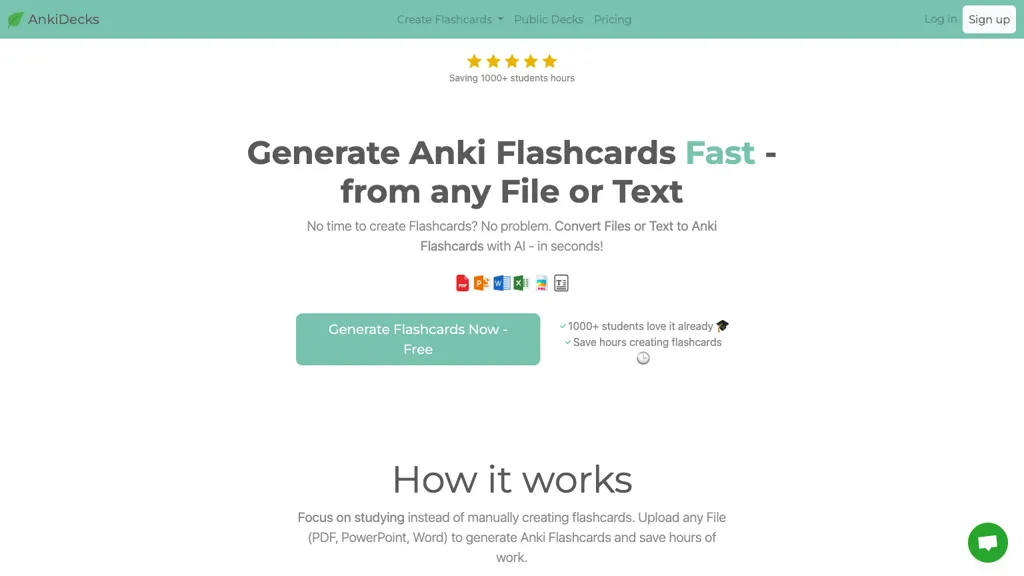What are Anki Decks?
One of the innovative tools brought about by AI in an attempt to make the process of creating flashcards easier is Anki Decks. Basically, it allows users to upload files in different formats, be it PDF, PowerPoint, Word, or even text, and turn them into Anki flashcards in just a few seconds. This tool completely eliminates manual work involved in making flashcards; hence, it will save time and increase productivity. Owing to its ability to detect languages and text-to-speech services, Anki Decks serves varied learning purposes, hence studying becomes more efficient and interactive.
Key Features & Benefits of Anki Decks
Anki Decks comes as a fully-featured package, designed to make the process of learning easy by including quite a number of features as follows:
- File Upload for Various Formats: The user can upload content in the formats of PDF, PowerPoint, Word, or plain text.
- Instant Content Conversion: Convert uploaded content into Anki flashcards in seconds.
- Language Detection & Text-to-Speech: The platform comes with language detection and is available with text-to-speech in several languages.
- Fill-in-the-Blank Flashcard Option: Customizable flashcards for different learning requirements.
- FSRS Algorithm: This improves learning through self-scheduled spaced repetition.
Each of these features in themselves make Anki Decks very productive for learning. It saves time while making the flashcards, improves retention through spaced repetition, and enables better pronunciation practices among learners of languages.
Scenarios and Applications of Anki Decks
Anki Decks is versatile and can be used in various scenarios:
- Educational Use: Students can convert their long PDF textbooks or even lecture slides to interactive flashcards that greatly enhance the study sessions by providing retention across a wide range of subject matters.
- Language Learning: It enables turning vocabulary lists from a Word document or even plain text into dynamic flashcards that have audio pronunciation, thus helping with pronunciation and memorization.
- Professional Certifications: Professionals who are to take exams can turn PowerPoint presentations or study notes into personal flashcards with the Fill-in-the-Blank feature and spaced repetition for effective learning.
Anki Decks benefits students, language learners, teachers, and lifelong learners by offering them use-cases tailored to their needs.
How to Use Anki Decks
Using Anki Decks is pretty straight-forward:
- Upload Your File: Drag and drop any file in PDF, PowerPoint, Word, or text formats into the Anki Decks area.
- Convert to Flashcards: The AI engine will then turn the content almost instantly into Anki flashcards.
- Customize Your Flashcards: You can go into Fill-in-the-Blank options or any other related customization settings to create the perfect flashcards for your learning.
- Start Learning: Flashcards with spaced repetition assure the retention and understanding of the material.
In fact, for the best results, your content should be well organized before you even upload it. Take advantage of text-to-speech features to be used for language learning and go through your flashcards quite regularly using the spaced repetition system.
How Anki Decks Works
Anki Decks uses advanced AI algorithms in processing and changing the uploaded content into flashcards. The tool is developed with flexibility for users to support a wide range of file formats. It detects languages to process multilingual content correctly and integrates text-to-speech services for auditory learning.
Anki Decks implements the FSRS algorithm at its core, which figures out the best review schedule of flashcards. Its workflow is user-friendly, seamless, and smooth to navigate from file upload to creating flashcards.
Pros and Cons of Anki Decks
Though many are the pros associated with Anki Decks, there are a few limitations as well:
Pros:
- Creation of time-efficient flashcards.
- It supports multiple file formats.
- The spaced repetition system enhances learning.
- The Flashcards are customizable.
- Text-to-speech and language detection features are available.
Cons:
- Dependent upon the quality of uploaded content.
- May require setup time the first time to set up your content.
Users generally seem to be reporting that this tool is efficient and easy to use; however, many of them said it’s only as good as their well-structured input files.
Conclusion about Anki Decks
Basically, Anki Decks represents a state-of-the-art AI-based methodology for reinventing the creation of flashcards and making the process quicker. Equipped with advanced features and an interactive user interface, the app caters to a broad spectrum of learning needs and makes study sessions far more effective. Its advantages and innovative way of applying spaced repetition set this tool as one that is highly useful to students, professionals, and lifelong learners alike.
In the future, it is possible that further updates and enhancements could make it quite potent to be of real value in both educational and professional development settings.
Anki Decks FAQs
Here are some of the most frequently asked questions concerning Anki Decks:
-
Can I upload several file formats at a time?
Yes, Anki Decks supports the upload of multiple file formats, thus allowing users to create broad, sweeping flashcards from various material. -
How does the text-to-speech feature work?
It reads out the content of your flashcards with its speech synthesis feature for correct pronunciation and aural learning purposes. -
What is FSRS algorithm?
The FSRS algorithm, Flexibly Spaced Repetition System, optimizes how often each of your flashcards is shown to you, which is when, to increase long-term retention. -
Can I customize my flashcards?
Yes, flashcards can be customized with options like Fill-in-the-Blank to suit your learning preference. -
Does Anki Decks offer a free trial?
Prices and trial offers are subject to change at any time, so please check out the official site for the most up-to-date pricing and trial offers.