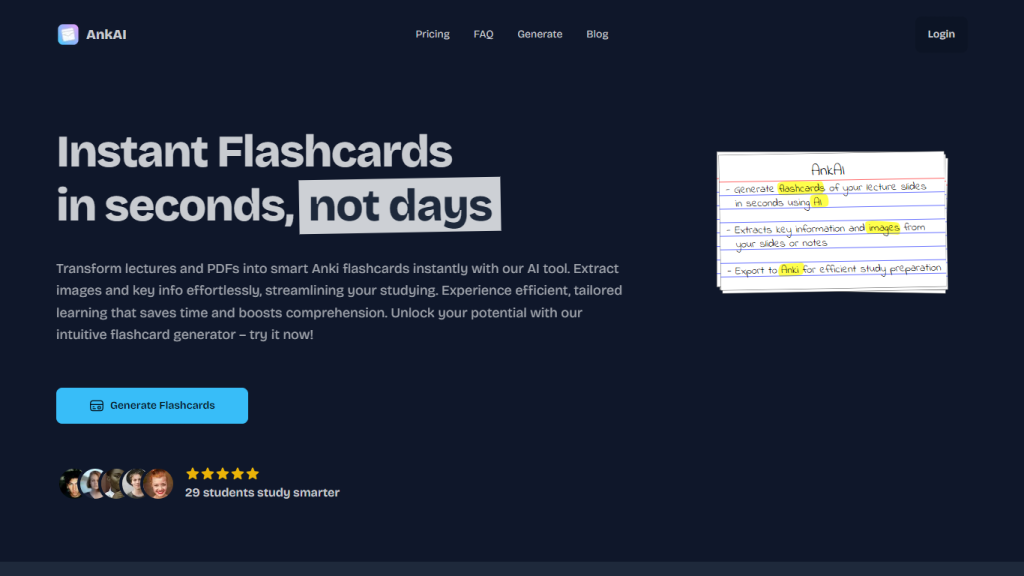What is AnkAI?
AnkAI helps to convert a PDF into an Anki flashcard and is intended for a fast and advanced tool that incorporates AI for application by both students and professionals. By pinpointing important information and crucial images in PDFs, such as lecture notes and slides, AnkAI transforms them into brilliant, easy-to-learn study card decks.
It was developed to ease study preparation and reduce the time and effort spent preparing study materials so that the student can experience a better, more personalized, and effective learning experience.
Key Points of AnkAI
-
AI Flashcard Generation:
Utilize the most advanced AI to automatically convert your lecture and PDFs into Anki flashcards. -
Information Extraction:
AnkAI automatically extracts further-related images and key points from the PDF document to ease your studies. -
Personalization:
The generated flashcards can be edited and further personalized according to your learning preference within Anki. -
Protection of User’s Data:
User data is highly protected through safe processing of files. -
Flexible Subscription Plans:
It offers flexible subscription plans, including weekly and monthly subscriptions.
Basically, the key benefits of using AnkAI are time-saving in preparation of study materials and the feature of customizing learning according to individual needs.
Use Cases and Applications of AnkAI
Useful for both students and professionals:
- Students can make flashcards for their notes and course books in order to revise for exams.
- Professionals can even easily convert training materials and manuals to flashcards to always get better at their job.
This would really be of help in industries like education, corporate training, and self-growth. Matriculating students focusing on medical exams, for instance, could quickly break down lecture slides into bits of flashcards for better study sessions.
How to Use AnkAI
Using AnkAI is super easy for anyone. Below is a step-by-step guide on how to use the platform.
-
Upload Your PDF:
First of all, you need to take your lecture slides or notes, which are in the PDF format. -
AI Processing:
AnkAI’s AI technology will process the document to capture the text and images. -
Generate Flashcards:
It will automatically generate structured Anki flashcards on the spot using the content extracted. -
Customize (if needed):
Modify and customize the flashcards inside an Anki deck according to your needs. -
Import into Anki:
Import these flashcards into the Anki app on your device to begin reviewing them.
To make the most out of AnkAI, it is good to tailor the flashcards as per one’s studying needs and also review the material from time to time.
How AnkAI Works
Highly advanced AI algorithms come into play when analyzing the uploaded PDFs. The information contained in the documents is identified and summarized into flashcards along with the images relevant to the text. Here is a general assumption of how the process takes place:
-
Document Upload:
Upload the PDF to the AnkAI Platform. -
AI Parsing:
The AI reads the document and scans the text along with any images. -
Data Parsing:
The main points and visuals are parsed and summarized in a flashcard. -
Flashcard Generation:
Once the data is parsed, Anki-friendly flashcards are generated which are ready to be reviewed.
Pros and Cons of AnkAI
Pros:
- A much better and effective way of generating study material. Most of the time, studies are done to prepare for the test, so this way, every second of time is invested in studying effectively.
- It provides a personalized and close-attached learning experience.
- Data security is ensured, and privacy of the data.
- User feedback has been positive, appreciating, for example, the saving of time and the quality of the created flashcards.
Conclusion on AnkAI
In conclusion, AnkAI is a powerful tool that changes how students and professionals do their preparations. It’s easily applicable in converting PDFs into Anki flashcards at very low prices, which makes it a very efficient and affordable way of learning in a tailored manner. With secure data handling and flexible plans, AnkAI is well-poised to meet the varied needs of customers.
Future implementations could likely support more file formats and increased number of customization options, therefore increasing its utility.
AnkAI FAQs
How does your AI flashcard generator work?
AnkAI’s AI tool goes through your lecture slides and PDFs in order to extract valuable information and images for easy reviewing with well-structured Anki flashcards.
What file formats are supported?
This flashcard generator supports files in pdf format. Users can upload materials in pdf formats for fast flashcard generation.
Can I edit the flashcards that are generated?
Yes, you can edit the generated flashcards within the Anki platform according to your learning needs and personal touches.
Do I need to have Anki installed in order to use your service?
You do not need to have Anki installed to generate flashcards with AnkAI. But for viewing, the imported flashcards need to be in the Anki application in your gadget.
Is my data secure?
Yes, your data is safe. AnkAI processes files securely and does not share data with any third party, thus ensuring the privacy of the user.