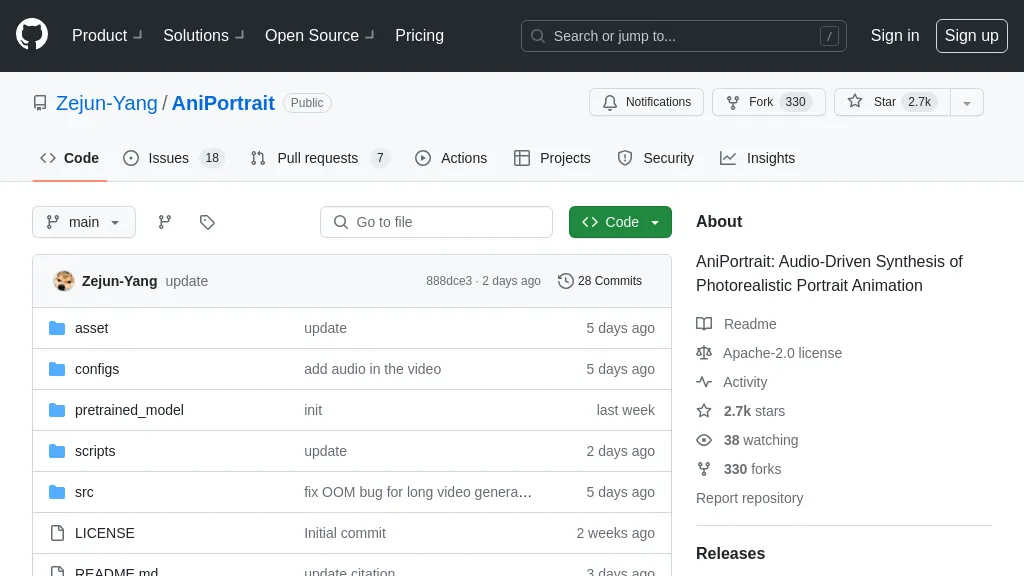What is AniPortrait?
AniPortrait is a sophisticated framework for generating top-quality animations with audio and reference portrait images. It specializes in face reenactment and audio-driven synthesis, hence helping users make any living animation required. AniPortrait simplifies the animation process through pre-trained weights of various components and custom configuration files; it proves to be very useful in several applications in the entertainment, marketing, and research industries.
Key Features & Benefits of AniPortrait
AniPortrait provides strong features in animating character expressions, which is one of the more impressive tools in the animation industry. It can be used for face reenactment, reconstruction of facial expression, and movement according to reference images. Audio-driven synthesis generates animations from audio inputs perfectly well and synchronizes with realistic lip-sync and facial expressions. All pre-trained weights for different tasks ensure high-quality results. Configuration files are provided for customizing configurations to meet particular project needs.
With the strength of AniPortrait, one can produce photorealistic animations within seconds for compelling storytelling, marketing campaigns, or research presentations. The user-friendliness of the tool and the high quality of its output are already two major selling points attracting a variety of users.
AniPortrait Use Cases and Applications
The tool is versatile in use and finds applications across multifarious industries, such as:
-
Entertainment:
Add life to the audio and portrait images with realistic animations for movies, video games, or experiences within virtual reality. -
Marketing:
Realistic Animations for product promotions, commercials, and social media advertisement campaigns. -
Research:
Projects requiring quality animated content during presentations and experiments. The main users benefit primarily from the availability of AniPortrait for animators, marketers, and researchers.
How to Use AniPortrait
Several steps are involved in using AniPortrait to create quality animations. These include:
-
Set-up:
Install the necessary software and download the pre-trained weights for your specific animation tasks. -
Configuration:
Edit the configuration files to take the form of your project requirements, changing their parameters if need be. Input the reference portrait images and audio files that will drive the animation. -
Run Inference Scripts:
Run the scripts provided for the creation of animations from this input data. -
Review and Edit:
Review the outputted animations; edit them if need be, in order to retrieve the desired results.
By following these steps, supplemented by best practices like ensuring good quality input data, one can get the most out of AniPortrait.
How AniPortrait Works
The animation maker uses state-of-the-art algorithms and models in making their animations. This framework uses face reenactment techniques to transfer facial expressions from reference images onto animated characters. What’s more, audio-driven synthesis guarantees that animations are in sync with the audio input, bringing about realistic lip-sync and facial expressions.
The normal workflow would be to preprocess the input data, then run inference scripts for the generation of animation; afterwards, there would need to be post-processing to refine the results. This is powered by pre-trained models that were trained on large datasets to provide quality output.
Pros and Cons of AniPortrait
As with any tool, there are pros and cons associated with AniPortrait. These are stated as follows:
-
Pros:
- Easy to use, with options for configuration fine-tuning.
- High-quality, photorealistic animations.
- Versatile applications across various industries.
-
Cons:
- Use of high computational resources required for complex animations.
- Setting up and configuring it at the very beginning might get a little tricky for beginners.
Overall, user reviews have been pretty good, with most people liking the fact that realistic animations are delivered easily with minimal effort.
Conclusion about AniPortrait
Overall, AniPortrait is a very powerful tool that has made the creation of high-quality animation easier. Features such as face reenactment and audio-driven synthesis make it a real gem for animators, marketers, and researchers. There are, though, a couple of weak points. Benefits and value for money turn AniPortrait into a worthy investment for people who want to give their projects realistic animations.
With constant evolution in the field of animation, we are definitely going to see constant updates and improvements to AniPortrait, hence making it even more solid as an industry leader.
AniPortrait FAQs
-
Q: What kind of animations is AniPortrait capable of creating?
A: Realistic animations will be created from given audio and portrait images. This includes face reenactment and audio-driven animations.
-
Q: Who can use AniPortrait?
A: Animators, marketing professionals, and researchers are major users who can see benefits using the capabilities of AniPortrait.
-
Q: What are the system requirements to operate AniPortrait?
A: High computational resources could be needed for complex animations, and the user should be ensured that they have the right software installed and corresponding pretrained weights.
-
Q: Can AniPortrait be customized?
A: AniPortrait allows users to modulate configuration files according to specific settings so that settings may vary as a project requires.