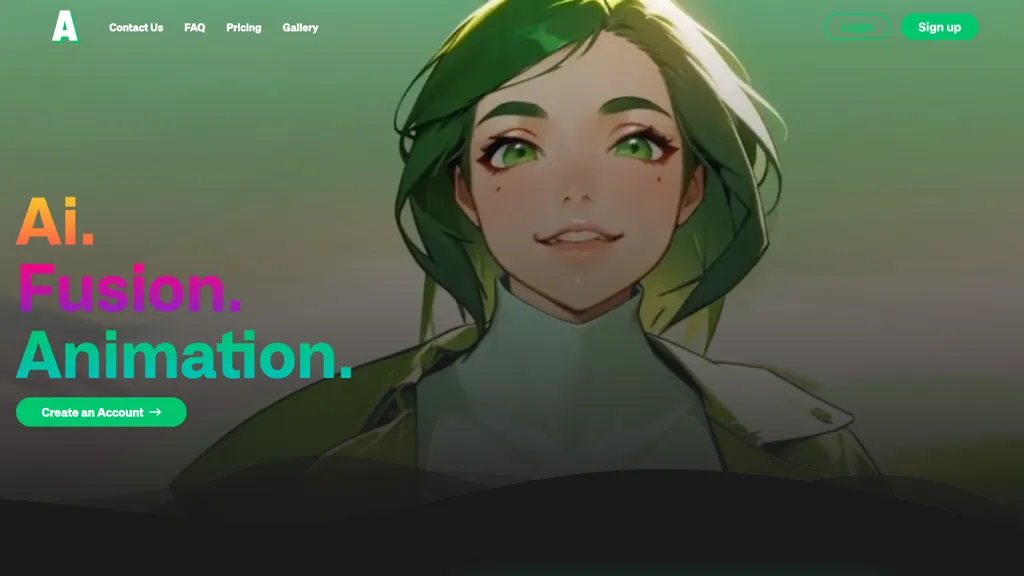What is Animatable?
Animatable uses core AI technology to convert any ordinary video into an interesting animated video, ushering in a new and exciting approach to visual storytelling. With so many different styles available, you can be anything you want. Do you want it comic book style or maybe see what your imagination can cook up? Change from hair colors to being a color-coordinator for your outfit in minutes. The platform can generate animations very fast; therefore, it will serve you with quick results upon all your animation needs. Last but not least, all the produced animations are entirely given full commercial rights to you on Animatable, meaning full ownership of everything created. The secure payment processing system by Stripe ensures your transactions are safely processed. All set to explore the world of AI-driven animations? Get started with Animatable today.
Key Features
- Personalize details such as hair and cloth color.
- Fast generation speed to deliver the final result quickly.
- Full commercial license on all produced animations.
These features make Animatable one of the best choices that users can go for to enhance their visual content. Customization at a level of granular detail ensures the animations are tailor-made and strictly as per your imagination. High processing speed allows a smooth workflow, whereas commercial use rights reduce worry for intellectual property.
Animatable Use Cases and Applications
Therefore, Animatable fits:
-
Promo Videos:
Create promotional videos for your business with flashy animations, which can add strength in visual explanation and, after all, make people aware of the brand. -
Social Media Content:
With a range of styles available, easily create engaging animations for social media while customizing the elements to suit your brand identity to increase interaction. -
Business Presentations:
Develop professional and imaginative animated presentations for business meetings or learning purposes with the speed at which Animatable generates content to fine-tune every aspect of it and make its communication unique.
These applications will be of great value for use across a wide spectrum of fields, making the software amazing for use for different users.
How to Use Animatable
Starting with Animatable is easy:
- Sign up for an account.
- Upload the video content of interest one would like to animate.
- Then, choose the animation style that aligns with the person’s interest the most.
- Further fine-tune the animation with the ability to select either a hair or clothing color change.
- Then produce an animation by running it.
- Lastly, download the final video for use.
The various styles or alternatives in customization allow you to maximize the experience to fit your project. An intuitive user interface means ease in navigation.
How Animatable Works
Animatable leverages advanced AI algorithms to process your video content and create animations based on selected animation styles. The technology underneath uses Deep Learning models capable of identifying and replicating the finest of details ranging from facial expressions to body movements to assure a high-quality output of animation. Normally, your video would be uploaded, an Animation Style chosen, settings put for Details, and it is finally Generated into the Animated Video.
Pros and Cons of Animatable
Pros
- Customizable to your liking
- Fast processing
- Allowed for all types of commercial use.
- Integrated payment processing via Stripe.
Potential Drawbacks
- Subscription-based pricing may not be suitable for light users.
- Limited by the number and range of styles and customization options the platform makes available.
User reviews mostly discuss remarks about ease of use and the quality of the output animations, with many asking there to be more styles.
Conclusion: Animatable
In a nutshell, Animatable is a great AI-driven tool to turn any regular video into an eye-catching animation. Its diversity in style of features allows for a wide range of features, customization, and works in high-speed processing, which makes this choice better for the visual contents. Its value and quality in the animations produced always affect the dissimilarity of costs, although the subscription-based pricing consideration may vary for students. Scope of the possibilities of expanding the platform comes in with future updates and development in the future.
Animatable FAQs
Frequently Asked Questions
-
Can I use for commercial purposes?
Yes, Animatable has all commercial rights for all animations produced. -
What kind of payment methods are used?
Payments are securely processed through Stripe. -
How fast is it when creating the animations?
Animatable is very fast when generating, giving fast deliveries of all your animation requirements. -
Are there a variety of animation styles available?
Yes, Animatable has a broad array of styles you can choose from.
For individual responses or troubleshooting support, go to the help section on the Animatable site.