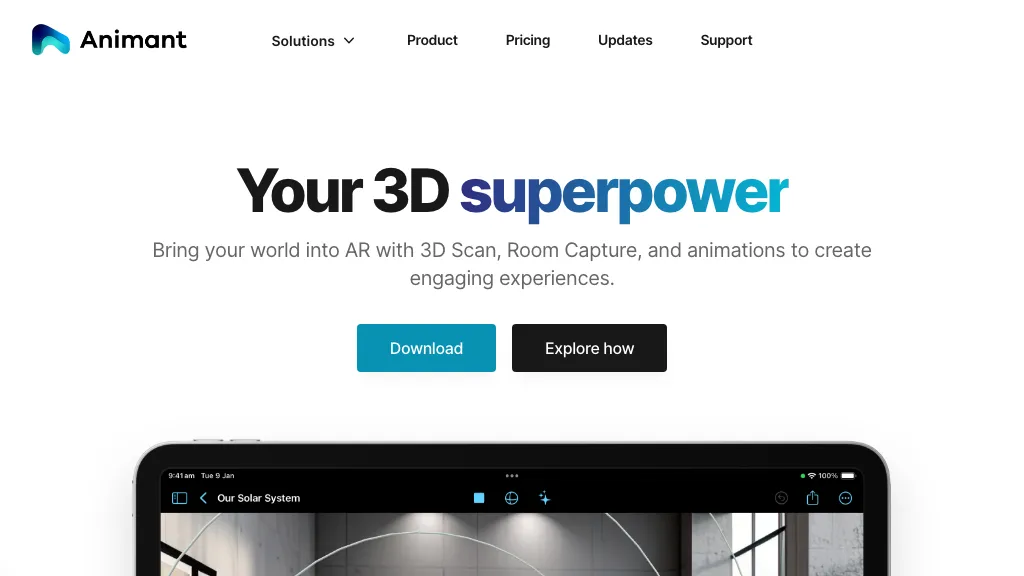What is Animant?
Animant is a powerful AI-based tool for creating AR interactive scenes, 3D scanning, and capturing rooms. This innovative tool lets users change words into engaging stories and gives the ability to build immersive 3D scenes without requiring prior knowledge in 3D animation. Thanks to Animant, you can easily create simple but quite accurate 3D objects, visualize interactive experiences, scan physical objects, or a whole room to create 3D models.
Animant Features & Key Benefits
Animant boasts a host of features, which position this tool as the best fit for many projects. Some of the most exciting features include the following:
-
3D Scene Creation:
Easily create interactive 3D scenes. -
3D Object Generation:
Generate simple but precise 3D objects. -
AR Scene Interactive Design:
Create an AR scene that can interact with users. -
Scan Room:
This feature will allow users to scan an entire room for creating detailed 3D floor plans. -
Product Demo:
Create Captivating Product Demos.
With these features, Animant lets users do the following and more:
-
Ease of Use:
Intuitive interface from beginners to pros. -
Time-Saving:
Rapidly build scenes and drop waypoints for animations. -
2D/3D Interoperability:
Combine 2D photos, PDF documents, and videos with 3D content. -
Textures and Lighting:
Slap on realistic textures and external light for more realistic visuals.
Animant Use Cases
The uses of Animant are very wide-ranging across a variety of industries. Some good examples are as follows:
-
Virtual Product Demos:
Allow your audience to be wowed with animated, interactive product demos. -
Instructional Content:
Make classroom sessions more engaging with AR and 3D content. -
Interior Design:
Create realistic 3D floor plans by capturing and scanning rooms.
Diverse teams can utilize Animant:
- No prior experience of using 3D animation by content creators
- Interactive Storytellers
- AR Developers – need for an easy-to-use tool
- Educators: Need to use AR in classrooms
- Marketing professionals – need to create immersion experiences.
How to Use Animant
Using Animant is pretty easy, even for those beginning in 3-D animation. Here’s a step-by-step guide:
-
Sign Up:
Create an account with Animant and select the subscription package. -
Download the Application:
Download the Animant app onto your device. -
Create a New Project:
Launch the application, then create a new project by selecting the type of scene you want. -
Capture Objects / Rooms:
Use your camera to scan physical objects or even entire rooms. -
Create Your Scene:
Add 3D objects, textures, and interactions in your scene. -
Preview and Edit:
Preview your scene and edit further for an enhanced experience. -
Save and Share:
Save your project and share it with others.
Some of the tips and best practices include using external lighting for better visuals or trying out different textures to achieve realistic results.
How Animant Works
Animant uses algorithms of AI, which allow one to construct 3D models and AR scenes more effectively. The base for all of this technology lies in very progressive 3D scanning techniques of geometry and texturing of physical objects. Normally, the Animant workflow will consist of the following:
-
Object Capture:
This is a step in which rooms or objects are scanned to achieve precise 3D data. -
Scene Building:
The creation of interactive and immersive scenes based on captured data. -
Animation Paths:
Enabling the ability for users to walk, animate paths, and drop waypoints to create dynamic animations.
Pros and Cons of Animant
Like any tool, Animant has its set of advantages and possibly negative side effects. Here is a list of some pros and cons based on customer feedback:
Pros
- User-friendly interface even for novice users.
- Fully packed features to create detailed 3D and AR content.
- Efficient workflow that saves time.
- Flexibility in mixing 2D and 3D contents.
Cons
- Subscription cost inhibitive for some users.
- That being said, it only requires a decent camera on a compatible device to realize the best results.
Overall, user reviews are good, with most praising the tool as easy to use and giving users a lot of power in such a small package.
How Much Does Animant Cost
Animant has a subscription-based pricing model, which includes but isn’t limited to:
-
Monthly Plan:
Free -
Annual Plan:
$5.99/month
For what this is offering, it’s actually decently priced when considering some of the competition out there. It boasts such a wide array of features.
Conclusion about Animant
Animant is a very user-friendly yet powerful tool for the creation of interactive AR scenes, 3D scans, and room captures. Due to its broad sets of features combined with ease of use and affordability, the service has excellent potential as a helpful assistant for creators, educators, and marketing professionals. At the pace technology advances, we can expect quite a lot of further innovative features and updates to be introduced by Animant in the nearest future.
Animant FAQs
Here are some of the most common questions about Animant:
-
How to get started with Animant?
Sign up, choose your subscription plan, download the app, and start creating your 3D scenes. -
What devices does Animant support?
Animant supports any device that comes with a decent quality camera to ensure the best scanning results. -
Can I use Animant without prior experience in 3D animation?
Yes, Animant is designed to be intuitive and within the grasp of users who have never been involved with 3D animation before. -
How much is Animant?
Animant comes with a free monthly plan and also an annual one at a cost of $5.99 per month. -
Does it offer customer support for the users?
Yes, it does; their customer support team is always ready to support all customers in case of any hitches or questions about its usage.