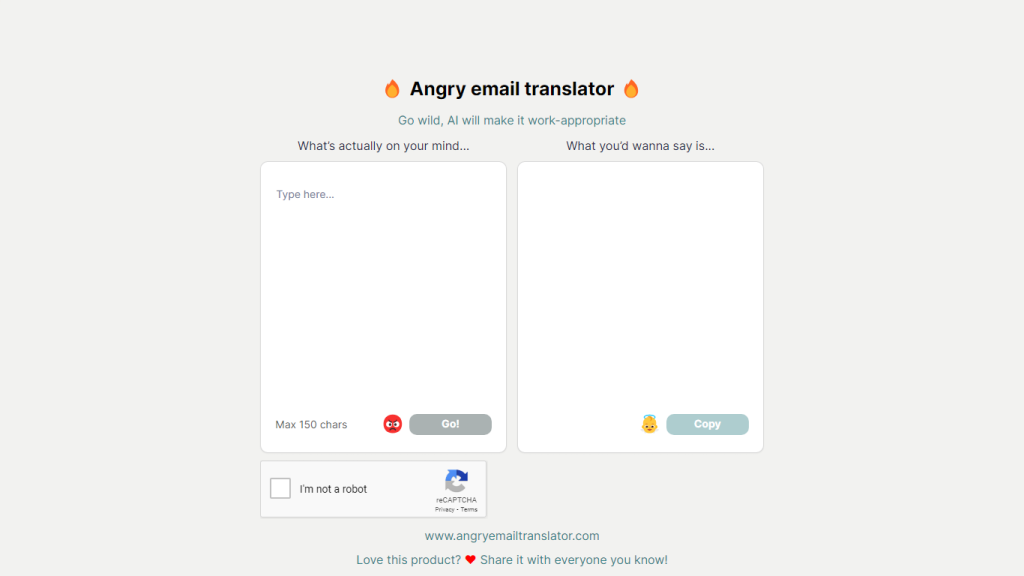What is Angry Email Translator?
Angry Email Translator is one-of-a-kind artificial intelligence software developed specifically to translate angry and aggressive email messages into professional, polite, and constructive communication. This advanced AI-powered tool will rephrase and reframe the content of harsh emails such that they go out with respect and diplomacy. Users only need to paste the confrontational email in the platform, and Angry Email Translator will produce a more polite version befitting professional settings. This helps enhance the means of communication at work and fosters a good relationship with coworkers by changing argumentative emails into constructive discussions.
Angry Email Translator Key Features & Benefits
-
Email Message Transformation:
Transforms aggressive emails to respectful and conversational ones. -
Advanced AI Technology:
Using advanced artificial intelligence algorithms, it is able to rephrase and reframe content. -
Professional Use:
Renders the transcribed emails useful in any professional environment. -
Effective Communication:
Helps to keep the tone in every email message respectful and diplomatic.
So, the Angry Email Translator will make for better relations in the workplace and office setting and make sure that all email communication will be professional and all client relations good. This application is most useful for professionals, office workers, and people who communicate with each other daily through teams or alone via email exchanges.
Use Cases and Examples of Angry Email Translator
Angry Email Translator can serve for a number of purposes, being very versatile:
-
In work relationships:
With the help of this great application, one can reframe and tame a very aggressive email, thereby still maintaining good working relations between parties. -
Keeping it professional:
With the use of this amazing application’s features, annoyed outgoing messages can be turned into more polite and constructive replies, which go a long way in helping to reduce miscommunication and conflicts at work. -
Client communication:
It transforms the bitter emails into respectful and diplomatic language, thereby helping maintain good relationships with the clients. -
Office workers and professionals:
From different sectors can use this Angry Email Translator to make changes to their email communication and resolve conflicts more easily.
How to Use Angry Email Translator
Follow the method provided below to use the Angry Email Translator:
- The email that reflects confrontational content is to be copied, and the content is to be pasted into the provided platform of this Angry Email Translator.
-
Output the Transformed Email:
The AI system will read the content and come up with a more polite and productive version. -
Review and Send:
Read the output email to be sure it fulfills your intentions, then send the email.
You need to have the complete email content pasted for better output and also review the emails generated before sending; this feature has an excellent user interface, making the interface quite easy to operate and use.
How Angry Email Translator Works
Angry Email Translator works through intricate AI algorithms that scan the email for content with rude, aggressive, or fighting attitudes and language. Then, the tool rephrases the email, replacing harsh words with more professional and polite words and resetting the tones. The underlying technology involves NLP models that understand the context and tone of the email so that the meaning can be retained, but delivered in a way that shows respect.
Angry Email Translator Pros and Cons
Pros
-
Improved Communication:
Fosters respect and professionalism in the mail. -
Easy to use:
Simple and clean user interface makes it easy to use the application. -
Saves time:
Converts emails in a span of a few seconds without needing to rewrite them manually.
Cons
-
Lack of context:
At times, it does not analyze email intent well. -
Relying on AI:
You keep on depending more on AI than normal touch while communicating.
Overall, user comments tend to favor the view that the Angry Email Translator is effective at increasing the efficiency of email communication and at reducing conflicts, but complex email contexts may require some further manual adjustments.
Conclusion about Angry Email Translator
It is, therefore, the wrapper, meaning that Angry Email Translator is the strong tool in the enhancement of email communication by the transformation of aggressive messages to tactful and constructive responses. The key features, user-friendly interface, and advanced artificial intelligence are the characters that this tool puts to use in all these, proving it is valuable to professionals who want to maintain their relationship as positive and professional in email exchange. While there are some good limitations, such as context understanding, the benefits definitely overtake the drawbacks. Future resulting improvement in this software’s skills is expected to increase considerably with the update and progress of AI technology.
Angry Email Translator FAQs
Frequently Asked Questions
-
How does Angry Email Translator work?
Angry Email Translator works by harnessing top-shelf AI algorithms in analyzing and rephrasing confrontational emails into polite and constructive messages. -
Is Angry Email Translator free?
Angry Email Translator provides basic features, free of cost, and advanced features through a paid subscription. -
Is Angry Email Translator capable of really complex email contexts?
Although perfectly good for most emails, you may prefer complex email contexts to be hand-tweaked so the message sounds sensible. -
What is the best way to use Angry Email Translator?
For best results, make sure you’ve pasted the whole content of the email into the tool and viewed the email you created prior to sending it out. This helps maintain accuracy and professionalism of the transformed message.