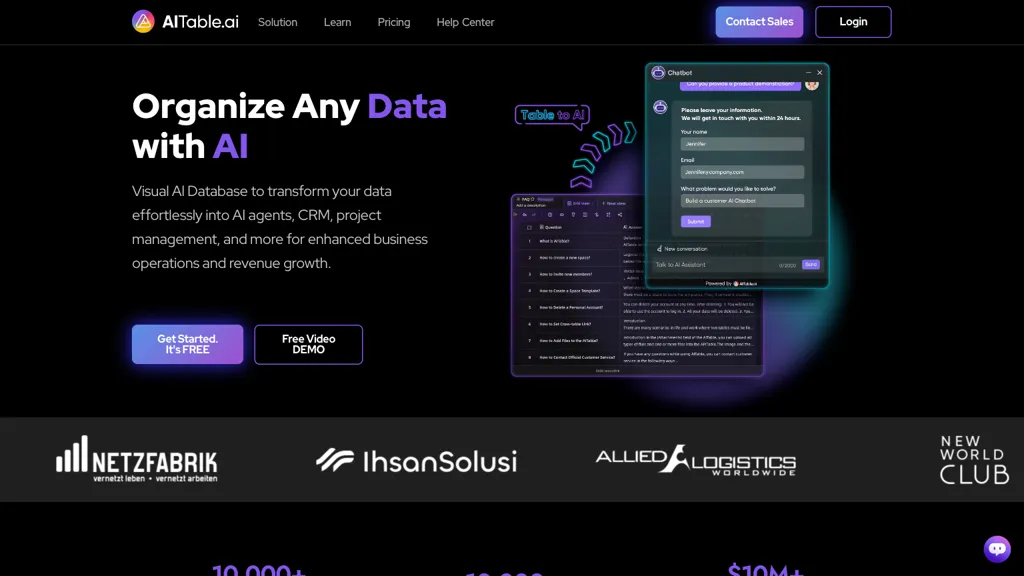What is AlTable.ai?
AlTable.ai is a high-end product, which serves to build data with high productivity. It offers smooth integration of the database to spreadsheets, the possibility of form customization, automation capabilities, and WorkDoc button fields. It’s catered for CRM, project management, and productivity for personal or enterprise use. Along with more than 6000+ application integrations using Zapier, Make.com, and ActivePieces, AlTable.ai is designed to automate and eliminate many tasks, thereby making data entry and lead management seamless. This will take it to the next level in terms of enabling users to make fast and informed decisions by means of AI data analysis and dynamic workflows.
Key Features & Benefits of AlTable.ai
- Frictionless database-spreadsheet interface
- Custom forms
- Automation capabilities
- Integration with over 6000 apps
- AI data analysis and dynamic workflows
Key benefits of using AlTable.ai: enhanced CRM management, project management, and productivity. It gives the user a lead to automate repetitive tasks and free hours from being wasted in avoiding mistakes. Due to its integration capability, it connects users with an array of applications and hence is a jack-of-all-trades for each and every emerging need at business levels.
Use Cases and Applications of AlTable.ai
AlTable.ai can be applied to boost productivity, efficiency, or automate lead management by seamlessly integrating AlTable.ai with CRM systems via Zapier. The technology, therefore, does so much in reducing manual entry and facilitating the lead nurturing process. Management of the project also does become easy because of the possibility to create forms where a team is able to insert and structure their data collaboratively. Furthermore, this AI-based data analysis powered by AlTable.ai enables the extraction of a set of valuable insights from obtained data, hence helping all projects and operational decisions to be effectively data-driven.
It enables various industries in managing projects, CRM, business analytics, and small business operations. Several case studies have proved results where project managers, CRM experts, business analysts, team leads, and small business owners found value in using AlTable.ai to maintain and organize their workflows.
How to Use AlTable.ai
Getting started with AlTable.ai is very easy, comprising only a few steps:
- Create an account for yourself by signing up on the website of AlTable.ai.
- Other features include a Database Spreadsheet View and custom forms. In-application routing with favorite apps can be created via either Zapier, Make.com, or ActivePieces.
- From there, you’ll get to create forms through which data will flow in, then create an automated workflow procedure to streamline your processes for better delivery of your work.
- That also extends to building out its AI data analytics feature for insight into data and informing data-driven decisions.
Best Practice: Refresh forms and workflows whenever anything in any process changes. Utilize the Community forums to resolve problems and learn from other people’s experiences.
How AlTable.ai Works
AlTable.ai runs on advanced algorithms and models that utilize AI, bringing frictionlessness and smoothness into the realm of data organization. It is an online tool that integrates the power of a database-spreadsheet interface along with custom-designed forms for proper input and management of data. AI-powered automation allows users to create dynamic workflows for automating routine tasks and reduce much of the manual intervention. Integrations with over 6000 apps are powered through Zapier, Make.com, and ActivePieces and make the connection of AlTable.ai with your existing toolkit and system ecosystem seamless.
Pros and Cons of AlTable.ai
Pros of AlTable.ai:
- House information in one location and manage data effectively
- Automate routine tasks
- Integrate an app with nearly any other app
- AI-powered insights to power decisions
Cons:
- A little time-consuming to set up initially
- Too much in one place might overwhelm a user
- Third-party integrations are required to provide complete functionality.
Users also generally had positive feelings about the tool, noting that it could help facilitate workflow and streamline productivity. Other users note the significant learning curve to learn how to use all of the features within the tool.
Overall Verdict for AlTable.ai
Generally, AlTable.ai is a very powerful AI-driven tool which serves a variety of features effectively within the realm of data organization, automation, and analysis. It’s really a savior for many industries in regard to dealing with CRM, project management, and productivity because it seamlessly integrates with tons of applications. There’s definitely some sort of learning curve; however, the pros associated with AlTable.ai far outweigh its cons by a long, long way. It is likely to be much more functional and easier to use with updates and improvements in the future.
Frequently Asked Questions on AlTable.ai
Q: How do I integrate AlTable.ai into my existing apps?
A: Of course, Altable.ai can be integrated with more than 6000 apps via Zapier, Make.com, and ActivePieces. You only need to connect your apps and create workflows that you may possibly want to use.
Q: Will I be able to customize any forms inside AlTable.ai?
A: As needed, forms can be created and customized on the platform called AlTable.ai for data management and input.
Q: What support does AlTable.ai offer its users?
A: AlTable.ai has support for community forums, supporting documents, and customer support for troubleshooting or leveraging the fullest of the tool.