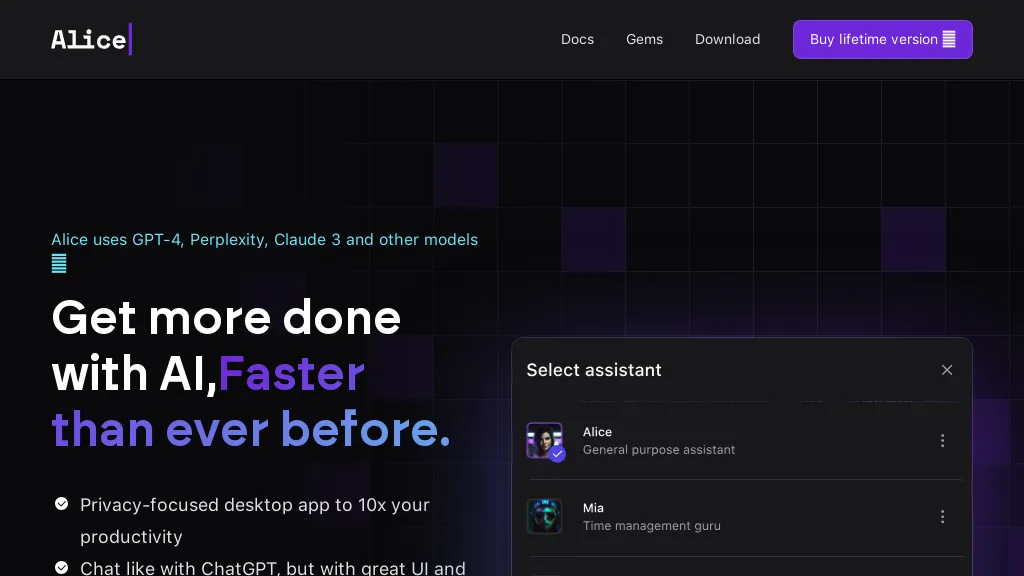What is Alice App?
Alice App is a desktop AI assistant, developed with minute attention to detail, to help users be more productive and simplify their workflow. At the edge of innovation, equipped with the freshest models, Alice provides end-to-end experiences about privacy-from simple chat to workflows integrated into other apps.
Alice provides an intuitive user interface with keyboard shortcuts and pre-built prompts, called Snippets, powered by customizable assistants to each and every business need a user may have, whether it be marketing, sales, or otherwise. Users can automate actions across their favorite applications, from scheduling meetings to managing tasks. Thousands trust Alice for a seamless and fast GPT experience at the edge of their shortcuts.
Alice allows users to set customized prompts for correcting text, brainstorming, and even writing code, making users more productive and creative. That comes in through a desktop-oriented approach, model flexibility, customizable Snippets, capability for app integrations, a privacy-centric approach, and regular updates. With the addition of a lifetime license option, Alice is a multi-capable and economically viable AI assistant solution.
Key Features & Benefits of Alice App
- AI-Powered Desktop Assistant.
- User-friendly interface: with keyboard shortcuts and your own customizable personal assistants.
- Integration with apps: it enables the automation of actions in your favorite applications right from within SnippetHub.
- Ready-for-use snippets in various scenarios: for marketing, sales, and also for lawyers.
- Integration of Multiple Models: One can now choose among a set of state-of-the-art models depending on what exactly fits best.
- Task-Specific Assistants: Power your workflow with bespoke assistants having immense knowledge bases from years of experience.
- Remote Actions: Execute commands or perform task automation in various applications right from within Alice.
- Seamless Onboarding: Begin using Alice in minutes and achieve instantaneous productivity gains.
The Alice App, besides aiding efficiency in task management to increase productivity, is flexible to allow users to craft their own AI assistant. This application makes it unique among rivals, sitting on privacy and custom snippets. It’s an AI desktop application.
Use Cases/Applications of the Alice Application
The versatility of Alice App fits many industries and situations:
-
Marketing:
Kick up your marketing efforts a notch into high gear. Automate can provide the productivity boost in your marketing campaigns, as it works well when integrated with Mailchimp and Constant Contact. From email template customizations with pre-built templates to automated campaigns whenever one of the user-defined triggers is detected for maximum engagement, it can do a lot. -
Legal:
Take the pain out of research as Alice App applies only advanced models to unlock the relevant information hidden across statutes, cases, and other legal databases. You can customize these assistants to your specific legal terminology and integrate them into document management systems for workflow efficiency. -
Software Development:
Enhance your software development projects with the use of AI from the Alice App for code snippets, test scripts, and documentation. Meanwhile, align with team members to assure coherence and accuracy, using integrations into versioning control systems for privacy. -
Creation of Content:
Brainstorm topics and create fine-tuned social media content in record time. -
Financial Management:
Track expenses and revenues with ease by integrating Alice into financial spreadsheets and tools. -
Automate Scheduling:
Let the scheduling be automated by creating, updating, and canceling events on Google Calendar using Alice.
The various uses of the Alice App in favor of professionals and productivity enthusiasts make it a very useful tool in many ways.
How to Use the Alice App
To use the Alice App, here are the easy steps that you could take intuitively:
- Download the Alice App and install it on your desktop.
- First set up the application by opening it and going through some of the settings of preferred models besides the basic settings of the assistant. Get used to the interface; shortcuts will be of great help, and so will the assistants that can be configured.
- Use existing prompts to get started-better known in-app as Snippets. Of course, feel free to create your own.
- Allow Alice to integrate with your favorite apps and automate things with ease or manage tasks efficiently.
- Finally, use remote actions to run commands from everywhere and automate activities on other apps. Best practice is to regularly update the app and make full use of its latest features and improvements, and customization of the AI Assistant towards meeting particular workflow requirements.
How Alice App Works
Advanced AI models with which versions for the Alice App include GPT-4, Perplexity, and Claude 3. These represent powerful and flexible offerings of experiences an assistant could enable applications to understand-not only in text that’s very human but also to generate text that performs a variety of complex tasks and merges seamlessly into a large number of apps.
These typically relate to the design or selection of prompts, at times also called Snippets, that instruct the AI on what it is supposed to do to produce specific outputs. Examples of such outputs include but are not limited to email template creation and case research. Having inbuilt integration features makes this app interface well with other software tools, hence automating some processes and boosting productivity.
Pros and Cons of Alice App
The following are the key benefits of using Alice App:
- Productivity increased and workflow automated.
- Personal assistants with customized prompts give personalized results.
- Integrates seamlessly with a variety of applications.
- Designed keeping privacy in mind in order to keep data secured.
- Lifetime license option gives access at an affordable price.
Possible drawbacks include:
- Initial learning curve for new users.
- Optimal performance requires dependence on internet connectivity.
- Could be limited to very complex or too particularized tasks.
Generally, user reviews say it is a very helpful app to enhance productivity, and users like it because features can be tailored to their liking. Some users reported that sometimes the application needs troubleshooting.
Conclusion about Alice App
In a nutshell, Alice App represents one of the most feature-rich, productive, and powerful AI desktop assistants, powered by advanced models and enriched with a huge number of features users can customize. Integrations with multiple applications and automation of tasks further make Alice App priceless for professional people and productivity enthusiasts alike. Due to continuous updates and a privacy-oriented approach, Alice App is here to stay among the leading choices in AI assistants.
Further development of the capabilities of the models, more extensive options for integrations, and growing functionality can serve the needs of ever more users well into the future.
Frequently Asked Questions about Alice App
-
Q: How to start working in Alice App?
A: Install the app on your desktop, fill in the initial registration, and start exploring the features and integrations. -
Q: Is my data safe with Alice App?
A: Of course, Alice App operates in a privacy-first manner where your data is secure. -
Q: Can I make any customization for my specific needs with the AI assistant?
A: Of course, Alice App lets you make extensive customizations using prompts and assistants for you to tailor them to fit your workflow. -
Q: What are the pricing options for Alice App?
A: Price: How much does Alice App cost? Some prices start with an extremely affordable lifetime license option. For detailed pricing, check out their official website. -
Q: What should I do if some problem is present in the application?
A: Go to the help section inside the application and follow the troubleshooting tips or contact their customer support.