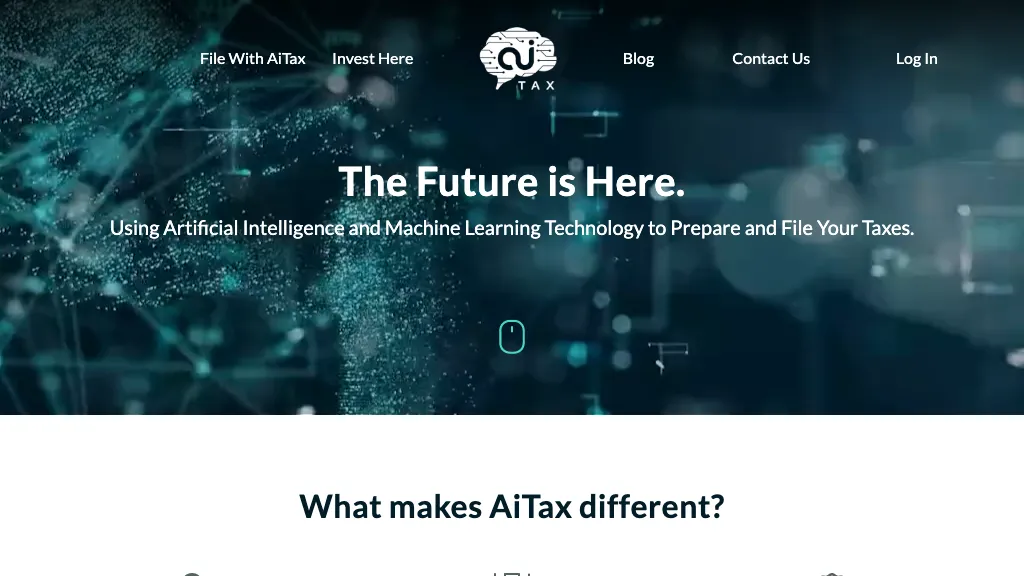What is AiTax?
AiTax is an innovative tax preparation software that uses artificial intelligence and machine learning to minimize human error and ensure that the lowest legal amount of tax is paid. The software comes with a unique fee structure that is results-based, offering a full refund if results are not satisfactory for the user. Additionally, AiTax offers legal security in terms of free audit support and further legal defense in case of need. It is user-friendly and is targeted to assist entrepreneurs in filing their taxes correctly to avoid audits where there shouldn’t be one.
Key Features & Benefits of AiTax
AiTax has some top features and benefits, which make it very outstanding for its different users. These include:
-
Tax preparation:
It provides a complete suite of tools to help users prepare their taxes. -
Eliminate errors:
AI and machine learning eliminate the probability of human error. -
Guarantee of tax amount:
Users are assured to pay the lowest possible legal amount of tax. -
Fee structure:
Results are guaranteed, and if not satisfied it’s possible to get a full refund. -
Legal security:
Free support in case of audits; legal defense if necessary.
These features are very helpful since they help in accurately and punctually filing taxes, hence minimizing the chances of audits while legal support gives peace of mind.
AiTax Use Cases and Applications
AiTax is flexible, hence can be put to many uses, such as:
-
Correct tax filing for business owners:
Business owners can file their taxes with accuracy. -
Tax Preparation, sans Human Error:
It reduces the chances of mistakes in the process of preparing your tax. -
Legal Security and Audit Support:
Helps users with support at the time of audits.
Industries and sectors benefiting from AiTax:
- Individual filers
- Small business owners
- Freelancers
- Gig workers
How to Use AiTax
Using AiTax is pretty smooth and user-friendly. Here is a step-by-step procedure for its use:
-
Sign Up:
Create an account on the AiTax platform. -
Input Information:
Put in your financial details and tax documents. -
Review and Adjust:
AI will review your data and suggest changes that may be required to maximize your return. -
Upload:
Once satisfied, use the platform to upload your return.
For best results, have your finances in order, including updated financial information. The user interface is user-friendly and will take you through with seamless ease.
How AiTax Works
AiTax uses AI combined with machine learning for processing and analyzing tax information. Advanced algorithms in the software identify errors and potential optimization spots within the tax return. A quick overview of the workflow might look something like this:
-
Data Collection:
The user provides the financial information. -
Data Analysis:
AI algorithms analyze the data for recognition of any errors or opportunities to save on taxes. -
Recommendation:
The system suggests adjustments in a way to maximize tax benefits. -
Submission:
The user goes through the recommendations and submits the tax return.
Pros and Cons of AiTax
Being a tool, AiTax enjoys its share of advantages and possibly disadvantages:
Pros:
- Accurate, error-free tax preparation
- Guarantee of the lowest legal tax
- Free audit support and legal defense
- Ease of use
Cons:
- May be uncomfortable for people who are not used to AI tools.
- It is only as accurate as what has been entered into it.
Generally, users speak well of the software, with comments about its accuracy and ease of use but stating it can be a little time-consuming in its initial setup.
Conclusion about AiTax
AiTax is an ultimate power for every layman who intends to make the process of tax preparation fast. Advanced AI, along with Machine Learning, ensures the highest degree of accuracy with fewer errors, while its legal support is unparalleled. Whether you are filing as a single individual, small business owner, or as a freelancer, AiTax presents you with a satisfactory and highly efficient method of taking care of your taxes. Future updates and improvements to be added in the near future will only add to these functionalities, ensuring that the tool becomes an even more helpful tax preparation assistant.
AiTax FAQs
Frequently asked questions
Q: Is AiTax good for small business owners?
A: Yes, AiTax helps meet the needs even of small business owners with accurate tax preparation along with legality assurance.
Q: What if I don’t like the results?
A: AiTax can refund you completely if you are not satisfied with the outcome.
Q: Does AiTax offer audit support?
A: Yes, AiTax offers free audit support and legal defense if that is what your case requires.
Troubleshooting Tips
- Ensure that all of the financial information inputted is correct and complete.
- Contact customer support if, for whatever reason, issues arise during the setup process.