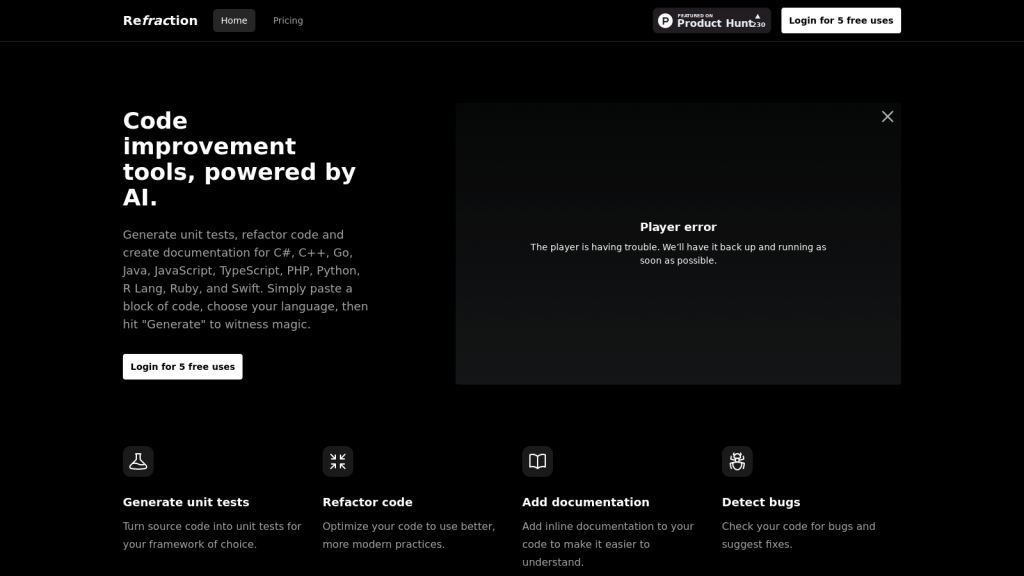What is Airtest?
Airtest is advanced AI-powered software to help developers refactor code, generate detailed documentation, and unit tests. It makes a programmer’s job easy by just copying a piece of code into the editor, selecting a language or framework of choice, and finally rendering what the programmer wants just with a single click.
Airtest – Key Features & Benefits
Airtest has a lot of features bundled with it, which make it top the list of choices for any developer or software engineer. A few of them are listed below:
-
Refactor Code:
Make your code better structured and more readable without changing the functionality. -
Generate Documentation:
The feature automatically details documentation of your code base; it will be easy to understand for others. -
Create Unit Tests:
Instantly develop unit tests to check your code for working perfectly or not, thus ensuring reliable software delivery.
Using Airtest increases productivity and enhances the quality of the code and clean-up in documentation and tests. Also, its USPs include saving time and reducing errors, which makes it an extremely useful tool for any development team.
Use Cases and Applications of Airtest
Airtest can be applied in a wide range of scenarios, from fixing old codebases to modern standards, hence improvement in maintainability, and from generating documentation on APIs to a high level of detail and accuracy, thus making them easy to integrate and use by other developers. Generating test suites for new features added: Airtest aids in the quick generation of complete sets of unit tests when new features keep being added, hence making sure that all of the new features are working properly and in a reliable manner.
It can help industries related to software development and IT services, or any organization where automated testing and documentation are of core importance. Case studies have shown that productivity and code quality of teams working on products that have implemented Airtest have increased multifold.
How to Use Airtest
Use of Airtest is quite easily possible. Here is how to do it:
- Paste a block of code that you like to Airtest as input in the Airtest interface.
- Choose programming languages or frameworks from the test result dropdown.
- Click “Generate” to have the output you wanted to get, whether it’s your refactored code, documentation, or your unit tests.
We found that this would give you the best results if you have well-organized and formatted your code before you take them to Airtest UI. The user interface is intuitively constructed and clearly indicates navigation options to how to quickly get to the features you want to have.
How Airtest Works
Airtest uses very advanced AI algorithms in the analysis and processing of your code. Complex modeling under the hood, developed for a variety of programming languages and frameworks, lets it handle complex refactoring, generate documentation, and unit cases at a breeze. Basically, the workflow will parse your input code, apply best-practice transformations, and then output optimized or additional code components.
Advantages and Drawbacks of Airtest
Like any other tool, Airtest has a number of benefits over and possible pitfalls:
Benefits of Airtest
- Automates repetitive tasks to save time for more important aspects.
- Ensures well-documented and well-tested code.
- The user interface of the tool is friendly, and one can pick up the workings easily.
Drawbacks
- It depends on AI, so there might be problems if the perfect situation is not given.
- Sometimes one may be required to manually edit a script to adhere to some coding standard or practice.
The feedback generally received from users has been very good, with most of the users declaring that it saved them time and increased code quality; some people said it needed manual tweaking sometimes.
Airtest FAQs
Frequently Asked Questions
Q: In what programming languages does Airtest work?
A: Airtest has a lot of support for different programming languages and frameworks. For a detailed list, see their official documentation.
Q: Can Airtest handle really complex code bases?
A: To a very high degree, yes. However, some really complex or unique code scenarios may need some manual adjustment.
Q: Can I avail of a free trial for this automation tool?
A: Yes, a free Airtest trial account is available for new users, so give it a try before deciding to subscribe.
If the generated output isn’t as expected, try reformatting your input code for better results. Consult the official Airtest documentation and support forums for additional help and best practices.