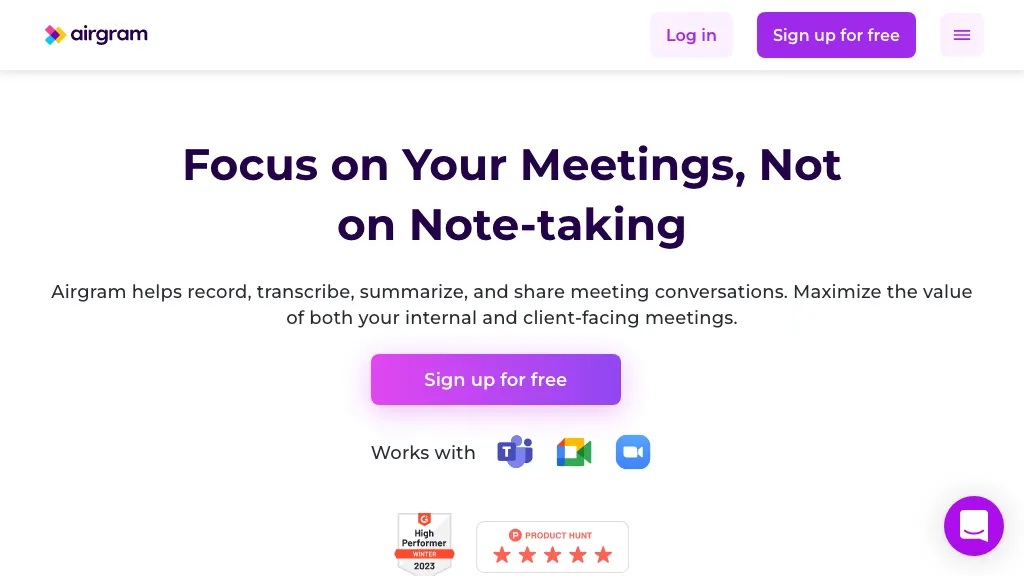What is Airgram?
Airgram is a sophisticated AI-powered tool for automated note-taking, transcribing, summarizing, and sharing of meeting conversations. It facilitates seamless recording and transcribes meetings, capturing client feedback to a searchable knowledge base available to the entire team. On top of all that, Airgram enables sharing video snippets, team collaboration, and has meet agenda templates for running well-organized meetings. It is a tool with speech-to-text transcription in multilingual languages and integrated with most of the popular apps like Zoom, Google Meet, and Slack.
Airgram’s Key Features & Benefits
Airgram offers an all-rounded set of features targeting various users. Some of the key features include the following:
- Automated note-taking
- Transcription services
- Summarization for meetings
- Searchable knowledge base
- Video snippets sharing
- Team collaboration tools
- Meet agenda templates
- Speech-to-text transcription in multiple languages.
- Integrations with Zoom, Google Meet, Slack, and many more apps.
The advantages of using Airgram include high efficiency when organizing and holding meetings, smooth collaboration among the team members, and capturing and uncovering real valuable insights from the meeting in a breeze.
Use Cases and Applications of Airgram
Airgram is flexible, and there are various ways through which it could be used. Here are a few concrete examples:
- It records and transcribes meetings so that no small detail goes unseen.
- Capture client feedback to provide improved customer relations and service.
- Effectively hold meetings by making use of agenda templates and collaboration features.
Some of the industries/sectors that will most benefit from Airgram are corporate offices, institutes of learning, research centers, and any professional workplace where meetings and knowledge sharing form the backbone of their operation.
The kind of people who would normally use Airgram are assistants, secretaries, students, professionals, and researchers.
How to Use Airgram
Using Airgram is easy and intuitive. Here is the step-by-step process:
- Sign up and log in to your Airgram account.
- Integrate Airgram with apps you would like to use, such as Zoom, Google Meet, or Slack.
- Schedule a meeting and adjust the settings on features you would want to engage with during the course of the meeting, such as transcription or note-taking.
- Airgram will record and transcribe the conversation automatically.
- After the meeting, access the transcription and summaries, and share video snippets as needed.
For best practice, make sure you get familiar with all of the features Airgram offers and customize settings to fit your needs. Not only is the user interface intuitive, but it also contains a very clean navigation menu through which you can easily access different functionalities.
How Airgram Works
Airgram deploys cutting-edge AI algorithms and models in delivering its services. Core technologies making up Airgram include speech recognition and NLP algorithms that help transform spoken languages into text with high accuracy. The tool captures audio during a meeting, processes it in real-time producing a transcription. This data is used to create summaries and searchable knowledge bases which enable the retrieval of important information at a later stage with ease.
Airgram Pros and Cons
Even though Airgram provides many benefits, it has its cons too. Here is a summary in a nutshell:
Pros:
- It automates such pains as note-taking and transcription.
- It is multilingual, hence giving access to people all over the world.
- It integrates with popular services like Zoom, Google Meet, and Slack.
- Team collaboration and effective meeting planning are possible.
Cons:
- A small learning curve might be required to master this tool for some people.
- It relies on stable internet connectivity to process everything in real-time.
Users generally point out that it is a useful tool for enhancing productivity and organization during the course of meetings. Some users find it a bit hard to set up things at the beginning and go through the learning curve.
Conclusion about Airgram
In a nutshell, Airgram is an omnipotent, AI-driven tool designed to bring the process of conducting meetings, recording, and analysis to a whole new level. With its wide range of features, smooth integrations, and user-friendly interface, the platform is a very useful tool in enhancing meeting productivity and collaborative efforts. Further updates and developments are most likely to increase its potential, making it even more of an indispensable tool for professionals across sectors.
Airgram FAQs
Here are some frequently asked questions about Airgram:
-
Q: Does Airgram support meeting transcriptions in multiple languages?
A: Yes, it supports speech-to-text transcription in multiple languages. -
Q: With which apps does Airgram integrate?
A: Airgram integrates very easily with all major apps like Zoom, Google Meet, and Slack. -
Q: Is there a steep learning curve with Airgram?
A: Although Airgram is user-friendly, it may take a little time for a new user to get familiar with all its features. -
Q: What free trials are available with Airgram?
A: Many a time, free trials will be advertised on the website of Airgram, and users can use this opportunity to know the tool better before buying any plan.