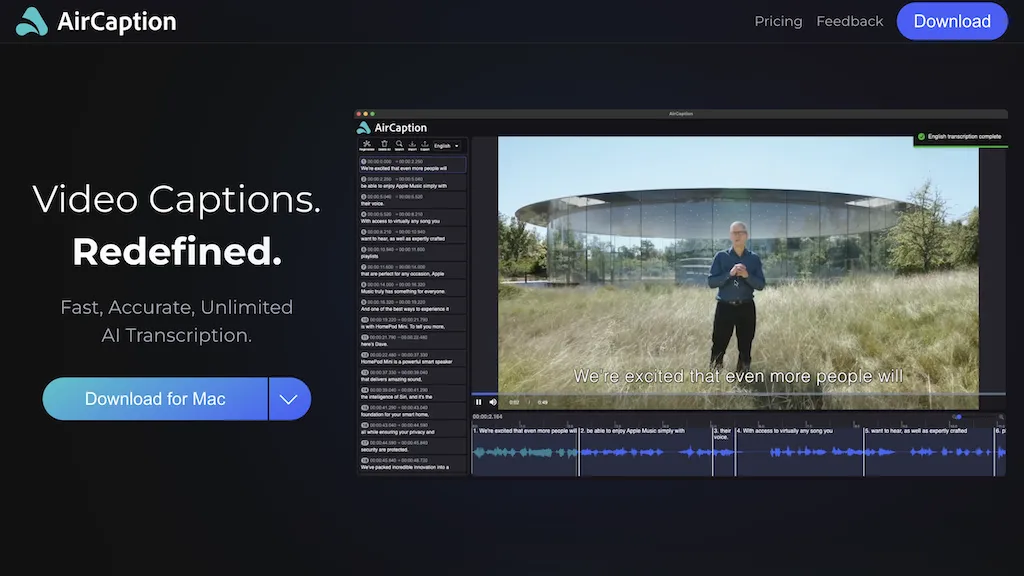What is AirCaption?
AirCaption is an advanced social tool that allows you to get an unlimited amount of your audio and video transcribed using state-of-the-art AI technology to turn it into text with upfront accuracy of up to 90% and a full-fledged caption and subtitle editor to help you achieve 99% accuracy. Get the outputs in the format of SRT, VTT, TXT, or as a video file.
By using the latest AI models from OpenAI, AirCaption can work completely offline in order to provide maximum protection of user privacy and security. Users can import and edit existing caption files with the AirCaption toolset, making it a one-stop-shop for video editors and content creators alike.
AirCaption Key Features & Benefits
- Works on Mac or Windows
- Software is local to run on your computer for all your privacy
- Advanced Editing and Timing Adjustment
- Import a variety of Caption file formats.
- Subtitles in 60 languages can be created.
There are many upsides to using AirCaption software. It enhances accessibility and user experience since audio and video are well-captioned. Additionally, it is user-friendly, even to individuals who do not have much expertise in using technological tools.
Use Cases and Applications of AirCaption
AirCaption software has far-reaching applications for various types of industries and users:
-
Video Editors and Content Creators:
It is ideal for video editors to add subtitles to videos for the purpose of increasing engagement measures. It is very helpful for legal professionals, especially in transcribing depositions. -
Marketers:
Perfect, as promotional videos can further be captioned for broader reach. -
Researchers:
One can transcribe interviews using this tool for detailed analysis of the data. -
Journalists:
It is helpful in transcribing interviews and press briefings to report precisely. -
Language Learners:
It helps to understand spoken content for further advanced learning.
How to Use AirCaption
AirCaption is user-friendly. The steps to take when using the application are explained below:
- Download and install AirCaption on your computer, which runs Mac or Windows operating systems.
- Import prepared or ready-made audio or video to the platform.
- Utilize speech-to-text AI to generate initial captions.
- Editing and timing control in this powerful editor with hotkeys for maximum efficiency.
- Export final captions into the format you need: SRT, VTT, TXT, or video file.
For best results, the audio should be clear and free of background noise. This will help the AI transcribe more accurately.
How AirCaption Works
AirCaption uses the latest AI models developed by OpenAI to automatically transcribe the audio and video contents. The workflow would import the media files, generate initial captions using AI, and then an embedded editor to perfect the captions. It can also work offline to ensure data security and privacy.
Since it is equipped with the most advanced algorithms in speech-to-text, it can recognize and transcribe speech with very high accuracy. The editor, being in support of fine-tuning, makes final captions as near to accurate as possible.
Pros and Cons of AirCaption
Pros:
- When edited, it will transcribe with very high accuracy, up to 99%.
- Supports most file formats and languages.
- It only runs on the local system in order to protect data privacy.
- Advanced in-place editing for easy use.
Cons:
- Initial transcription via the first pass of transcription might not be 99%, and it has to be edited manually to reach the accuracy of 99%.
- Offline functionality may be a limitation for some who opt for solutions that are only cloud-based.
Conclusion about AirCaption
In short, AirCaption is a reliable and user-friendly application that guarantees quality in transcoding and captioning. Combine this with the ability to perform offline, and it quickly becomes the must-have service for many professionals. AirCaption professionals range from video editors to legal professionals and language learners—there’s something for everyone.
Looking forward, the next developments for the same tool can make it even more useful and therefore more relevant. If you want a seriously amazing transcribing tool, you must check out AirCaption.
AirCaption FAQs
Q: Does AirCaption work offline?
A: Yes, AirCaption does work offline, so you don’t need to worry about the privacy and safety of your data.
Q: In which formats can AirCaption export?
A: It can export files into either SRT, VTT, TXT, or video files.
Q: Is there a free version of AirCaption?
A: Yes, but with limitations. There is the free Essentials plan, or you can upgrade to a paid Pro plan for only $19.99 per year.
Q: How accurate are the transcriptions?
A: Original transcription accuracy is around 90%. After the process of review and editing in the editor, it can be fine-tuned up to 99%.