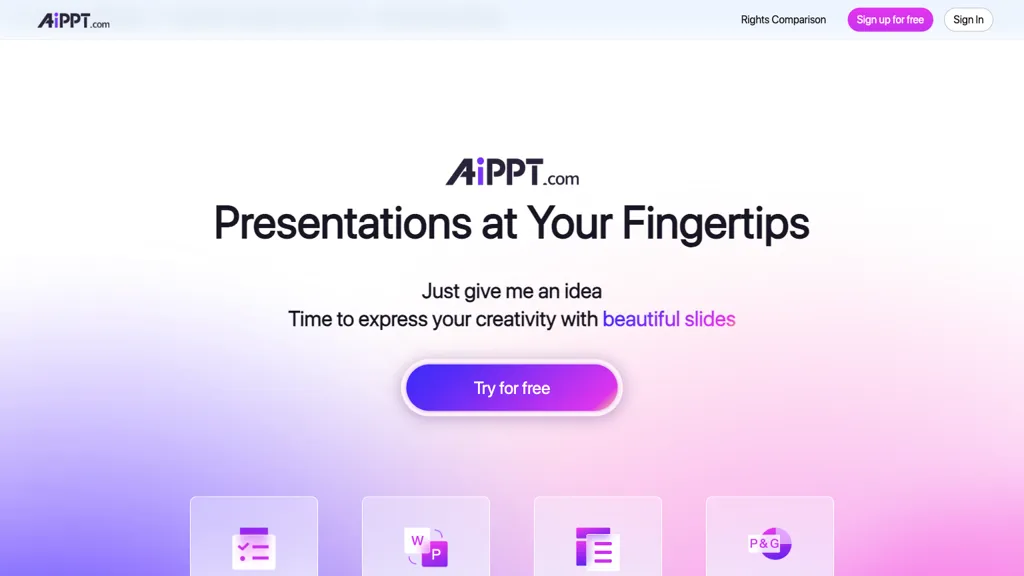What is AiPPT?
AiPPT is an Artificial Intelligence-Powered Presentation Toolkit to help you easily create and systemize your professional presentations. This creative tool allows one to transform his thoughts or ideas into a properly structured PowerPoint and Google Slides presentation in just one click. AiPPT offers such functionalities as the generation of auto outlines for your presentations, smart document structuring, copywriting skills, and many varied styles of elegant presentation templates.
Originally created to help professionals from different fields, AiPPT now becomes essential for sales, educators, and entrepreneurs. As it enables Word documents and other types of documents to become beautifully designed slides, AiPPT ensures that presentations are not only effective but also elegant.
Key Features & Benefits of Using AiPPT
Auto-Generate Presentation Outlines: Now you can achieve lightning-fast and structured outlines with the help of AI in planning.
Document Conversion: Convert Word documents and other formats into PowerPoint or Google Slides in just a few seconds. So one can turn longer documents into engaging presentations.
Elegant Templates: Open a host of professionally designed templates right at your fingertips, to instantly dress up your presentations.
AI-Powered Simplicity: One click and full presentations are intelligently made, streamlining the creation of slides for users at any level.
User-Centric Feedback: Enhanced continually with positive feedback from professionals about its user-friendly and time-saving features.
AiPPT’s Use Cases and Applications
AiPPT can be used in a lot of ways and across both industries and sectors. Here are a few examples:
-
Students:
Bring your academic reports and projects to the next level with professional-looking slides auto-created by AiPPT. -
Sales Professionals:
Be ready with impactful sales presentations in minutes to clearly deliver the message. -
Entrepreneurs:
Create winning investor pitches and business presentations easily, be more polished and professional in your presentation. -
Educators:
Formulate well-structured and engaging lesson plans or lecture slides that would make teaching easier.
How to Use AiPPT
It’s easy to use AiPPT. Here’s how to use it, step by step:
-
Free Trial:
Sign up for a free trial to discover the features. -
Type Your Title:
Type the title of your presentation and let AiPPT itself form a structured outline. -
Upload Documents:
Drag and Drop to convert your Word documents or other formats to great presentation slides. -
Choose Template:
Choose from our various elegant templates to apply to your presentations. -
Edit and Finalise:
Finalize your presentation by editing any slides if necessary.
For best practices, make your content clear and concise, and use the many different templates to set the tone and purpose of your presentation.
How AiPPT Works
AiPPT utilizes high-end AI algorithms in the automation of presentations. It generates structured outlines using the content entered in and converts documents into aesthetic slides. The AI-powered tool uses smart document structuring to make sure that the presentations are coherent in nature yet professional.
This workflow is built to be very efficient: users input their title or upload documents, then select a template, and finally let AiPPT do its magic to create a full presentation in just a matter of seconds.
AiPPT Pros and Cons
Following are some pros and possible cons of using AiPPT:
Pros:
- One-click creation features save a lot of time.
- Professional quality presentations produced with less effort.
- Best choice of templates for all types of needs.
- User-friendly interface that makes it appropriate for any skill level user.
Cons:
- Not much space for users who are more advanced and might like to have more designing elements in their control.
- Heavy dependence on AI-provided content, so users may have to manually adjust it in some cases.
Feedback has been positive so far, with users praising its effectiveness and ease of use.
Conclusion about AiPPT
Explanation: AiPPT is a powerful software tool; it’s something really revolutionary in building good presentations. With its exceptional AI features, it’s immensely easy and takes just a few moments to create professional-quality slides. It doesn’t matter if you’re a student, a sales professional, an entrepreneur, or a teacher, AiPPT possesses enough features that can totally transform the way you make your presentations.
In future perspective, AiPPT may continue to enhance and add to its features to support the needs of its template library to serve more users. All this, AiPPT is highly recommended for anyone who needs to make their PowerPoint creation process easy.
FAQ
Does AiPPT support Google Slides as well?
Yes, it does and you are able to make presentations on both.
Can AiPPT really generate my presentation with just one click?
Absolutely. Entering the title of your presentation, AiPPT can auto-generate the whole presentation in one click for you.
Who is the target user for AiPPT?
AiPPT would be very helpful for sales representatives, educators, entrepreneurs, or students who want to have professional-looking presentations but do not require special skills in making them.
How to convert Word Document into a Presentation on AiPPT?
Drag and Drop your word document; the system will turn it into a presentation format in a second.
Does AiPPT have multiple style templates for presentations?
Yes, AiPPT has thousands of templates that can be applied to your presentations in one click, making it impressive look without any hassle.