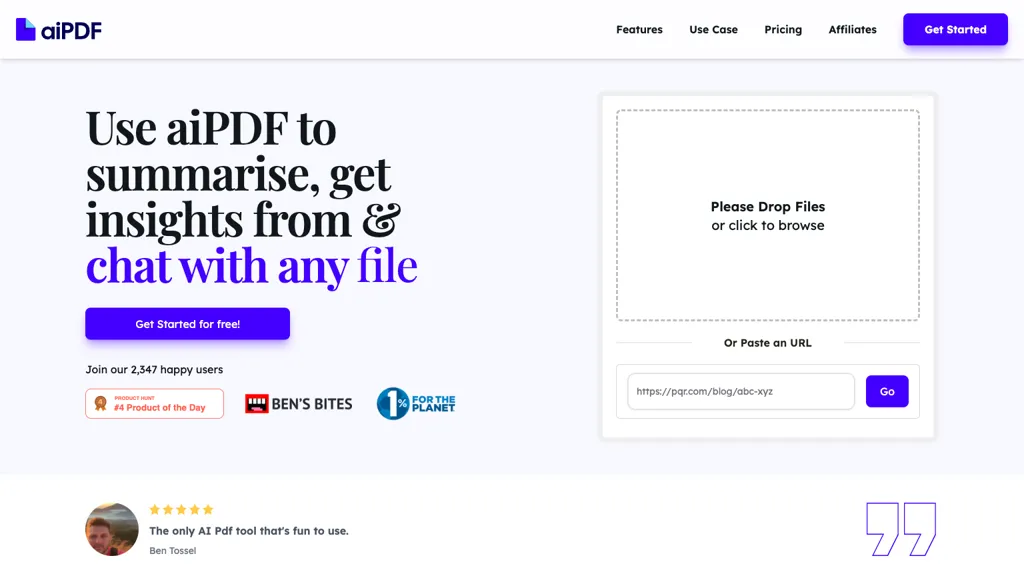What is aiPDF?
aiPDF is an innovative AI-driven PDF chat application, which allows human users to upload various documents—be it financial reports, academic student writings, or large electronic textbooks—to fish out useful knowledge facts and get real-time answers to questions, either from the system or other users. It does not only output careful references and responses but is also based on the principles of an engaging and interactive user-experience through the integration of advanced AI technology. The tool is very user-friendly and effective in carrying out doc analysis and summarization tasks.
aiPDF: Key Features & Benefits
aiPDF comes with a splendid range of features and benefits for any user, making its usability come handy for multiple needs as above mentioned:
-
Upload Documents for Information Extraction:
Allows uploading of many types of documents for analysis. -
Get Instant Answers:
Instant answers are provided as soon as a question is submitted. -
References in Detail:
The most accurate and double-checked references go with the questions. -
Interactive User Experience:
Speak to your documents along with AI. -
Use Cases:
Select from available use cases or try demos provided. -
Smart Summarization:
Get fast, AI-generated summarizations with details right from your content. -
Data Security:
Your documents and personal information are absolutely secure. -
Charity Contributions:
A portion of the proceeds goes into non-profit organizations working for environmental protection and restoration. -
Zero Installation:
Simply log in and access the interface through a web browser; no installation of any special software is required. -
Document Export:
It’s quite easy to export AI-generated responses for reports, research, or records.
Use cases and applications of aiPDF
Given its versatility, aiPDF might be put to use across many industries and scenarios. Some of the most popular are:
-
Academic Research:
Easily dissect and understand lengthy research papers or homework assignments. -
Business Analysis:
Provides a summary of financial reports by extracting key points relevant to the formation of a strategy. -
Personal Study:
Look for active engagement with e-books, or content available online, with inbuilt chat interaction. -
Academic Writing:
Speed up the thesis or paper editing of students using summarization and query options.
aiPDF benefits individuals who would be a busy professional, student, researcher, business proprietor, journalist or other and has to manage and analyze a lot of data quickly and easily.
How to Use aiPDF
aiPDF is simple to use: there is no worry of any special software to install. Here’s how YOU DO this:
- Open aiPDF from your web browser.
- Introduce the file for document analysis.
- Interact with the document through the AI chat and ask questions or provide summaries.
- Go through the comprehensive references and replies of the AI.
- Export the response output of the AI for use in reports, research, or records.
But remember, make sure to put your documents in a format which can be read, well-structured so that the AI could analyze and summarize it properly.
How aiPDF Works
aiPDF works through the best AI algorithms and models towards perfect efficacious document analysis. At the base of this technology are NLP and machine-learning models that can apprehend and interpret the content from the uploaded documents. The general workflow incorporates:
-
Document Upload:
A user uploads their documents onto the aiPDF platform. -
Content analysis:
The AI processes the content with NLP approaches for the extraction of key information and insights. -
Interactive chat:
The user interacts with the document in a chat interface, asking questions to which they receive immediate responses. -
Response generation:
The AI returns detailed and accurate answers according to the analyzed content. -
Export:
An option available for users to export the responses generated by the AI for external usage.
Pros and Cons of aiPDF
Though there are many pros of aiPDF, there also exist some cons that are as follows:
Pros:
- Interactive and user-friendly interface
- Accurate and hyperlinked references and replies
- It supports a variety of document types
- It does not need software installation and is web browser-based
- The data is very secure and private
- Supports environmental protection charities
Cons:
- Varied accuracy dependent on the quality and structure of the document
- Performance is poor offline since it is web-browser-based.
Up to now, the users have posted a pretty positive review on the efficiency and user-friendliness of the tool, although the minor problems have been pointed out in regard to parsing the documents correctly.
Conclusion about aiPDF
aiPDF is a multifunctional, handy application for chatting in AI about a PDF for the best performance of the analysis and summarization of a document. Advanced functionalities, interactive user experience, and increased safety in data are the features that depict aiPDF as a very resourceful tool for professionals, students, and more users, who have huge information to manage. Forthcoming software updates may improve its current level of accuracy and expand its capabilities, thereby making aiPDF even more indispensable.
Your turn, aiPDF.
What file types can I upload to aiPDF?
There will be no problem uploading your financial reports, academic essays, or huge e-books to it.
How secure is aiPDF?
aiPDF is built on state of the art security to safeguard your documents and information.
Do I need to install something to use aiPDF?
You can easily operate it through a web browser without installing particular software.
Can I export the AI-generated responses?
Yes, you can easily export AI-generated responses in aiPDF to incorporate in your reports, research, or for your record.
Does aiPDF work for environmental causes?
Yes, aiPDF donates a percentage of its earnings to environmental causes for protection and restoration work, making it socially responsible.