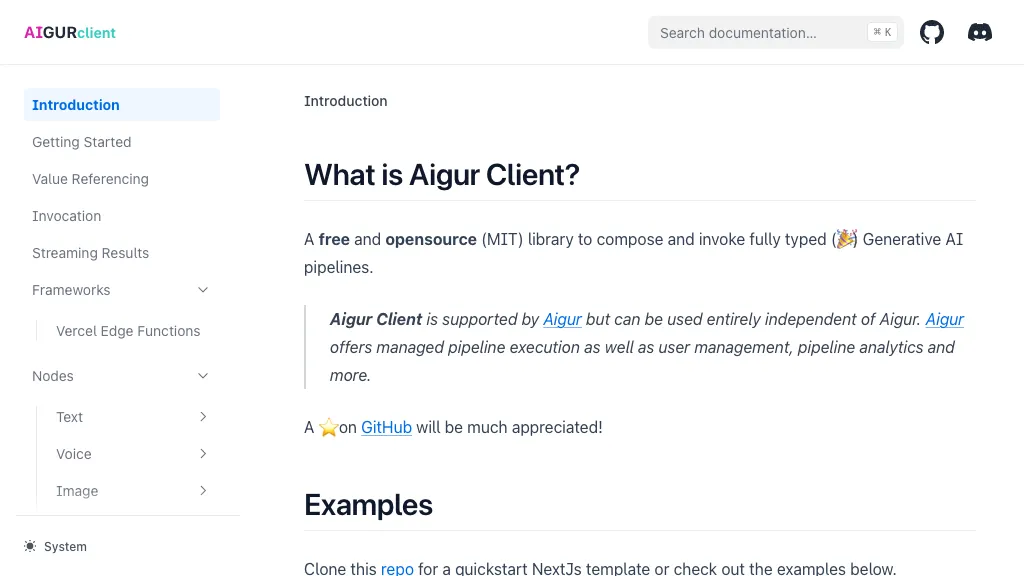What is Aigur.dev?
Aigur.dev is a cutting-edge, open-source AI tool designed to help users create and manage fully-typed AI pipelines. It provides robust support for Aigur, enabling users to execute complex pipelines with ease. The tool allows for the modification and enhancement of text and audio inputs, text and image generation, as well as speech-to-text and text-to-speech conversions using renowned AI frameworks like GPT-3 and Hugging Face.
With Aigur Client, users can also leverage custom nodes, pipeline validation, and memory retention capabilities. Example pipelines include converting an image to a poem or summarizing text with audio output.
Aigur.dev’s Key Features & Benefits
- Pipeline Management: Efficiently manage and execute various AI pipelines.
- Pipeline Analytics: Comprehensive analytics to monitor and optimize pipeline performance.
- Text and Audio Inputs: Enhance and manipulate text and audio data seamlessly.
- Speech-to-Text Conversions: Convert spoken language into written text accurately.
- Image-to-Poem: Transform images into creative poems.
The benefits of using Aigur.dev include streamlined AI pipeline creation, enhanced data manipulation, and the ability to integrate powerful AI frameworks. Its unique selling points lie in its open-source nature, flexibility, and support for various AI models and custom nodes.
Aigur.dev’s Use Cases and Applications
Aigur.dev serves a wide array of applications across different industries. Here are some specific examples:
- Create Image-to-Poem Pipeline: Convert visual data into poetic text.
- Text Summarization with Audio Output: Summarize lengthy texts and convert them into audio files.
- Enhance Text and Audio Inputs: Improve the quality and usability of text and audio data.
Industries that can benefit from Aigur.dev include education, healthcare, entertainment, and business analytics. It is particularly useful for data scientists, machine learning engineers, AI researchers, and business analysts.
How to Use Aigur.dev
To get started with Aigur.dev, follow these steps:
- Install Aigur Client: Download and install the Aigur Client from the official website.
- Create a Pipeline: Use the intuitive interface to design your AI pipeline, selecting the appropriate nodes and settings.
- Validate and Execute: Validate your pipeline to ensure there are no errors and then execute it.
- Monitor and Optimize: Use the built-in analytics to monitor performance and make necessary adjustments.
Best practices include regularly updating your AI models, validating pipelines before execution, and utilizing the analytics feature to continually optimize performance.
How Aigur.dev Works
Aigur.dev is built on advanced AI frameworks, primarily leveraging GPT-3 and Hugging Face models. The tool operates by allowing users to construct pipelines that can process and transform data through various stages. Each stage or “node” in the pipeline can perform different tasks, such as text generation, image analysis, or speech recognition.
The underlying technology involves sophisticated algorithms that parse and manipulate data efficiently. Users can also create custom nodes to tailor the pipelines to their specific needs. The workflow typically involves data input, processing through AI models, and output generation, which can then be further analyzed or utilized as required.
Aigur.dev Pros and Cons
Like any tool, Aigur.dev has its advantages and limitations:
- Pros:
- Open-source and free to use.
- Supports multiple AI frameworks.
- Flexible and customizable pipelines.
- Comprehensive analytics for optimization.
- Cons:
- May require a learning curve for new users.
- Dependent on the quality of AI models used.
User feedback generally highlights the tool’s flexibility and powerful features, although some users note that it can be complex to set up initially.
Aigur.dev Pricing
Aigur.dev is free and open-source, making it accessible to a wide range of users without any cost. This sets it apart from many competitors that often have tiered pricing plans. The value for money is exceptional, given the comprehensive features and support for multiple AI frameworks.
Conclusion about Aigur.dev
In summary, Aigur.dev is a versatile and powerful tool for creating and managing AI pipelines. It offers a range of features that cater to different needs, from text and audio enhancement to complex data transformations. The open-source nature of the tool ensures it remains accessible and adaptable to various user requirements.
Future developments may include additional integrations with other AI models and enhanced user interface features. Overall, Aigur.dev is highly recommended for anyone looking to leverage AI for data processing and automation.
Aigur.dev FAQs
- What is Aigur.dev? Aigur.dev is an open-source tool for creating and managing AI pipelines.
- Is Aigur.dev free? Yes, Aigur.dev is completely free to use.
- Who can benefit from Aigur.dev? Data scientists, machine learning engineers, AI researchers, and business analysts can all benefit from using Aigur.dev.
- What AI frameworks does Aigur.dev support? Aigur.dev supports AI frameworks like GPT-3 and Hugging Face.
- How do I get started with Aigur.dev? You can start by downloading and installing the Aigur Client from the official website and following the setup instructions.