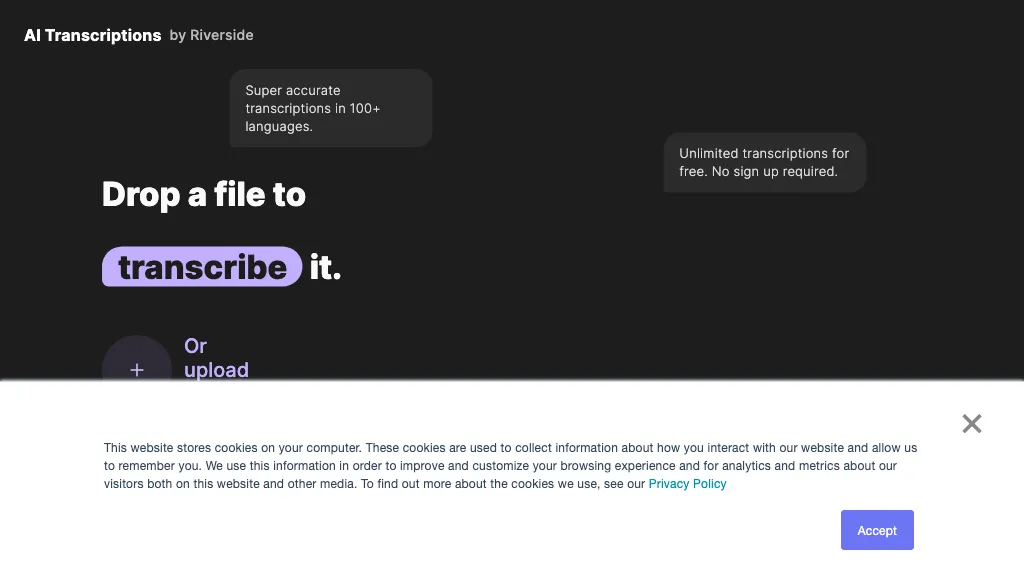What is AI Transcriptions by Riverside?
AI Transcriptions by Riverside is a very strong tool for transcribing text in more than a hundred languages. In addition, it features high coverage, supporting MP3, WAV, MP4, and MOV file formats, making it very versatile to support different media. More interestingly, it does not require sign-up and does transcriptions for free and with no limits. In addition to that, the tool has potential for audio and video editing, and it can identify a change in speaker with high accuracy.
Features and Benefits of Riverside’s AI Transcriptions
Riverside’s AI Transcriptions are filled with full features; therein lies what it could offer.
-
Transcription of Language:
It transcribes audio in over 100 languages. -
File Type Support:
It supports MP3, WAV, MP4, and MOV formats. -
No Limits on Length:
No sign-up for as many transcriptions, which are unlimited. -
Editing Power:
Contains audio and video editing. -
Speaker Differentiation:
For an audio recording with more than one speaker, it can appropriately differentiate the source.
These eliminate productivity benefits, make the platform accessible to non-native speakers of a language, and make it possible to maintain detailed, accurate records of audio content. A user-friendly interface, in combination with a no-sign-up policy, offers accessibility to a much wider segment, and editing tools provide extra utility to content creators.
Use Cases and Applications of AI Transcriptions by Riverside
AI Transcriptions by Riverside is versatile and can be put to many uses, such as:
-
Transcription of Interviews and Meetings:
This suits the need of journalists and corporates that want reliable documentation from spoken content. -
Creation of Subtitles for Videos:
This is most appropriate for YouTubers and content creators who wish to be heard by a larger audience. -
Conversion of Audio Lectures into Text:
Most ideal for students and researchers who would need documentation of the lectures and presentations made.
Industries likely to benefit from AI Transcriptions from Riverside are media and journalism, education, content generation, and business industries. Basically, the tool has proven highly valuable for transcribers, journalists, students, YouTubers, podcasters, researchers, and business people of very diverse backgrounds.
How to Use AI Transcriptions by Riverside
Using AI Transcriptions by Riverside is quite simple. Here are the steps to follow in order to use this feature:
- Start by uploading your file in MP3, WAV, MP4, or MOV.
- Please indicate the target language for transcription.
- Start Transcribing.
- Edit and read your transcribed text using the in-built tools.
- Export the final transcript in your preferred format.
For the best results, make sure that the audio quality is high and there is no background noise. Get familiar with editing tools so as to correct or adjust any mistake in the transcript. The user interface is user-friendly, hence easy to navigate and use even for first-timers.
How AI Transcriptions by Riverside Works
AI Transcriptions by Riverside does this through the use of advanced Artificial Intelligence and machine learning algorithms to make precise transcriptions. It makes use of natural language processing: understanding spoken languages and converting them to text. Speaker diarization is applied, meaning that it will differentiate between the different speakers in the audio and, importantly, make sure that the transcript shows who said what.
Workflow: users have to upload the audio or video and then select the language for the transcription, and away it goes to transcribe the content. Once transcribed, users can access the text to make modifications as needed and use integrated modification tools to polish the output.
Pricing
Riverside AI Transcriptions has a number of pricing plans to fit a customer’s need:
-
Free Plan:
$0/mo, billed annually at $180. -
Business Custom Plan:
$180 annually, billed annually. -
Standard Plan:
Billed at $180 yearly, $19 per month. -
Pro Plan:
Billed at $288 yearly, or $29 per month.
The cost of the Riverside AI Translation is considerably inexpensive, considering the aspect of unlimited translation and the fact that sign-up is not a must for the free plan in combination with its great features.
Conclusion for Riverside AI Translation
Riverside AI Translation is an undisputed tool that is both strong and flexible, serving the needs of a diverse set of users. Capable of working with numerous languages and file formats, this software is well-stocked with features from speaker detection to integrated editing tools. The pricing plans are competitive, especially the no-sign-up free plan. Development and future updates likely to add to this functionality, little by little, making it an essential tool for anyone whose profession can benefit from verbatim.
Riverside AI Transcriptions FAQs
What file formats can Riverside AI Transcriptions support?
Riverside AI Transcriptions can support MP3, WAV, MP4, or MOV file formats.
Do I need a user account?
No, you do not need a user account since free unlimited transcriptions are available to you without any account required.
Are multiple speakers detected and identified by AI Transcriptions by Riverside?
Yes, the tool can identify and differentiate speakers in the audio content.
Does AI Transcriptions by Riverside have any editing tools?
The tool has both audio and video editing tools.