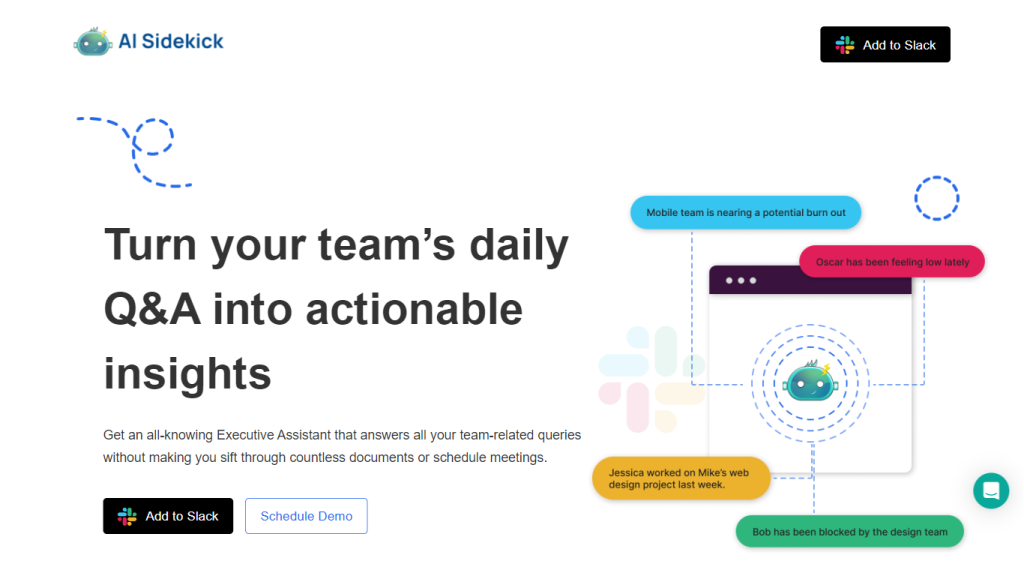What is AI Sidekick?
AI Sidekick is a next-gen tool fitted with Slack and a virtual Executive Assistant, powered by ChatGPT. It massively amplifies the productivity of a team. Other than going through documents or having more meetings, it provides instant answers to queries belonging to the team, coupled with actionable insights. As designed, AI Sidekick helps avoid burnout and increases morale within a team. Thus, it becomes an indispensable buddy in a modern workspace.
AI Sidekick’s Key Features & Benefits
Your Executive Assistant: Lives in Slack to behave like an all-knowing assistant on all team-related questions.
Burnout Obstruction: It detects team burnout and takes necessary measures for a healthy working environment.
Actionable Insights: It works with context-rich insights to help quickly resolve blockers and also smoothen up your workflow.
Q&A System: More day-to-day interaction and updating from team members with the question-and-answer system.
Easy to Use: Simple three-step implementation and seamlessly integrates into the daily workflow.
Using AI Sidekick comes with a couple of benefits: higher productivity, timely insight availability, and healthily functioning teams. Lastly, its value proposition includes full integration into Slack, bolstered by robust features for enhancing the dynamics of teams and efficiency.
Use Cases and Applications of AI Sidekick
The following are ways in which AI Sidekick can be utilized to make teams productive and help in improving morale within teams:
- Stand-ups: Daily stand-ups by setting up a channel for daily Q&A, where team members can fill in their updates quickly using the “/in” shortcut.
- Team Health Monitoring: Occasionally understand team morale and find signs for potential burnouts with actionable insights provided by AI Sidekick.
- Project Management: Automate project management tasks, such as quickly resolving blockers or providing context-rich responses to team queries.
Everything from tech startups down to large enterprises would fall into this category. Its integration with Slack works seamlessly to turn this tool into one of the perfect enablers for teams reliant on this platform for communication and collaboration.
Using AI Sidekick
Getting up and running with AI Sidekick is fairly easy, as described below:
- Add AI Sidekick to your Slack workspace.
- Set up a channel for Daily Q&A with your team.
- Encourage teammates to start every day by filling out the daily Q&A via the “/in” shortcut.
- Interact with AI Sidekick through direct message to get answers about the team and actionable insights.
For optimal effectiveness, encourage team members to participate in the Daily Q&A channel on a consistent basis. Utilize these AI Sidekick insights and quickly resolve any problems that arise to maintain a healthy work environment.
How AI Sidekick Works
AI Sidekick, powered by ChatGPT, will definitely provide contextually appropriate answers to questions related to teams. It is integrated directly into Slack so that there is no disruption of the normal workflow. The technology behind it ruminates over complicated algorithms on team data and gives actionable insights to bring out blockers and solve them more easily compared to earlier.
Pros and Cons of AI Sidekick
The following are the advantages of using AI Sidekick:
- It will integrate seamlessly with Slack.
- It provides instant access to answers and insights about teams.
- Helps avoid burnouts and raises morale among team members.
Cons:
- The responses generated are not always perfect and need to be checked.
- Requires consistent usage of the Daily Q&A channel by team members.
Feedback from customers mostly speaks about ease regarding the tool in general and value added concerning productivity and monitoring of team health.
How Much AI Sidekick Costs
Indeed, the flexible pricing model of AI Sidekick has reached ends:
- Trial Version: Free trial for 14 days to explore all features.
- The pricing is as follows: Sidekick Pro: $9 per user per month, while Sidekick Pro Max costs $99 per month for the entire workspace.
- Competitor comparison: AI Sidekick price is great and very reasonable given the advanced functionality that it has and how smoothly it integrates with Slack.
Conclusion about AI Sidekick
AI Sidekick is a powerful tool made to maximize team productivity and morale in Slack. These include the Q&A system, the ability to glean actionable insights, and it has been an invaluable tool to teams in the modern-day setting. There are several drawbacks associated with its use, but these are balanced out by the advantages derived from it, thus making this AI Sidekick one that is worth an investment an organization wanting to amplify its team’s efficiency and well-being would definitely go for. Further development is set to keep refining its skills, and it will be one of the top-rated team productivity tools for many years.
AI Sidekick FAQs
What is AI Sidekick?
AI Sidekick works as an Executive Assistant in Slack. It answers questions related to your team and gives actionable insights.
How do I get started with AI Sidekick?
Add AI Sidekick to Slack, have a Daily Q&A channel set up, have the team start their day with the ‘/in’ shortcut to fill in their daily Q&A, and you can ask Sidekick anything via direct message.
What are the pricing options for AI Sidekick?
AI Sidekick has a 14-day free trial. Beyond that, you get to choose between either Sidekick Pro at $9 per user per month or Sidekick Pro Max at $99 per month for your entire workspace.
Does AI Sidekick integrate with Slack?
Yes, AI Sidekick will fit right into Slack and make your work easier within the same ecosystem where you have been operating.
Can I completely rely on the information provided by AI Sidekick?
AI Sidekick’s responses are not always perfect, and creative critical thinking is warranted while reviewing the responses. Always verify the information using a variety of sources.