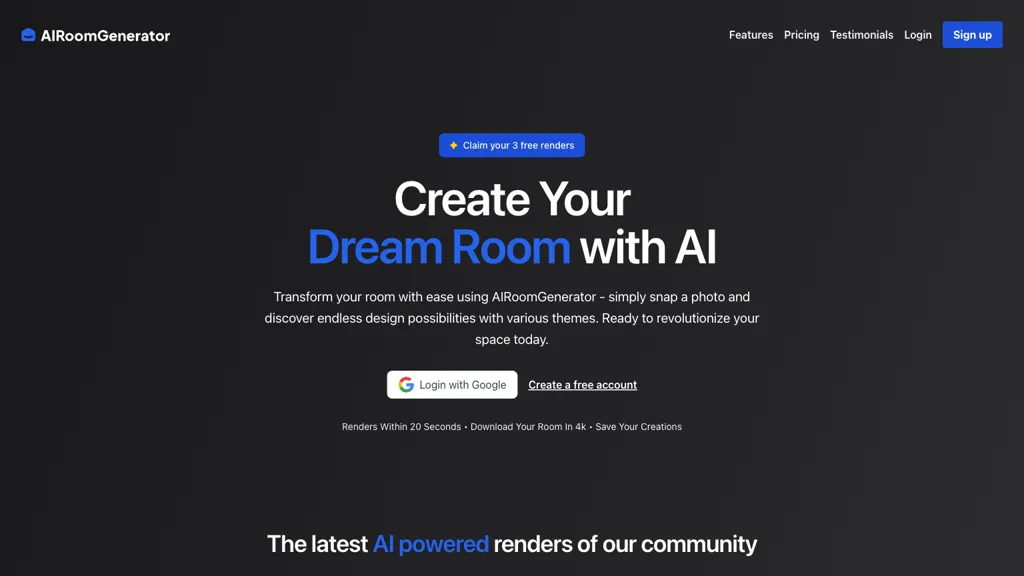What is AIRoomGenerator?
AIRoomGenerator is an innovative tool designed to transform your room with ease by leveraging the power of AI. With just a photo snap, users can gain access to various design options on different themes. This innovative AI tool allows users to create stunning room designs in 20 seconds. Furthermore, one can download the designs in 4K quality and save the creations with advanced AI-powered renders.
AIRoomGenerator Key Features & Benefits
Photo-based room transformation: Simply take a simple photo of your room and let the magic begin.
Endless design possibilities: Explore several themes and layouts to select what fits your space.
Quick room design: Generate room designs in just 20 seconds.
4K quality downloads: Download your final designs in high resolution to check on every tiny detail.
AI will save and revisit your creation with the latest technology in AI to ensure that only the best quality renders are presented.
These features indeed make AIRoomGenerator one of the best solutions for anyone who wants to quickly and efficiently redesign his or her space.
Use Cases of AIRoomGenerator
AIRoomGenerator can be used for many different purposes and by various user groups:
Liven up your space: Click a picture of your living room and try different themes and layouts to see your perfect space. Or real estate agents help their clients see the potential interior design of properties they are trying to sell, beating competition with beautiful, second-designed rooms.
High-Quality Presentation: Imagine the room design ideas in a professional way with 4K quality renders. Present your work and impress others with much less hassle and time wasted.
This tool will be of great help for interior designers, real estate agents, home stagers, architects, and even DIY enthusiasts.
How to use AIRoomGenerator
Using AIRoomGenerator is quite easy and pretty intuitive. Here is a step-by-step process on how it works:
- Take a Photo: Click a clear photo of the room you want to redesign.
- Upload the Photo: Upload the photo onto the AIRoomGenerator platform.
- Select a theme from the wide variety of themes and layouts that you want applied to your room.
- Generate Design: The photo will be processed, and a new design will be created using AI in 20 seconds.
- Download and Save: Download your design in 4K quality and save it for future reference or sharing.
Only a bright photo of a room taken such that it will cover the whole room, will work best for the best results.
How AIRoomGenerator Works
AI Room Generator applies advanced AI algorithms and models to transform the photos of rooms into breathtakingly beautiful, designed spaces. The underlying technology analyzes an input photo for key elements of the room and seamlessly applies the chosen design theme. The AI engine ensures the final render is highly qualitative, realistic, and true to visualization for the users’ redesigned space.
The steps involved in the workflow are uploading a photo, choosing the theme, and generating the design. All these get processed in the wink of an eye to give instant results.
AIRoomGenerator Pros and Cons
Like any tool, AIRoomGenerator has its merits and some probable flaws:
Pros:
- Fast and straightforward process for room changes.
- 4K download quality.
- Diverse designs to choose from.
- Saves time, and application is easy.
Cons:
- Free version limitations.
- Might take time to learn for perfect utilization.
Overall, users have left positive feedback, praising the efficiency of the tool and the quality of the renders.
Conclusion about AIRoomGenerator
In conclusion, AIRoomGenerator remains one of the really great, fast, and quick tools for every homeowner to redesign their space. It is pretty user-friendly, with high-quality renders, and the design options vary, targeting a wide range of users, from simple homeowners to real estate professionals. Although the free version has some limitations, the paid plans are really good value in case one needs more credits.
It only waits for future updates and development, which is why this tool in the near future may become even more vital in interior design and room transformation.
Frequently Asked Questions About AIRoomGenerator
How long does it take to generate a room?
Commonly, after uploading a photo, a new generation of a room design takes about 20 seconds.
Can I use the services of AIRoomGenerator for free?
Yes, AIRoomGenerator has a free version but with some limitations. You can upgrade it to a paid plan to get more features and credits.
At what resolution are the final designs?
You will be able to download the final designs at 4K quality, offering much detail.
For whom is the work generated by AIRoomGenerator useful?
Interior designers, real estate agents, home stagers, architects, and DIY enthusiasts-this is for whom the work generated by the AIRoomGenerator will be useful.
Is there a limit to the free version?
Yes, the free version limits you to fewer designs you can actually generate and download.