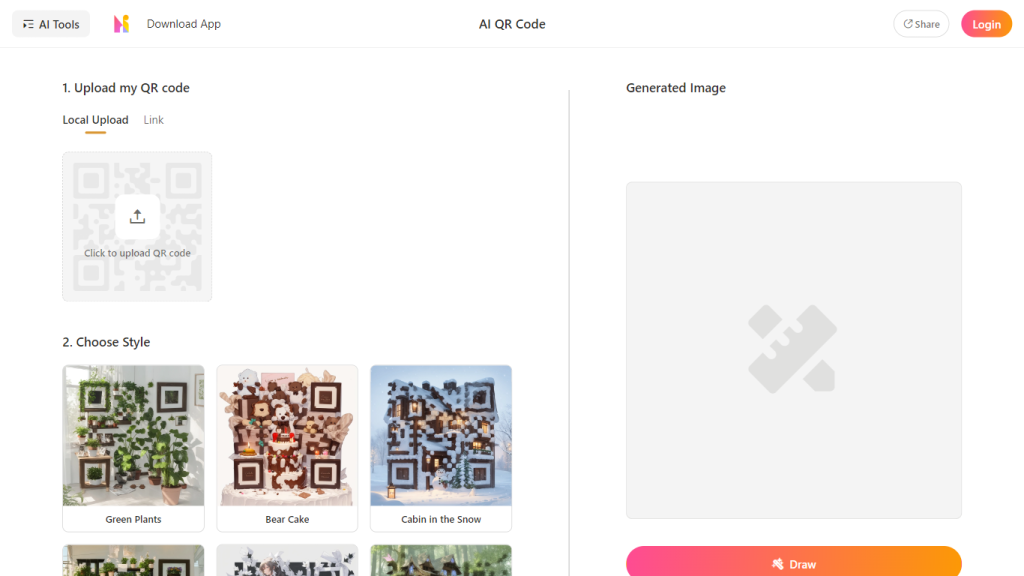What is Hayo AI?
By using an innovative feature which the company has called the AI QR Code, Hayo AI enables the users to personalize any of their existing QR codes in a humongous number of creative and innovative ways. The entire process of customizing your QR code is simple and easy, so any user can actually achieve the suppler design that they wish for in their QR code effortlessly.
Key Features of Hayo AI
Some of the most outstanding features of Hayo AI are as follows:
-
Upload My QR Code:
Users can easily upload their QR code from their local device or even from a link they have. -
Customize Styles:
Allows users to choose from a wide array of artistic styles for a unique look for their QR code. -
User-Friendly Interface:
The platform should hold the users’ hands and guide users through the steps smoothly to bring a hassle-free experience. -
Most style designs to choose from:
Comes with lots of charming themes, of which the Green Plants, Bear Cake, Cabin in Snow, Flower Shop, Animated Girl, Elf House, and Future Tech are a few. - The Animated QR codes make that more visually stunning; users interact with it to a greater extent.
The advantages of using Hayo AI are that it makes the digital and print material much more interactive and visually rich, which becomes the solution for businesses or individuals to attract attention.
Use Cases and Applications of Hayo AI
Innumerable use cases and applications of the QR code customization capabilities of Hayo AI are as follows:
-
Business Promotions:
The provision of enabling companies to add more attractiveness to their marketing material using personalized QR codes. -
Event Management:
Event planners can use QR codes in creative styles on tickets, flyers, and other event materials to make the event look trendy. -
Personal projects:
There is a range of personal projects for which QR codes can be used, such as a wedding invitation card, a holiday card, etc. Whatever the need, it can be made in a very personal style. -
Industries:
Marketing, Event Planners, Retail, and any other industry needing to make use of QR codes to engage with their customers.
How to use Hayo AI
It is relatively easy to customize a QR code using Hayo AI. These are the steps to follow:
-
Upload Your QR Code:
One needs to upload an existing QR code from one’s device or paste a link. -
Choose a Kind:
Scroll through the styles available and choose the one that is best for you. -
Generate the customized QR code:
After choosing a style, the platform automatically generates a personalized QR code for you.
Best output will be obtained if the original QR code uploaded is clear and functional. The interface is easy to use, and the navigation is extremely user friendly for someone who is not even a little tech-savvy.
How Hayo AI Works
By using the most advanced AI algorithms in the world, upon uploading a QR code into the system, Hayo AI can analyze that QR code and apply the style selected without damaging the QR code’s functionality. This process includes:
-
QR Code Analysis:
The system will scan the uploaded QR to determine if it can be read. -
Style Applying:
The preferred style is applied and it gives the envisioned view to the QR code, yet still being scannable. -
Output Generating:
The final QR code generated, and can be downloaded and distributed.
Ensuring that the QR code can still work and direct users to the desired content.
Hayo AI Pros and Cons
Just like any software, Hayo AI has a few good and bad sides of its own:
Pros:
- User-friendly with a simple-looking interface.
- Offers a variety of creative styles.
- User engagement will be on the higher end because of applied creative QR codes.
- Uploading can be done both with the machine and through a link.
Cons:
- Customization could only be done in the added styles present.
- Quality largely depends on the provided QR code.
User reviews have shown that the ease of work with the tool along with eye-catching results from the customized QR codes are the tool’s main positive points.
Hayo AI FAQs
-
How do I upload a QR code?
You can upload a QR code by pasting a link or from your computer. -
What styles can I customize?
Styles include Green Plants, Bear Cake, Cabin in a Snow, Flower Shop, Animated Girl, Elf House, and Future Tech. -
Is the service free?
Hayo AI works based on the freemium model of operation. It allows basic use for free, while the premium package can be purchased. -
Will I be able to use the QR code after having it customized?
Yes, the platform guarantees that the QR code uploaded by the user shall remain as is, functional. -
Can I upload a QR code link for customization instead of uploading a file?
Yes, you are allowed to paste a link to upload a QR code as well as a file locally.