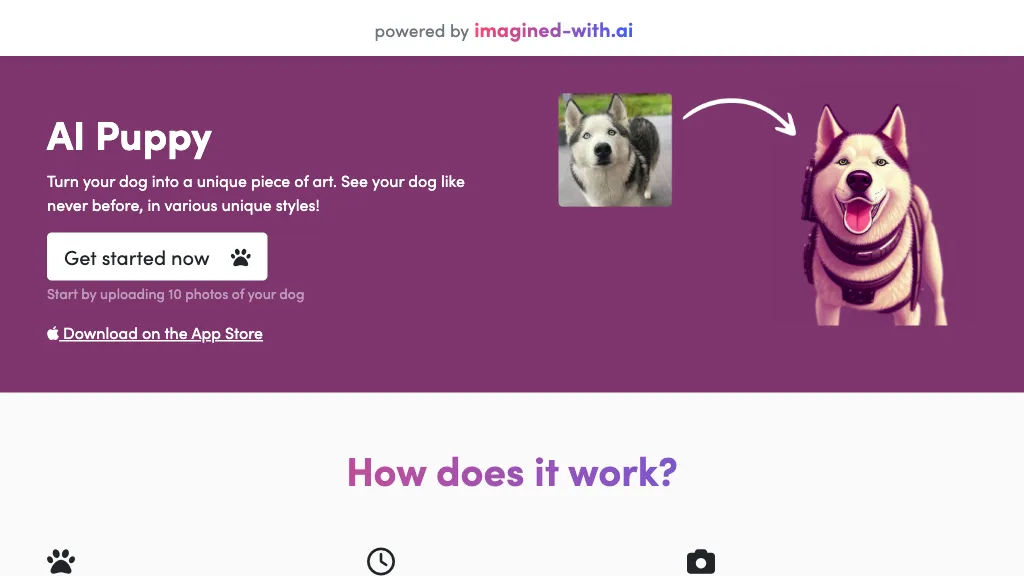What is AI Puppy?
AI Puppy represents the breakthrough instrument named “Imagined-with.ai” that helps a user to generate an art piece image of a dog by its picture in the respective different styles. Just by uploading a set of 10 photos of a dog with varying backgrounds and poses, an AI robot will help guide the users on creating truly outstanding portraits. Ultimately, this tool creates 120 new photos, letting people select and download the final results, which can be further improved using a stable diffusion tool.
AI Puppy: Key Features & Benefits
The list of features and benefits under AI Puppy extends to its excellence for many users. Features include:
- Photo Manipulation: Effortlessly change and improve your dog photos.
- Portrait Creation: Generate professional-grade portraits of your dog.
- Generate different and unique types of artworks from photos.
- Different style options to choose in generating art.
- Replace the background for some very amazing images.
Among other benefits, it gives personalized dog art for home decoration, designing customized merchandise about dogs, or making unique content for social media with your beloved pet.
Use Cases and Applications of AI Puppy
AI Puppy will help in serving many purposes and can be used in multiple scenarios. Specific examples of this are as follows:
- Personalized Dog Art: Enhance any interior design with bespoke pieces of art featuring your dog.
- Custom Merchandise: Unique dog-themed merchandise, such as T-shirts and mugs.
- Social Media Content: Create unique and engaging visuals for all your social media sites.
From dog owners to art appreciators, graphic designers, and even photographers who can use this in creating truly distinct pieces of dog-themed artwork, the user base of AI Puppy is broad.
How to Use AI Puppy
Using AI Puppy is quite easy. To get started, follow these steps:
- Upload Photos: You can begin by simply uploading 10 photos of your dog with varying backgrounds and different poses.
- Select Styles: From many given art styles, choose the one which will be applied to your dog’s photos.
- Generate Images: Relax and let AI do its work by generating 120 unique photos.
- Download Results: Review the created photos, select your favorite ones, and download the final results.
- Enhance with Tools: Use a stable diffusion tool for further enhancements at your option.
For the best results, ensure the uploaded photos are clear and well-lit. You can play around with various styles to get that exact look you want for the portraits of your dog.
How AI Puppy Works
These sophisticated artificial intelligence and machine learning algorithms bridge the gap between an ordinary photograph of a dog to turning them into unique pieces of art. AI Puppy achieves this through the following process steps:
- Photo Analysis: The AI analyzes the uploaded photos to identify the key features and details.
- Style Application: Different art styles are applied to the photos in accordance with user preference selection.
- Image Generation: Combine different styles, backgrounds, and elements to create 120 images of diversity using AI.
This workflow ensures that each photo will be uniquely transformed; the essence of the original images will still be there.
Pros and Cons of AI Puppy
Like any tool, AI Puppy also has some pros and cons. Some advantages and probable drawbacks are mentioned below:
Advantages
- Easy to Use: The interface is friendly and easy to use for all categories of users.
- High-Grade Output: It creates professional art pieces of high grade.
- Versatile Applications: The applications range from personal art pieces to commercial merchandise.
Possible Cons
- Photo Quality: The final quality of the art to be produced is very dependent on the quality of the photos one uploads.
- Processing Time: Generating 120 images, depending on style complexity, can be time-consuming.
User feedback has generally been positive, with most users highly impressed by the ease of use and quality of results.
Conclusion about AI Puppy
Overall, AI Puppy is a tool that can transform any picture of your dog into breathtaking art. With so many features, its user-friendly interface, and vast applications, it grew to be a favorite tool in its league for owners, dog lovers, visual arts enthusiasts, and professionals. With constant improvements in the tool, a lot more exciting features and enhancements will be added in the future.
AI Puppy FAQs
Frequently Asked Questions
Q: How many pictures should I upload?
A: You are supposed to upload 10 photos of your dog, where the backgrounds and positions are different.
Q: Can I choose the style of art?
A: Yes, AI Puppy offers several styles of arts, and you can choose among them.
Q: How long would it take for image generation?
Q: How long does it take?
A: That would depend on the amount, but 120 images will generate in their due time depending on complexity chosen in styles.
Q: Can the final images produced be further improved?
A: Further refinement of the downloaded images is possible with a stable diffusion tool.
Q: What if the result isn’t good?
A: Satisfaction of the user is a paramount factor, and in the event of any concern or problem, the customer support should be contacted.