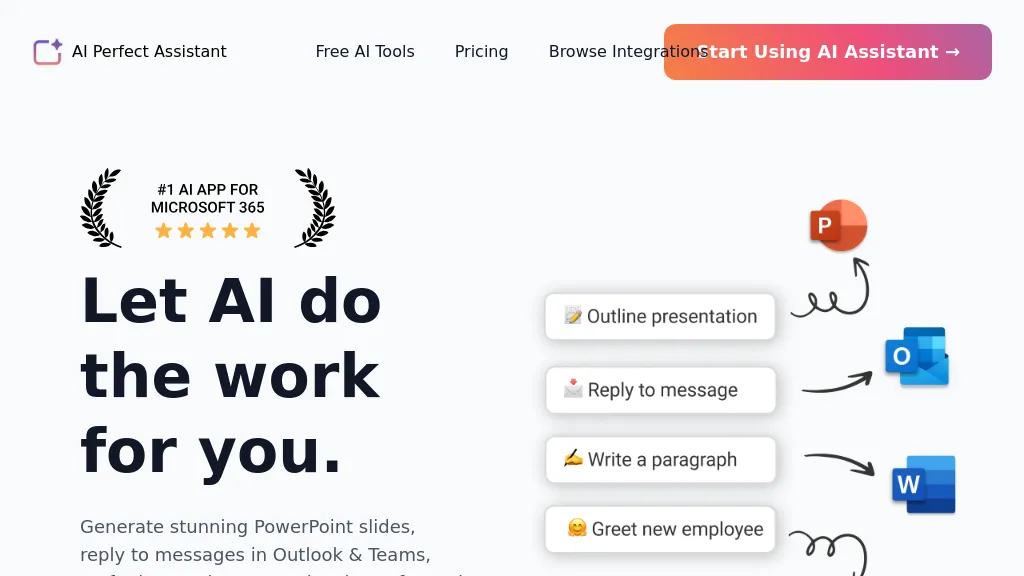What’s AI Perfect Assistant?
AI Perfect Assistant is the overall AI tool for the entire Artificial Intelligence toolset, thus enhancing productivity through the automation of multiple tasks involved across the suite of Microsoft Office 365. This comprehensive set of tools individually contains over 40 AI features with empowered business process automation, such as creating visually appealing slides in PowerPoint down to minute details of documents in Microsoft Word. It can also automatically make replies to messages received in Outlook and Teams, summarize mails, correct grammatical errors, translate text—the list goes on.
AI Perfect Assistant is a Microsoft Office 365 assistant whose intention is to save productive time of the users and enhance the quality of the writing projects. It indeed ensures increasing productivity and accuracy through real-time support for tasks like email responses, development of presentations, document craft, and many such tasks.
Key Features & Benefits of AI Perfect Assistant
- Microsoft Office 365 assistant
- Task automation works across various applications
- PowerPoint slide generation
- Microsoft Word for document craft
- Email summarization
- Grammar correction
- Multiple integrations to deliver more
What distinguishes AI Perfect Assistant from the rest is flexibility in features. Not only does it perform automation of routine tasks, but it also delivers increased quality and work efficiency. From such abilities, it offers a one-stop solution for the best use of Microsoft Office applications.
Use Cases and Applications of the AI Perfect Assistant
You can apply AI Perfect Assistant in several situations to bring out the best productivity:
- Helping automate the generation of PowerPoint slides and creation of documents in Microsoft Word, enhancing productivity by fixing grammatical errors with email summarization and editing email responses, presentation draftsman, and refinement of document content.
- It helps industries and sectors that include office workers, busy professionals, sales teams, marketers, and virtual assistants. In most of these cases, AI Perfect Assistant offers real-time assistance, freeing users to deal with more strategic issues instead of being bogged down with these routine activities.
How to Use AI Perfect Assistant
AI Perfect Assistant is pretty easy to use. The steps are as follows:
- Install AI Perfect Assistant from the Microsoft Office 365 add-ins store.
- Open the respective Office app: Word, PowerPoint, Outlook, or Teams. Click on the AI Perfect Assistant in the toolbar.
- Select either the task you want illustrated or the feature you would like to use, such as ‘summarize this email’ or ‘create a new PowerPoint slide.’
- That’s now possible to follow in-app instructions. For top outcomes, become friendly with the user interface and scroll through the diverse features to use all attributes to their full capabilities.
How AI Perfect Assistant Works
The AI Perfect Assistant works by using sophisticated algorithms and machine learning models that understand tasks and automate Microsoft Office 365 actions. The tool employs natural language processing in picking out instructions from users to perform tasks such as content generation, information summary, and correction of grammatical errors.
Basically, one is supposed to select the task, fill in necessary input (text to summarize or presentation outline) and the AI processes and delivers the output. These characteristics require very minimal user effort to adopt and use the tool without a steep learning curve, enabling users to easily adopt and reap the benefits.
Pros and Cons of AI Perfect Assistant
Pros
- Saves a significant amount of time since it allows you to automate repetitive tasks
- Enhances quality and accuracy in writing projects
- Seamless integration with Microsoft Office 365 applications
- A wide range of features to serve the needs and wants of various clients
Cons
- Some of its features could be unavailable in the free version
- Needs a short period to adjust on the use of all
- This needs a reliable integration on Microsoft Office 365
Overall, as user feedback reveals, the functionality and convenience of the tool may be seen through easily, despite some limitations of the free version reported by users.
Conclusion Opinion
In short, AI Perfect Assistant is a potent tool developed to make smooth workflows, streamline tasks, and boost productivity levels within the Microsoft Office 365 suite of applications. Thousands of other features shall accommodate every need of the provider, be it repairing words and phrases in a document or presentation. Additionally, it benefits offices, busy professionals, and people with appointments they have to keep up with and look good.
All in all, it is something that one would want to achieve all the things in work, especially for people using Microsoft Office applications. With updates and more developments to come, it will surely become an even greater instrument in order to be productive.
AI Perfect Assistant FAQs
What is AI Perfect Assistant?
AI Perfect Assistant is AI-powered software for automating tasks right within Microsoft Office 365 applications to enable better productivity and effective communication.
What is the cost of the AI Perfect Assistant?
AI Perfect Assistant is Freemium software. There is a free version, and it offers two pricing plans: Pro – $9.99 monthly, and Premium – $29.99 monthly.
Who is the AI Perfect Assistant user?
Office workers, busy professionals, sales teams, marketers, and virtual assistants.
What are its key features?
The best ones are task automation, PowerPoint slides generation, crafting documents, summarizing emails, correction of grammar, and many others, plus various integrations.
How do I get started working with AI Perfect Assistant?
Download AI Perfect Assistant from Microsoft Office 365 add-ins store, open the relative Office app, and launch the toolbar for the right to start automating tasks.