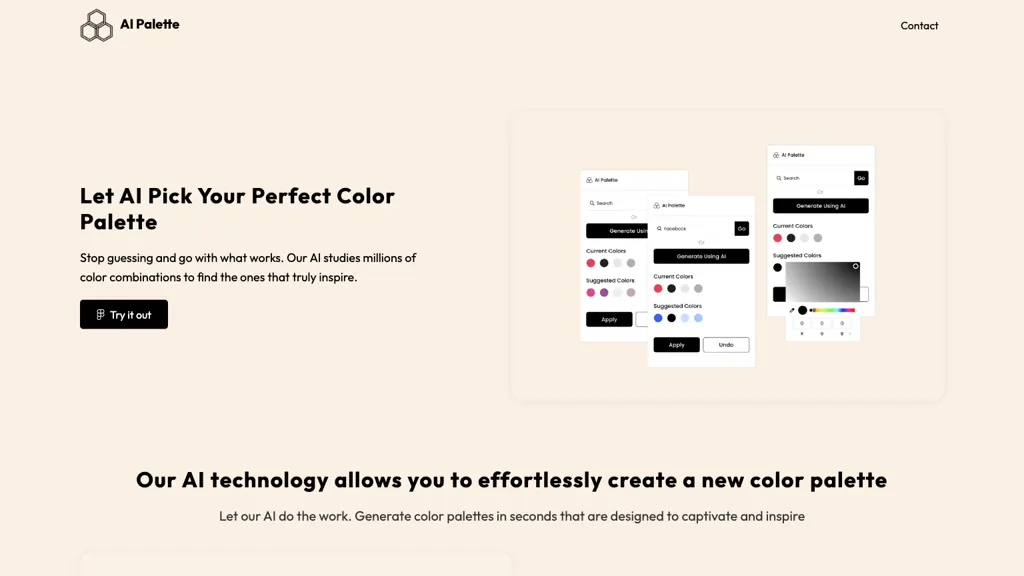What is AI Palette?
AI Palette is an invention that leverages artificial intelligence to help users create unique, fascinating color palettes. This AI-driven solution gives way to visually striking color schemes in seconds after considering millions of color combinations. Users can easily edit the generated palettes in order to perfectly fit their desired color scheme.
Moreover, AI Palette helps to generate unique color palettes using just words, abetted by a GPT AI chat model. This is very effective and customized generation of custom color schemes that will evoke particular themes or moods.
AI Palette Key Features & Benefits
- AI-powered color palettes based on a huge database of color combinations.
- Get color palettes instantly – in just one click.
- A user-friendly interface to tune easily the generated palettes.
- A way to generate unique color schemes with a textual input using the chat GPT AI model.
- Possible look-through and choosing alternate color palette options.
Among the advantages of using AI Palette are the following: saving time from manual color picking, guaranteeing harmony in color schemes that look professional, and an effective way of generating custom palettes creatively for improving overall design aesthetics.
Use Cases and Applications of AI Palette
AI Palette serves a lot of purposes with respect to different industries, from:
-
Web Design
— Aiding in the generation of a color palette that looks great in no time to enhance the looks and user experience of websites. -
Branding and Marketing
— Create professional and harmonious color schemes for branding and marketing materials to ensure consistency in all visuals. -
Thematic Color Schemes
— Enable the generation of custom color palettes, centered on specific themes or moods, through the ability of AI to interpret textual input and facilitate creative decision-making processes.
Among the various professionals who benefit from AI Palette are graphic designers, web developers, interior designers, marketing professionals, and artists. This tool is used by these professionals to make their design process easier and achieve more cohesive, beautiful results.
How to Use AI Palette
Using AI Palette is quite easy. Here is the step-by-step procedure to get you started:
- Go to the AI Palette website and log in or create an account.
- Click on the ‘Generate’ button for the generation of a color palette instantly out of millions of color combinations.
- Now, adjust any color individually to fine-tune the generated palette.
- You can also enter any text describing your theme or mood and let this chat GPT AI model generate a new color palette for you. If the result is not too good in the first palette, you could check out other options.
- Save or export the final color palette for use in design projects. Experiment with different word input and refinement options to create an optimal color palette for a perfect look of a project.
How AI Palette Works
AI Palette utilizes the newest artificial intelligence algorithms and models in its development of color palettes. The underlying technology draws from the study of a huge database of color combinations, analyzing the different patterns and relationships that would go on to make up an aesthetically pleasing color scheme. The chat GPT AI model goes a step further to interpret textual inputs for creating palettes bound to specific themes or moods.
This workflow involves the following steps:
-
Input:
The user clicks the generate button or provides text input. -
Processing:
It dissects millions of color combinations or interprets the text input. -
Output:
A unique and eye-catching color palette is created. -
Customization:
Users have the ability to change the colors as needed, by their preference.
Pros and Cons of AI Palette
As with all tools, there are pros and cons to the AI Palette:
Pros
- Effortless unique and captivating color palettes created.
- This saves time by not manually picking every color.
- It has a user-friendly interface and is very easy to customize.
- The possibility of personal palettes on the textual input of specific themes or moods.
Cons
- Possible drawbacks: it requires a little trial and error to get the perfect palette.
- AI suggestions are required; one does not always get the perfect palette of his choice.
Generally, the great feedback about this tool was regarding convenience and creative boosting; however, some people mention it might require a little adjustment sometimes to find the perfect palette.
Conclusion about AI Palette
AI Palette is such a great solution to come up with specific, exciting color palettes with very little effort. Among its many assets are AI-driven features, ease of use, and the ability to create personalized palettes from textual input—making it really special for any designer or creative professional out there. While a bit of testing may prove necessary for their perfecting, its benefits and handiness make it the best solution to enhance any design project.
The AI Palette is sure to evolve further with possible updates and innovations which will make the act of creating a color palette even easier than how easy it is at the moment. Be it a graphic designer, a web developer, or even a marketing professional, AI Palette has got your back in raising your visual projects to the next level.
AI Palette FAQs
What is AI Palette?
AI Palette is a tool powered by AI to create unique and compelling color palettes, analyzing millions of color combinations using textual inputs.
How does AI Palette generate color palettes?
Combining advanced AI algorithms with a chat GPT AI model, AI Palette would run through a large database of color combinations or textual inputs to interpret visually appealing color schemes.
Can I customize the generated color palettes?
Yes, AI Palette makes it easy to freely edit the colors in generated palettes at will.
Who can use AI Palette?
Graphic designers, web developers, interior designers, marketing professionals, and artists can leverage AI Palette to bring extra punch to their design projects.
How much does AI Palette cost?
AI Palette has different pricing plans, including free trials and premium subscriptions, suiting various user needs and giving value for money.