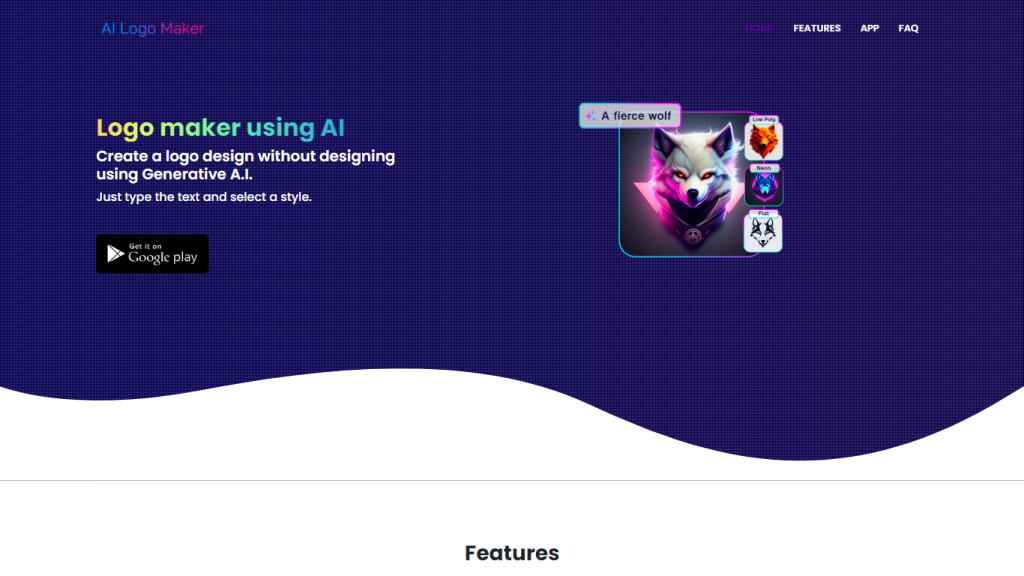What is AILogoMaker?
AILogoMaker is an innovative tool that creates unique logos based on natural language input. It is enough to describe the name of a logo one wants and its main symbol, and it will fit for any industry. This tool offers a huge library of logo templates, fonts, colors, and layout combinations for making customization robust.
Background and development history information is not available.
AILogoMaker’s Key Features & Benefits
- Easy creation of a logo by using natural language input.
- Huge template library of fonts, colors, and layouts.
- Logo creation in high resolution in different formats such as PNG, JPG, PDF, and SVG.
- Commercial use copyright-free.
- Smart recommendations for specific industry logos.
These features ensure that users can develop professional, high-quality logos, tailored to their specific needs. The facility for the production of logos in multiple formats ensures compatibility across different platforms; hence, AILogoMaker is certainly an indispensable tool for businesses and people in general.
AILogoMaker Use Cases and Applications
AILogoMaker serves a wide gamut of applications, including but not limited to the following:
- Creation of professional logos for small businesses in an easy way.
- Designing single and striking logos for startups.
- Create high-quality logos for e-commerce without extra hassle or fuss and make sure they can work across various digital formats.
AILogoMaker targets industries and sectors such as small businesses, startups, e-commerce platforms, among many others.
Among the users of AILogoMaker are owners of small businesses, founders of startups, marketers, freelance designers, bloggers, and content developers.
How to Use AILogoMaker
Using AILogoMaker is pretty simple:
- Go to AILogoMaker’s website.
- Describe, in natural language, a name that you want your logo to have and its main symbol.
- Browse through the generated logo options and choose a logo to tailor to your needs.
- Tailor your selected logo with our library of rich templates, fonts, colors, and layouts.
- Download your high-resolution vector logo in your preferred format: PNG, JPG, PDF, SVG.
Please describe clearly and in detail, for better results. Make full use of the smart recommendation system to find industry-specific styles.
How AILogoMaker Works
AILogoMaker uses advanced AI algorithms to create logos from natural language descriptions. The machine learning models of the tool understand and interpret the user’s input and provide the best-fit logo style options from the vast library. The overload of refinement is provided on options with the help of its smart recommendation system, keeping in mind that the logos must be per the professional standards and trend for the specified industry.
It is done by describing, choosing from a selection of generated suggestions, and adjusting the selected logo to taste, then downloading it in any desired format.
AILogoMaker Pros and Cons
Pros:
- Input through natural language – easy to handle.
- A lot of customization options.
- High-resolution outputs in various formats.
- Copyright-free logos for commercial purposes.
- Smart suggestions based on various industries.
Cons:
- The site doesn’t have much background or development history.
- May require manual adjustments in very specific designs.
User feedback speaks volumes about the ease with which it’s used and the high quality of logos churned out, but there might be situations where one needs to do additional customization to reach a fine final product in terms of niche needs.
Conclusion about AILogoMaker
AILogoMaker works on the principle of generating high-end, custom logos from natural language input. Its comprehensive template library, smart recommendation system, and multi-format output make it versatile for a wide range of users – from small business owners to startups and even marketing pros.
Potential future enhancements will ensure that capabilities of this already-indispensable tool in logo design are continuously improved.
AILogoMaker FAQs
Frequently Asked Questions:
-
Does AILogoMaker allow free usage?
Yes, AILogoMaker does provide free usage in creating and downloading logos. -
Can I use these logos for commercial purposes?
Yes, the logos are copyright-free and can be used for commercial reasons. -
In what formats will I be able to download my logo?
The logos are able to be downloaded in PNG, JPG, PDF, and SVG formats.
Some troubleshooting tips to help:
- Make your description of the logo as detailed as possible for a better result.
- Use the customization options to tailor your logo just the way you like it.
- If you don’t like the generated logos, please rephrase your input for new results.