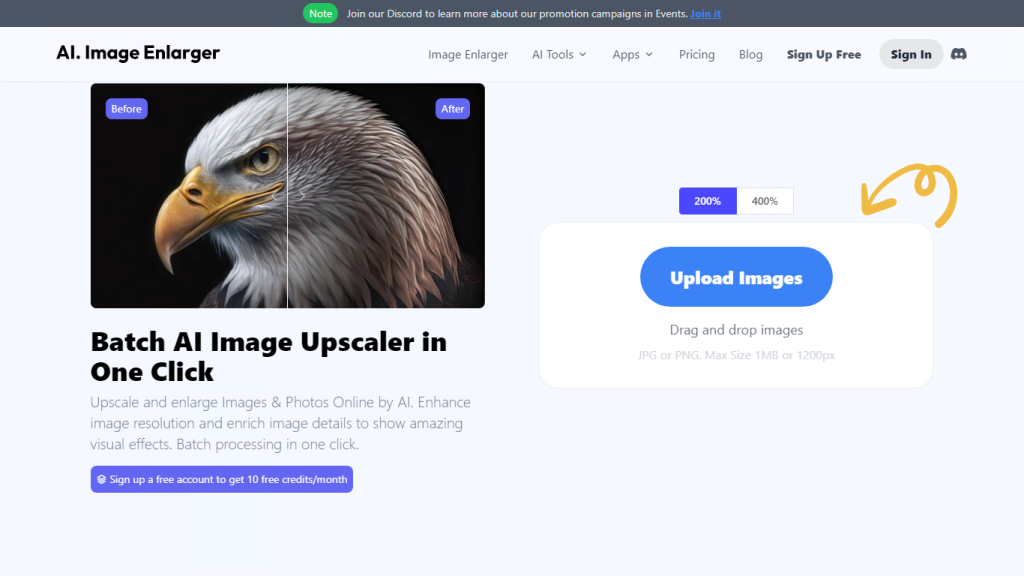What is AI Image Upscaler?
AI Image Upscaler is an online tool developed to upscale images and fill them with accuracy. Be it cartoon or anime pictures, or any other image, it upscales it into breathtaking 4K wallpapers with such ease. The AI Image Upscaler applies state-of-the-art upscaling technology to ensure that the quality of the enlarged picture remains perfect, much down to the last minute detail visible on high resolution.
It has won great acclaim due to its outstanding quality in output, speed, and efficiency; it was developed to help professionals and enthusiasts. It supports JPG and PNG files of dimensions 1MB maximum size or 1200px for easy upload and processing.
Key Features & Benefits of AI Image Upscaler
Batch Upscaling: Upscale multiple images online for free.
High-Quality Preservation: Resolution can be increased without marring the sharpness and clarity of the image; it supports up to 4K quality.
User-Friendly Interface: Drag and drop any image for easy upload and processing.
More AI Tools: Denoise images, sharpen images, colorize, face retouch, and remove backgrounds at your service.
Multi-Platform Support: Compatible with Windows, Mac, iOS, and Android.
These features range from time-saving batch processing to preserving the quality of images when editing, even adding extra tools for enhancing photographs, in order to increase the overall level of productivity.
Use Cases and Applications of the AI Image Upscaler
The AI Image Upscaler can be applied to a variety of scenarios and industries. Examples include:
-
Graphic Design:
Enlarge low-resolution images to high-quality graphics used on websites, in marketing materials, and in social media. -
Photography:
High-end photos to brilliant prints and digital display. -
Animation and Illustration:
Cartoon and anime images turned into high-resolution wallpapers and posters. -
E-commerce:
Product images upgraded to attract more customers, hence increasing sales.
The AI Image Upscaler will heavily benefit industries such as marketing, e-commerce, photography, and entertainment by ensuring that the visual content produced from these is the best.
How to Use AI Image Upscaler
The AI Image Upscaler is user-friendly:
- Create a free account and get 10 free credits every month.
- Drag and drop images from your computer to upload.
- Select the upscale percent you’d want to increase to — 200%, 400%, or even 800%.
- Start Processing and download your upscaled photos.
For the best results, make sure that the images are within the supported formats and size limits. More to that, use other AI tools to further improve your photos.
How AI Image Upscaler Works
The AI Image Upscaler is designed to upscale images with sophisticated algorithms and models that keep the quality intact. Its underlying technology applies deep learning to analyze and enhance details of the image, thereby retaining sharpness and clarity in the enlarged image.
The work process for this involves uploading an image and selecting the intended level of upscaling. Then, the AI-driven tool is used to complete the process, returning a super high-resolution image that is as clear and intricate as the original.
AI Image Upscaler Pros and Cons
Pros
- Eliminate quality loss when upscaling images.
- Batch process for efficiency.
- Get more AI tools for full-image enhancement.
- Drag-and-drop interface for ease of use.
- Multi-platform support.
Cons
- Maximum 1MB or 1200px file size and format limitation.
- Free account has a limit of 10 credits per month.
In general, users have given positive feedback on the tool due to its efficiency and output quality.
Conclusion to AI Image Upscaler
An AI image upscaler is, in essence, an ultra-powerful and intuitive tool for enhancing or upscaling images. The advanced technology inside the upscaling tool guarantees high-quality results. Inclusion of added AI tools provides general image enhancement ability. It supports multiple platforms and follows the freemium pricing model, which makes it perfect for both professionals and enthusiasts.
This tool will be much more useful for enhancing visual content in the future with updates and development.
AI Image Upscaler FAQs
What formats does AI Image Upscaler support?
It supports JPG and PNG formats.
Is there a limit on the size of images that can be uploaded?
Yes, it is 1MB or 1200px for an image.
How many free credits do I have on a free account?
Users have 10 free credits per month on a free account.
Can I upscale multiple images all at once?
Yes, the AI Image Upscaler supports batch upscales of multiple images at one time.