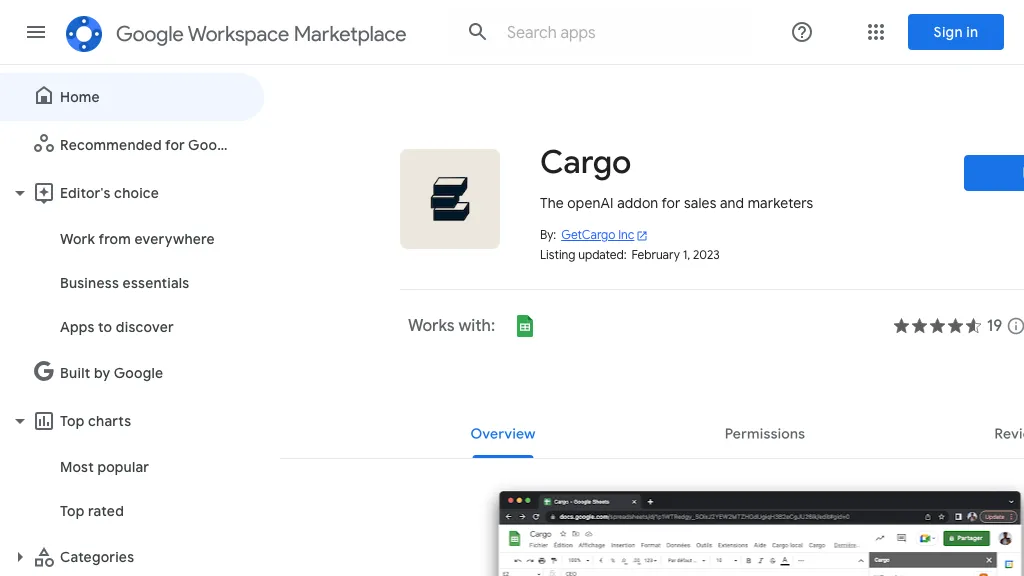What is AI for Sheets by Cargo?
AI for Sheets by Cargo is a multitalented AI add-on to Google Workspace. It was developed with the goal of making lives easier in regard to writing sales emails, follow-ups, and even Google Ad copy and blog posts. It reuses pre-built templates to enable users for scaling content creation and can also auto-fill sheets based on user inputs. This tool must have access to the user’s primary Google account email address and may use the user’s publicly available personal information. It has very good reviews from its users and is free to install.
Key Features & Benefits of AI for Sheets by Cargo
AI for Sheets by Cargo comes with multiple features to help meet diverse user requirements, which is one of the reasons it is liked by so many. Some of the key features are:
- Email assistance: It offers automated assistance for crafting effective sales emails.
- Follow-up assistant: Assists in creating timely, personalized follow-up emails.
- Google ad copywriting: It enables the user to quickly create compelling Google Ad copy.
- Blog post writing: Enables creation of engaging blog posts.
- Spreadsheet auto-fill: The spreadsheets are automatically filled with the relevant data impinged by the user.
There exist several advantages to using AI for Sheets by Cargo which include:
- Efficiency: It reduces a lot of time and effort which goes into creating content.
- Uniformity: The same tone and quality of the content developed.
- Scalability: The generation of big volumes of content in a very short time.
- Accessibility: User-friendly and easy to access. It is available within the Google Workspace environment, hence accessible.
Use Cases and Applications of AI for Sheets by Cargo
The applications of AI for Sheets by Cargo can be utilized in various ways across sectors. Here are a few examples:
- Automated email writing: It’s perfect for sales professionals looking to personalize emails at scale.
- Ad Copy Generation: When a marketing team wants to run ad campaigns that actually deliver, this tool is instrumental.
- Blog Post creation: This comes in very handy for a content creator who needs to make engaging articles regularly.
Other sectors from my vantage view that would benefit from this tool are:
- Sales: Sales teams automate their process of communication.
- Marketing: Generate compelling ad copies and marketing content.
- Content Creation: It helps bloggers and other content developers to quickly generate flows of consistent content.
- Google Workspace Users: Rich functionality and increase productivity for Google Workspace users.
How to Use AI for Sheets by Cargo
AI for Sheets by Cargo is user friendly. Get started with the following steps:
- Installation: Install the AI for Sheets by Cargo from the Google Workspace Marketplace to your Google Workspace.
- Authenticate the add-on to be able to connect to your Google Account with the required permissions.
- Select one of the pre-built email, follow-up, ad copy, or blog post templates you may want to use.
- Input data to be inputted into the template fields.
- Generate: You now have the option to generate posts at your beck and call.
- Review/Edit: Review and edit the content generated, if need be.
- Save and Use: Save it in your Google Docs or Sheets and use it as willful pleases.
Tips and Best Practices
- Enter enough and correct input data for maximum accuracy in results.
- Go through the generated text for it to fit into your particular needs and standards.
- Use Autofill to save much time from entering redundant data.
How AI for Sheets by Cargo Works
Cargo’s AI for Sheets is an expert in content generation using complex AI algorithms and natural language processing models. Usual workflow:
- Data Input: The user inputs relevant information into the template fields provided.
- AI Processing: The tool processes the input through its AI algorithms to generate the proper content.
- Content Generation: Produce the final content with the processed data.
- Review and Adjustment: Review and adjust the generated content as required.
This underlying tech ensures that the content generated is contextually accurate and relevant, drawing on publicly available data as appropriate to increase quality and relevance of output.
Pros and Cons of AI for Sheets by Cargo
As with any tool, there are pros and some potential cons for AI for Sheets by Cargo:
Pros:
- Massive time-saving potential.
- Consistency in the quality of content output.
- It is easy to use in the Google Workspace environment.
- Good user reviews suggest it’s reliable and does the job well.
Cons:
- It requires access to the user’s primary email account on Google.
- It utilizes the publicly available personal information, so there could be issues related to privacy.
In general, users’ feedback relates to the tool’s efficiency and ease of use, even though a few users may raise their eyebrows regarding data privacy concerns.
Conclusion on AI for Sheets by Cargo
AI for Sheets by Cargo is a robust solution to automate and optimize a wide array of content creation tasks within Google Workspace. From features to benefits, it could turn out to be the best aid not only for sales professionals but also for marketers and content creators. Although some probable privacy concerns may not be ruled out, the overall feedback from users about its efficiency and user-friendliness is very positive. With further advancements in AI technology, the expectation is that this tool will be further fine-tuned and updated, hence being an even more valuable resource for users.
AI for Sheets by Cargo FAQs
What is AI for Sheets by Cargo?
It’s an AI add-on to Google Workspace that helps write sales emails, follow-ups, Google Ad copy, blog posts, and can auto-fill spreadsheets based on what users input.
Is AI for Sheets by Cargo free?
It is free.
Who can benefit from using AI for Cargo for Sheets?
It helps sales people, marketing teams, content creators, and Google Workspace users.
Will the usage of AI for Sheets by Cargo have any concerns regarding privacy?
It will need access to a user’s primary email address used for their main Google account, which is not all, as it utilizes some publicly available personal information, which may raise concerns among users.
How do I get started with AI for Sheets by Cargo?
Install the add-on from the Google Workspace Marketplace, grant the necessary permissions, and start using the pre-built templates to generate content.