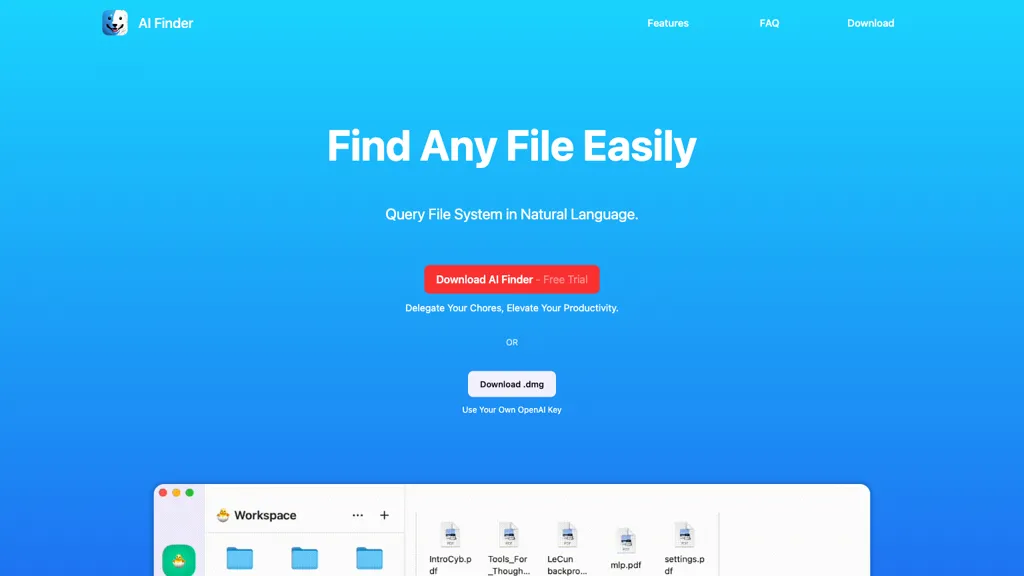What is AI Finder?
AI Finder is a brand new, innovative utility that makes file searching easier by enabling users to use natural language in their queries. You will then be in a position to find files and folders using keywords, content, creation or modification dates, duplicate files, matching sentences, and particular tags. Leveraging the power of OpenAI’s GPT, AI Finder provides AI assistance right inside MacOS apps to enable smart task delegation for more productivity.
AI Finder is sandboxed, and hence a secure solution because it does not require full access to the file system. A user may create a workspace comprising only the files and folders they are interested in searching. At the moment, it comes in .dmg version and App Store version, the former requiring an OpenAI key for extra features. The license for the .dmg version is perpetual, entitling users to receive future updates and asking for a refund if not satisfied within 30 days.
AI Finder’s Key Features & Benefits
Natural language file querying: Searching for files using plain words, hence, in effect, making the process intuitive and user-friendly.
Versatile search options: Search through files by keywords, content, creation or modification dates, duplicates, specific sentences, tags.
Integrated with OpenAI’s GPT, leverage AI support to enhance productivity in MacOS applications. With a sandboxed environment, enhance security by not having full access to the file system.
Customizable workspace: A workspace configured to suit your specific search needs.
Use Cases and Applications of AI Finder
AI Finder can be used in various ways for advanced file management and retrieval:
-
Document retrieval:
Efficient by use of natural language inquiries. For example, “find all the files related to project XYZ” or “show me files modified last week.” This makes the retrieval of particular files rather easy, without manual browsing. -
Organize digital workspace:
Tag files and folders with the required keywords or tags. It gives a fast and accurate way to get the information back in a more systematic form of file management. -
Manage duplicate files:
Identify the duplicate files and erase them so that there will be more free space in storage, keeping a neat file system. This would allow optimizing storage and ensuring that only one copy of the file exists.
How to Use AI Finder
-
Download and installation:
There are two versions: .dmg and App Store versions of AI Finder. Run the installation on your MacOS device. -
Workspace Creation:
Select files and folders you would want AI Finder to search in a workspace. -
Query your files:
You can search for your files using natural language, specifying keywords, content, dates, duplicates, sentences, or tags. -
Review Results:
Browse through the results provided by AI Finder and take the necessary action—open, delete, or even organize files.
Tips and Best Practices
Keep your workspace updated with new files and folders from time to time. Try to use target words relevant to your search since it would give you more specific and accurate results. Get familiar with the tagging functionality to have an improved way of filing and retrieving documents.
How AI Finder Works
AI Finder processes natural language queries based on advanced algorithms and models developed by OpenAI’s GPT. The device will analyze each query entered into it and search through your specified workspace for the most suitable result. In a sandboxed environment, AI Finder assures that your file system will be safe while still ensuring an accurate and efficient search.
Pros and Cons of AI Finder
Pros:
- Through natural language processing, AI Finder makes the file search natural.
- Diverse needs are met with versatile search options.
- OpenAI’s GPT increases productivity.
- Sandboxed environment enhances security.
- Customizable workspaces for tailored searches.
Disadvantages:
- Advanced functionality requires an OpenAI key in the .dmg version.
- Only available on MacOS.
User Feedback
Generally, users have spoken well about AI Finder, saying it’s intuitive and really has powerful search capabilities, though some wished there didn’t have to be an OpenAI key involved for some functions.
Conclusion about AI Finder
This is one of the most powerful tools that have been developed to ease the task of file searching with the power of natural language queries. The OpenAI GPT integration in a secure and sandboxed environment makes it a reliable choice for any kind of user. It offers adjustable workspaces, versatile search options, and AI Finder stands tall among the best solutions for efficient file management. As this tool is going to change further, users will experience more developments and features in the near future.
AI Finder FAQs
On which platforms is AI Finder available?
AI Finder is currently available for MacOS users.
Do I need an OpenAI key for AI Finder?
An OpenAI key is needed to access more advanced features within the .dmg version of AI Finder.
Does AI Finder have a refund policy?
Yes. Users of the .dmg version can return for a refund up to 30 days from the date of purchase if unsatisfied.
How safe is AI Finder?
AI Finder works in a sandboxed environment for protection of your file system.
Can I customize search parameters in AI Finder?
Yes, specific files and folders can be added to create a workspace where one wants to have relevant search parameters.