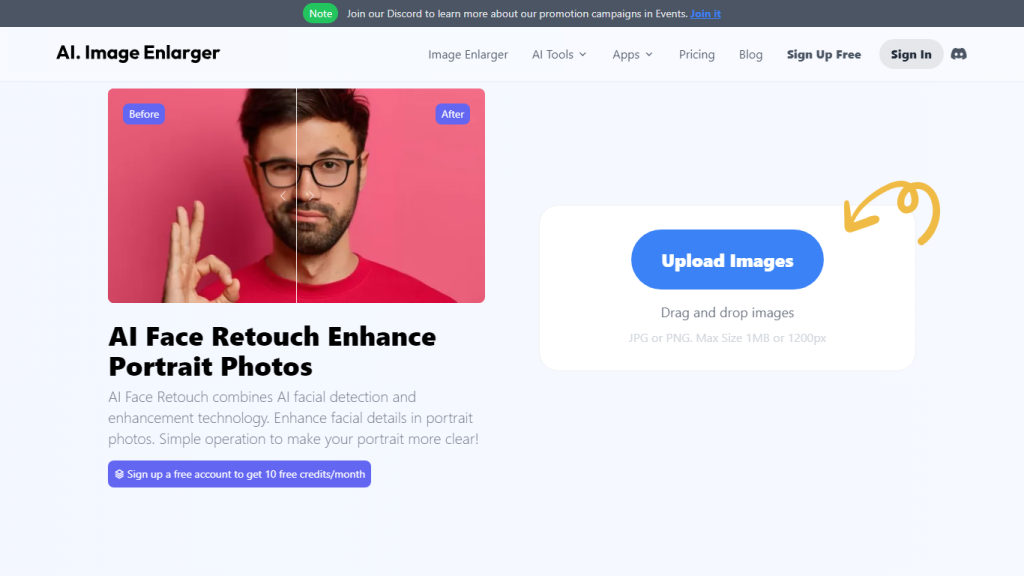What is AI Face Retouch?
AI Face Retouch is a free online enhancer that expertly retouches and corrects blurry faces in photos with advanced AI. It promises to bring back clarity, automatically enliven your pictures, and preserve the originality of the pictures. Be one of the dozens of satisfied users worldwide and discover the full power of AI-driven image enhancement.
Key Features & Benefits of AI Face Retouch
Free Online Tool: Retouch your portraits with the help of a powerful, AI-driven online tool absolutely for free.
Automatic Retouch: Leveraging advanced AI technology, it automatically fixes and sharpens blurry faces without requiring any manual input.
User-Friendly Interface: Upload and process images in JPG or PNG format; the file size should be up to 1 MB or 1200px.
Preserving Quality: Scalable images up to 800% maintain high-resolution output with no loss in quality compared to the source image.
Multi-Platform Accessible: Available on different operating systems, namely iOS, Android, Mac, and Windows.
The list of benefits of using AI Face Retouch is endless. The tool saves users time and effort through its automation of the process involved in making the touch-up. Its feature of enhancing images without losing out on the authenticity of the picture maintains the quality of the photographs being captured. And finally, with its platform accessibility, one can feel free to use the tool on any device they might be working with.
Use Cases and Applications of AI Face Retouch
Applications range from individual photo enhancement of oneself to professional photography. For example, this may be used on personal social network profile pictures to make them look more presentable online. Professional photographers could make use of AI Face Retouch to speed up the process and effectively retouch photos of their clients, thereby saving time in post-production.
Other fields that could be significantly helped by AI Face Retouch are fashion, media, and marketing. For models and influencers, the capability to enhance portfolio pictures means much. On their part, media firms enhance the quality of images used in publications. This would also be a great avenue for marketing agencies wanting to make high-quality visuals for campaigns, ensuring all promotional materials look polished and professional.
How to Use AI Face Retouch
AI Face Retouch is simple and user-friendly. How to use it, step by step:
- Log in to the website of AI Face Retouch.
- Create a free account, and get 10 credits every month.
- Upload your pictures in JPG or PNG format, with a maximum size of 1 MB or 1200 px.
- AI technology will automatically autoenhance and sharpen the image.
- You will then download the enhanced image and compare the before-after results.
Clear images that are at least within the size limits as specified work best. The interface is pretty intuitive, and seamless to process even for users with less technical know-how.
How AI Face Retouch Works
AI Face Retouch implements its magic by relying on advanced algorithms and models. The AI technology analyzes the image, finds blurry areas, and enhances clarity using advanced correction techniques. The whole workflow is totally automated without manual interference, which means professional-quality retouching can be done with little effort.
Pros and Cons of AI Face Retouch
Following are some of the advantages and potential disadvantages of using AI Face Retouch:
Advantages:
- Free to use, with a generous monthly credit allowance.
- Automates the process of image retouching to save time and effort.
- High-resolution output maintains quality comparable to the original image.
- Accessible across multiple platforms for the convenience of the users.
Possible Drawbacks:
- Free plan allows a limited number of credits, up to 10, each month-which is not enough for power users.
- Maximum image-size limits may not allow high-resolution photos.
On the whole, users found it easy to use the tool and receive good-quality retouched images. They would have liked to use it more if they had more credits and support for larger image sizes.
Conclusion to AI Face Retouch
In a nutshell, AI Face Retouch is both powerful and easy to use, thus serving as a perfect way to elevate online portraits. With the advanced AI technology used in it, images get well-retouched but retain their original feel. The ease with which it can be used added to the quality output it provides makes it a very useful tool for applications ranging from personal use to professional ones. Well, as technology develops, this is likely to continue improving so that, in the near future, more features and enhancements will be added to make AI Face Retouch even more indispensable.
AI Face Retouch FAQs
How many images can I retouch for free?
You get 10 free credits per month on a free account. You can retouch up to 10 images.
Type of Images Supported
The formats supported are JPG and PNG, each with a maximum size of 1MB or 1200px.
Does AI Face Retouch work on mobile?
Yes, it does work on both iOS, Android, Mac, and Windows.
How does the AI Technology work?
It will look for blurry areas in the image and then apply blur correction techniques automatically to make such parts clear.
Can I use AI Face Retouch for professional photography?
Of course, many professional photographers are nowadays saving a lot of time in post-processing with the AI Face Retouch and achieving high-quality results.