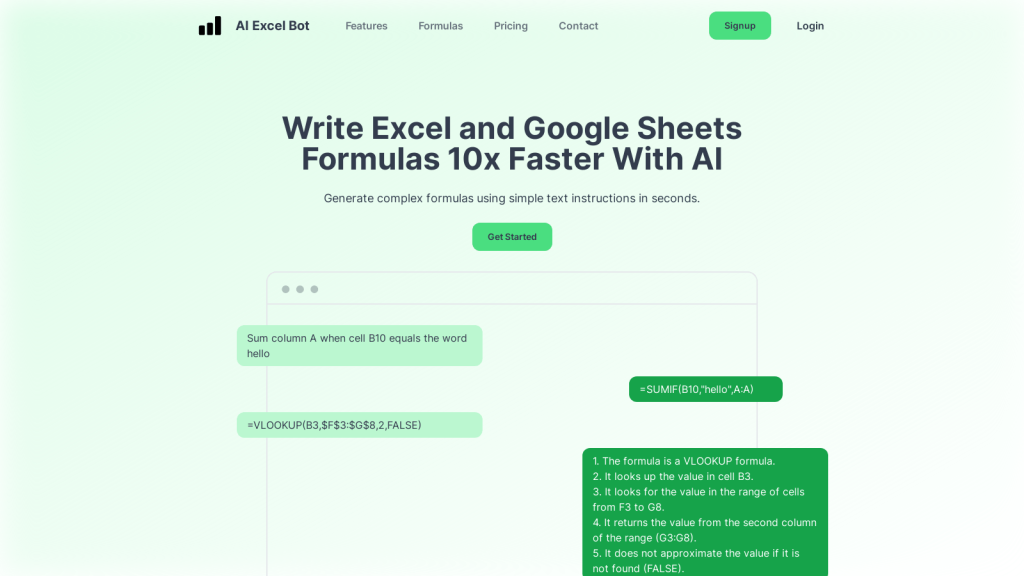What is AI Excel Bot?
AI Excel Bot is an advanced tool developed to help users create highly complex formulas in Excel within seconds. By utilizing the state-of-the-art GPT-3 AI model, the bot offers very simple input of English prompts for deriving appropriate and efficient formulas. The AI Excel Bot would be particularly very useful in helping out those users who find it a little overwhelming or too time-consuming to create formulas manually.
Key Features & Benefits of AI Excel Bot
This is further loaded with many features that cater to different needs of users, such as the generation of complex Excel formulas with little fuss. Users just need simple English prompts. Take advantage of the GPT-3 AI model for the best results and high levels of accuracy and efficiency in generating formulas. As a Chrome add-on, it readily becomes available. Now, with AI Excel Bot, one can dramatically reduce time spent creating formulas manually, increasing the accuracy of one’s formulas, and boosting overall productivity.
Use Cases and Applications of AI Excel Bot
It is versatile in its use and thus can be deployed across several scenarios:
-
Generate Any Complex Excel Formula:
Get Quick Help for Generating Any Type of Complex Formula. -
Minimize Time Spent in Formula Making:
Save quality time for crucial tasks. -
Increase Accuracy:
Get accurate results from AI, which will minimize possible errors in formula creation.
The Excel Bot is helpful in different classes of users: Excel users frustrated by the creation of complex formulas, busy professionals looking to save hours, students or Excel beginners, and small business owners looking to automate spreadsheet tasks.
Using AI Excel Bot
With regard, AI Excel Bot is easy and intuitive to use. The steps for use are:
-
Install the Chrome Addon:
Download and install the Excel Bot by AI Addon from the Chrome Store. -
Provide Simple English Input:
Open your Excel or Google Sheets and write what formula you want in plain English. -
AI Generates Formulas:
Let AI read your input and generate the formula you need. -
Copy and Paste:
Copy the formula created and paste it within your spreadsheet.
Make sure your prompts are very clear and specific for best results. Know how to apply them properly; familiarize with the features.
How the AI Excel Bot Works
AI Excel Bot operates on the advanced GPT-3 AI model, which is best for natural language processing. In case there is some input by a user in simple English, the AI considers that as the request and then produces an Excel formula that is appropriate. The advanced technology that has been incorporated to develop AI Excel Bot assures the development of even the most complex formulas with great efficiency and precision.
Pros and Cons of AI Excel Bot
Even though AI Excel Bot has several pluses, it has to be properly communicated with regard to its strengths and limitations. Some of its pros and cons are as follows:
Pros:
-
Time-Saver:
It will save a lot of time in creating complex formulas. -
User-Friendly:
It is easy and intuitive, fit for any beginner. -
High Accuracy:
The results gotten by the formulas will be very accurate and dependable.
Cons:
-
Dependency on AI:
Users may tend to depend too much on it, thereby lessening their skills in creating formulas manually. -
Limited Customization:
However efficient the AI may be, it most probably will not be able to cover each and every unique or highly specialized formula need.
Reviews from users generally pointed out the convenience and efficiency of the tool although some may mention the drawbacks as mentioned above.
Conclusion about AI Excel Bot
AI Excel Bot is the ultimate tool you can use to smoothen your way in creating complex Excel formulas. It has a friendly UI, advanced GPT-3 AI models to save time, and much more. It is quite useful for many kinds of users, be they a professional terribly pressed for time, a student, or a small business owner—a bundle of productivity and accuracy for spreadsheet management.
Looking forward to the future, we at toolbot will learn and improve continuously, enhancing the tool in performance and functionality.
AI Excel Bot FAQs
What is AI Excel Bot?
AI Excel Bot is a tool to create complex Excel formulae out of simple English prompts. It uses the GPT-3 AI model for this.
How do I install AI Excel Bot?
You can get an install of the AI Excel Bot as a Chrome extension from the Chrome Web Store.
Does AI Excel Bot support Google Sheets?
Yes, AI Excel Bot can return formulas that not only work in Excel but in Google Sheets as well.
Is there a subscription fee for AI Excel Bot?
Our pricing plan includes continuous updates and ongoing support for our subscribers.
This formula returned is incorrect. What should I do now?
Firstly, ensure that your question is clear and explicit. If you continue to have issues, feel free to contact the support staff.