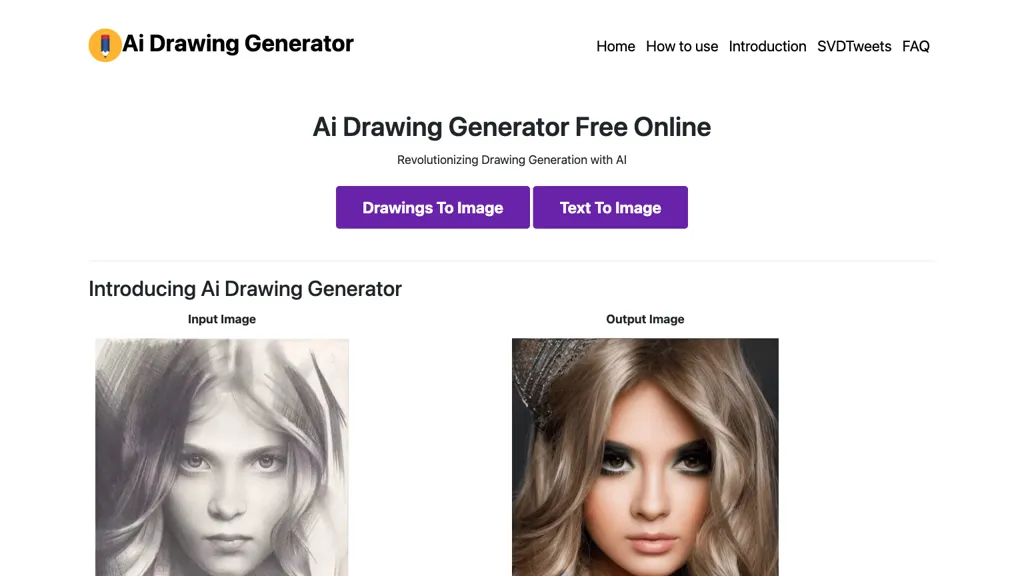What is AI Drawing Generator?
AI Drawing Generator: An innovative tool, consider drawing generation with conditional control via text-to-image diffusion models. This provides a neural network structure that is able to learn conditions of tasks from scratch and hence enhance the performance of pre-trained large diffusion models.
Core components include ControlNet, which has strong learning for diverse input conditions, ranging from edge maps to keypoints, hence making large diffusion models more versatile for application. The AI Drawing Generator supports stable diffusion v1-5 and can be put to use in order to provide flexibility in the selection of models for specific needs.
Key Features & Benefits of AI Drawing Generator
Conditional control of text-to-image diffusion models
End-to-end learning of task-specific condition
Robust learning capabilities of ControlNet Compatibility with stable diffusion v1-5 Streamlining the process of converting scribbled drawings into high-quality images Various benefits that come associated with the features are simplifying the creation of high-quality images from rough sketches, personalized artwork based on specified conditions, and improving visual presentation in educational materials. The given flexibility, efficiency, and options for various user needs make this AI Drawing Generator special.
Use Cases and Applications of AI Drawing Generator
The applications of AI Drawing Generator are huge and can span a wide range of domains such as:
-
Educational Materials:
Creating quality illustrations by developing better learning materials easily. -
Personalized Artefacts:
It creates artworks that precisely capture the specifics of input conditions, whether it is an edge map or keypoints, in order to fulfill artists’ and designers’ needs. -
Graphic Design Projects:
Allowing rough sketches or scribbled drawings to be automated into polished images without much hassle, saving lots of time and effort that is spent in iterative design processes.
This tool is helpful to artists, educators, students, and designers in particular since it offers a seamless way to create visual content and enhance it.
How to Use AI Drawing Generator
The operation of the AI Drawing Generator is pretty easy. Here is a step-by-step guide:
-
Upload Your Drawing:
Drag or upload your rough sketch or drawing in the drawer area. -
Select Input Conditions:
In this section, choose the specific condition you want to use, like edge maps and keypoints. -
Let the AI Drawing Generator process your input:
Generate the image in high quality. Refine and edit the generated image further, if needed. -
Save and export:
Save and export the final image in your format. Make sure your input drawings are clear and well-defined for the best results.
The user interface is intuitive; hence, navigation and usage are pretty simple for users of all levels.
How AI Drawing Generator Works
The AI Drawing Generator works with advanced text-to-image diffusion models developed explicitly for conditional control. The underlying technology deals with neural networks that learn task-specific conditions end-to-end, further increasing the capabilities of pre-trained large diffusion models.
ControlNet handles different input conditions with great efficiency and extends the application area of large diffusion models. This generation normally consists of feeding a rough sketch by applying appropriate conditions to generate a refined image with the help of the diffusion process.
Advantages and Disadvantages of AI Drawing Generator
Like every other tool, the AI Drawing Generator bears some sort of pros and cons associated with its use. Some of these advantages and disadvantages include the following:
Pros:
- It translates a rough sketch into high-quality images in lesser time
- Broad domains of application
- Robust learning, compatibility with stable diffusion models.
- It facilitates creative processes and enables time and effort to be saved.
Cons:
- For any new user, there may be a learning curve.
- The quality of output is related to the quality of drawings fed as input.
User feedback indeed resonates with very high satisfaction regarding the performance of the tool. Users say this about the drawbacks: in the beginning, some getting-used-to is necessary.
Conclusion about AI Drawing Generator
In any case, the AI Drawing Generator is a high-powered tool rich in versatility that massively extends the creation of quality images from rough sketches. With advanced features, very capable learning, and wide uses, it becomes an indispensable tool for artists, educators, and designers alike.
While it’s still evolving technology, further updates and enhancements in the future will also add more and more functionality to make the AI Drawing Generator even stronger as a frontrunner for image creation with AI.
AI Drawing Generator – FAQ
Frequently Asked Questions
What can I input to the conditions of the AI Drawing Generator?
This also allows you to implement different input conditions like edge maps and keypoints to allow you to get personalized output.
Can I use the AI Drawing Generator across all versions of the stable diffusion models?
The AI Drawing Generator can be used across all models of stable diffusion v1-5, so that you can choose a model in your convenience.
How to get the best quality output?
For the best results, make sure the drawings you input are clear and well-defined. Also, you may need to play around with different conditions of input until you get the most suitable output you need. Refer to the user guide or support resources provided for this AI Drawing Generator application for more troubleshooting suggestions and detailed responses.