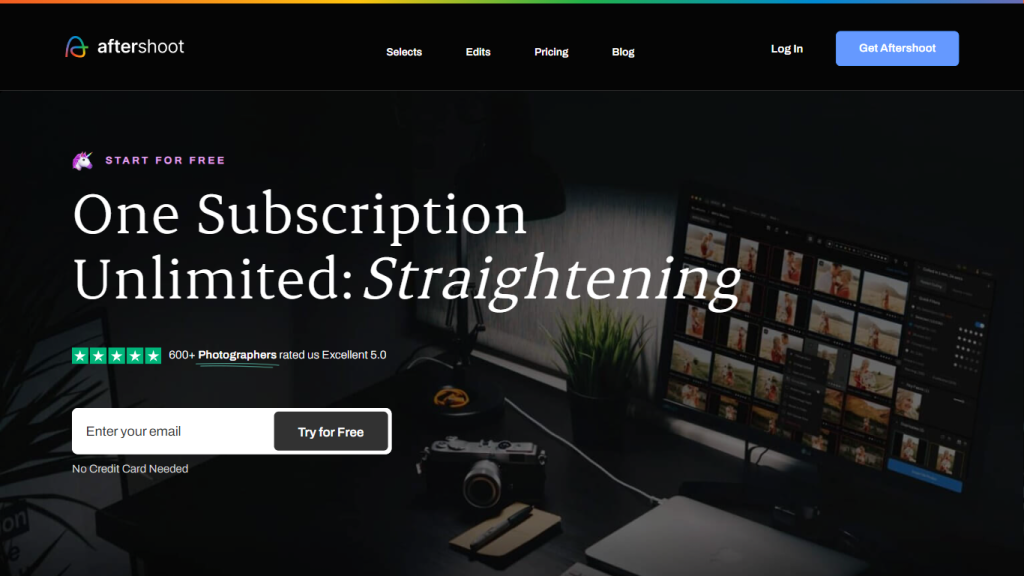What is AfterShoot?
AfterShoot represents a novel, cutting-edge photo culling and editing AI utility. It is a software tool that will enable professional photographers to choose, cull, and edit their images more easily and quickly than before. By automating more mundane parts of the workflow, AfterShoot releases time for the photographer to focus on his or her creative and business pursuits. More than 50,000 photography pros trust this tool, with a 30-day free trial provided for new sign-ups.
Key Features & Benefits
AfterShoot is rich in a series of features that help photographers process photos more effectively:
-
AI-Powered Culling:
This feature automatically analyses and selects the best shots out of thousands of images. -
Quick processing:
It reviews views and highlights top photos in just minutes so that photographers can select and export quickly. -
Professional Focus:
The software is specifically developed for professional photographers, therefore streamlining their work. -
Efficiency Boost:
This has substantially reduced photo editing time, hence allowing the photographer to put more concentration on the creative work. -
Quality Assurance in Selection:
Ensures that only the best shots are picked without compromising on quality.
All these features combined make AfterShoot something every photographer needs, as this will save them a hell of a lot of time and will improve their workflow by a significant margin.
Use Cases and Applications of AfterShoot
AfterShoot is quite versatile and can be used in many situations:
-
Select and Edit Photos in No Time:
Perfect tool for photographers operating under the need to deal with and edit huge amounts of photos in the shortest time. -
SAVE HOURS OF PHOTO CULLING and EDITING:
Speeds up the process and allows for quicker delivery of projects. -
WORKFLOW OPTIMIZATION TAILOR-MADE FOR PHOTOGRAPHERS:
Can be integrated into the overall workflow with ease; therefore, it speeds up productivity.
It is very fair to say that wedding photographers, event photographers, and commercial photographers will benefit the most from this feature in AfterShoot. For specialists who either need to operate with enormous quantities of photographs or have very tight deadlines, this tool promises to be quite handy.
How to Use AfterShoot
Using AfterShoot is very simple:
-
Register:
Head over to the AfterShoot website and register your account. -
Select a Subscription:
Choose the plan you need. -
Upload Photos:
Browse for photos to be uploaded in the AfterShoot tool. -
Process the Artificial Way:
Give a go-ahead for the AI process to analyze your photos and crop them out for you. -
Review and Export:
Last but not least, review and export the best photos cropped.
For optimal functionality, organize your images before you import them, and use the options provided to customize the cull to your liking within AfterShoot.
How AfterShoot Works
With some of the advanced AI algorithms, AfterShoot was able to analyze large sets of photos quickly and precisely. AfterShoot technology is based on machine learning models developed by training on large datasets of professional photographs, where high image quality was determined by the parameters of focus, exposure, and composition.
You upload different photos and the AI processes and selects the images for review. It’s super quick and efficient, letting photographers be on their way to starting on the most important part—the creative.
AfterShoot Pros and Cons
Having used it as part of the toolbox that AfterShoot is, there have been the pros and cons:
Pros:
- Culling and editing photos that will save much time.
- High-quality results with minimum effort.
- Workflow designed, keeping professional photographers in mind.
- Intuitive user interface and easy to blend into an existing workflow.
Cons:
- There is a slight learning curve with initial use.
- Some photographers do not feel at home with AI-based editing.
User experience: In general, users have been satisfied and have provided positive feedback for efficiency and outcomes.
Frequently Asked Questions about AfterShoot
-
What is AfterShoot?
AfterShoot: AI-based photo culling and editing software for professional photographers.
-
Does AfterShoot take the help of AI for selecting the right photos?
Yes, it uses AI technology to go over thousands of photos in quick time and picks out the best ones that photographers will be able to choose from.
-
What are the major features of AfterShoot?
Major functionalities include AI culling, quick photo review, professional tools, workflow time saver, and high-quality output.
-
How does AfterShoot benefit professional photographers?
It saves photographers ample time that they might spend selecting and editing the chosen pictures—time that can be put to better use using other ways to come up with better photos.
-
How to begin working with AfterShoot?
The way to proceed is to register on the AfterShoot site and work out a modest subscription package that suits one’s needs.