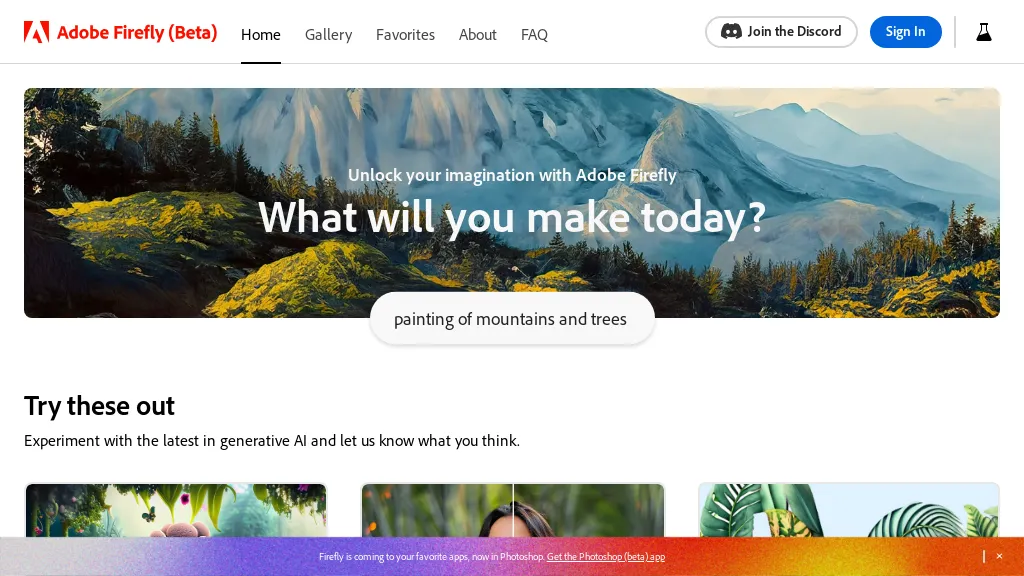What is Adobe Firefly?
Adobe Firefly is a web application that resides on firefly.adobe.com. It leverages the power of generative AI in order to change creative workflows—innovative new ways to brainstorm, create, and communicate. In addition to the web-based application, Adobe Firefly is comprised of a suite of Creative generative AI models and features across most of Adobe’s iconic applications, as well as part of Adobe Stock.
Firefly represents the natural extension of four decades of technological advancement from Adobe to empower creatives by bringing their ideas to life precisely as they envision it. Unlike other AI text-to-image generators, Firefly positions itself as an all-powerful creative tool in Creative Cloud for full text-based editing and multi-media generation of images, videos, and 3D models among others, and “Creative building blocks” such as vectors, brushes, and textures.
Key Features & Benefits of Adobe Firefly
Standalone web application: easily accessible via a dedicated web platform.
Generative AI models: applying advanced AI to amplify creative processes.
Text-based editing and media creation: for a wide range of media, from images, videos to 3D.
Creative building blocks: It enables brushes, vectors, and textures for more granular creativity.
Natural extension of Adobe’s technology: Built upon the rich history that Adobe has built in creative software.
But what sets Adobe Firefly apart is how it so seamlessly integrates with existing tools created by Adobe, thus making this tool very important for creative professionals comfortable within the Adobe ecosystem. The platform extends the creative capabilities to better see, experiment with, and bring to life new ideas.
Use Cases and Applications of Adobe Firefly
There are a number of creative situations where one will be able to use Adobe Firefly:
- Creation of social media and website images: This creation can now be carried out in an instant and very beautifully.
- Designing an animation or a video for advertising purposes, making dynamic promotional materials.
- Rendering 3D models for product visualization or architectural rendering: realistic model development for various professional needs.
Industries that can avail the facility of Adobe Firefly include but are not limited to graphic design, web design, content creation, marketing, advertising, photography, videography, and animation. It is an immensely essential tool that comes in very useful for graphic designers, web designers, content creators, marketing professionals, advertisers, artists, photographers, videographers, and animators.
How to Use Adobe Firefly
The process of using Adobe Firefly is pretty straightforward:
- Open the web application for Firefly at firefly.adobe.com.
- Log in with your Adobe account.
- Scroll down the user-friendly interface and select which media you’d like to build or edit.
- Go ahead and modify your project with a rich set of tools and features, including text-based editing and creative building blocks.
- Save and export your work in whatever format desired.
For maximum exploitation, one is expected to have complete familiarity with the use of Adobe’s suite of creative tools and also the tutorials and resources that would be provided on the Firefly platform.
How Adobe Firefly Works
Adobe Firefly works on advanced generative AI where creative content is produced by algorithms and models. This generally starts with the traditional idea or prompt; it then goes into processing by the AI. Advanced models on this platform understand complex creative tasks and can execute them, too, which makes it really powerful for professionals.
Pros and Cons of Adobe Firefly
Pros:
- Integrates well with Adobe Creative Cloud.
- A wide array of creative toolsets and features.
- It allows users to produce quality media in minimum time and effort.
Cons:
- Inexperienced users may take some time to adapt to the new environment generated through this platform.
- Some advanced features are only available when subscribed to.
Feedback by Users: Generally, user feedback mentions innovative capabilities and how it has enhanced workflows related to creativity.
Conclusion about Adobe Firefly
In short, Adobe Firefly will be the disruptive tool of advanced generative AI for creative workflows. Its integration with Adobe Creative Cloud, plus such a rich set of features, makes it irreplaceable for a wide audience. And provided Adobe keeps up its pace of innovation, we may see many more improvements and updates to Firefly that will make it even more powerful in the form of a leading creative platform.
Adobe Firefly Frequently Asked Questions
What is Adobe Firefly?
Adobe Firefly is a standalone web application, leveraging generative AI as a means of extending creative workflows. It is accessible from firefly.adobe.com.
Who can use Adobe Firefly?
It can be used by graphic designers, web designers, content creators, marketers, advertisers, photographers, videographers, and animators.
How do I access Adobe Firefly?
Access the Adobe Firefly via firefly.adobe.com with your Adobe account sign-in.
What can I create with Adobe Firefly?
You can create images, videos, and 3D models among others using Adobe Firefly.
Is Adobe Firefly an Adobe Creative Cloud Application?
Yes, Adobe Firefly has been designed to easily integrate into Adobe Creative Cloud, furthering the tools and features that are already a part of the ecosystem.