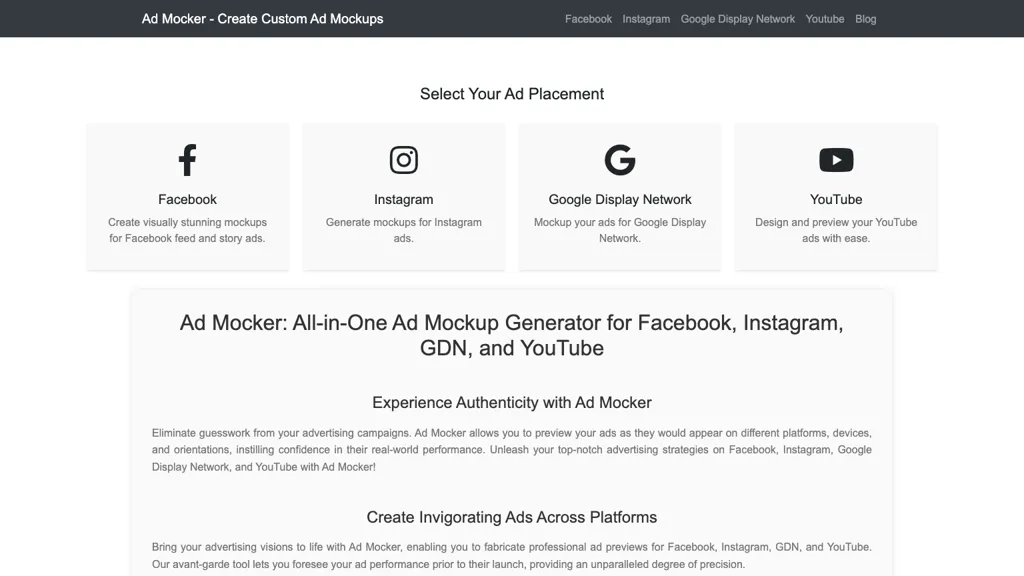What is Ad Mocker?
Ad Mocker is an all-in-one ad mock-up generator that allows users to create custom previews of creatives targeted for all major platforms, including Facebook, Instagram, Google Display, and YouTube. This tool makes it easier for its users to see how their ads will potentially look when they move across different placements and orientations. It is a user-friendly interface, handy in creating mockups for your Facebook feed, story ads, Instagram, Google Display Network, and YouTube ads.
Key Features & Benefits of Ad Mocker
Generate custom ad mockups for Facebook, Instagram, Google Display Network, and YouTube in a click.
Preview how ads look on various devices and orientations.
Personalize the ads with the business name, headline, images, and video descriptions.
User interface designed to facilitate the creation of eye-catching mockups.
Advanced functionalities that help in maximizing the returns on digital advertising.
Ad Mocker is one of a kind, helping its users carve their advertisements to the nth detail to leave no stone unturned in any part of their ad that can drive sovereignty and performance on the one hand and give competitors an edge in the digital marketing landscape on the other.
Features of Ad Mocker
Features of Ad Mocker that can work on all sorts of advertising needs include:
-
Facebook Ads:
Create personalized Facebook ad mockups. Preview different placements and device looks. -
Instagram Ads:
Create appealing Instagram ad previews with every detail customized—right from images to headlines to give out a high propensity of engagement. -
Google Display Network and YouTube Ads:
Speed up making ad mockups. With the opportunity to try creatives in a variety of formats, you’ll get better campaign effects in less time.
The different industries and professions that Ad Mocker is suitable for include: marketing companies, freelance ad makers, social media managers, and digital ad makers. Ad Mocker can be used by professionals specializing in all these design service markets to ensure their campaigns are cohesive and visually appealing.
How to Use Ad Mocker
Working with Ad Mocker is simple, as its interface is quite user-friendly.
- When you are ready to begin, log in to your account.
- Select the device your ad mockup will be designed for (Facebook, Instagram, etc.).
- Select the ad placement, and orientation.
- Edit the ad by replacing the business names, headlines, images, and video descriptions.
- Preview the ad that will be launched to illustrate how it will appear on multiple devices.
- Save or export the mockup for advertising campaigns.
Do your best to make all the elements in line and looking attractive. Very often, preview your ad on a couple of devices. This will ensure that the ad looks the same everywhere.
How Ad Mocker Works
Ad Mocker uses sophisticated algorithms and user-friendly design interfaces, which helps in coming up with realistic ad previews. It has high levels of integration with different advertisement platforms that enables the user to feed into their artistic elements, previewing the outcome in real-life situations. This helps in fine-tuning ad creatives before they go live, ensuring maximum impact and engagement.
Ad Mocker Pros and Cons
Pros:
- User-friendly with intuitive interface.
- It supports a number of platforms and ad placements.
- Allows high customization for personalized ads.
- Helps maximize ROI with accurate previews.
Cons:
- May require some learning for users who have no experience with ad mockup tools.
- Limited to the supported platforms of Facebook, Instagram, Google Display Network, and YouTube.
Users generally comment on its effectiveness and ease of use, while wishing to see more platform integrations.
Ad Mocker Customer Support FAQs
Q: Who is the target audience for Ad Mocker?
A: Ad Mocker was made simple with a friendly user interface that makes the application ease of use to any level of expertise.
Q: Can I preview my ad on a mobile device?
A: Yes, Ad Mocker allows you to preview ads on every device: mobile, phone, and tablet.
Q: Is there a limitation to the customization available?
A: Ad Mocker allows unlimited customization within the native platform’s specification.
Q: How would you rate Ad Mocker as compared to other tools to create ad mock-ups?
A: It is better because it’s more user-friendly in terms of interfaces, has wider usage, and total utilization possibilities.