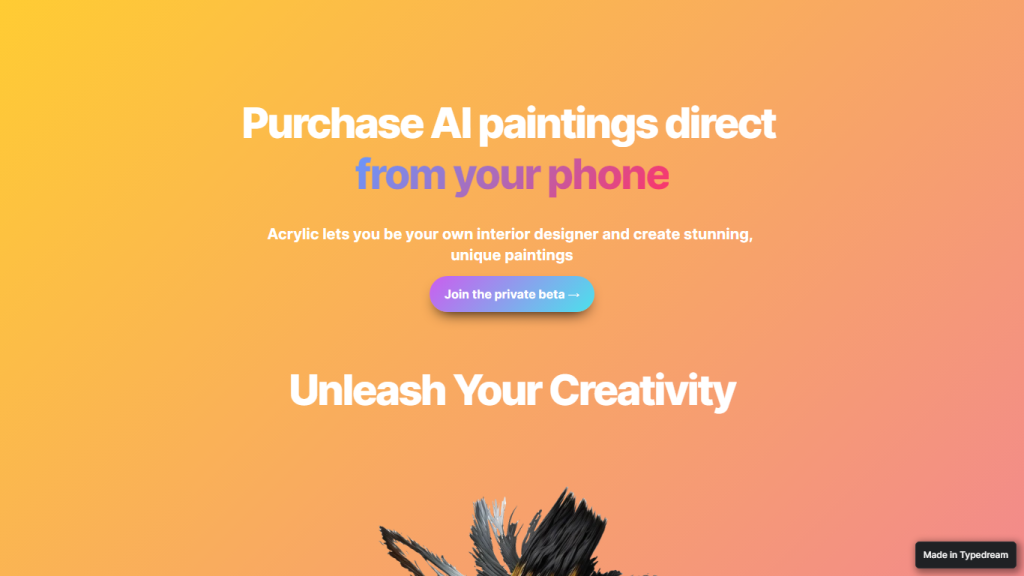What is Acrylic?
Acrylic is a breakthrough home interior design app which will make your living space your personal art gallery. It uses sophisticated artificial intelligence that enables users to make their own unique paintings directly from their smartphones. The site uses augmented reality to preview these paintings in real time inside your home for a seamless staging process that allows users to visualize personalized pieces before committing to one.
Acrylic’s Key Features & Benefits
List of Features – Detailed
- Unleash Your Creativity: Create your very own personalized AI-powered paintings reflecting your style.
- AR Staging: Visualize your custom artwork in your home with augmented reality.
- High-Quality Visuals: Design and order stunning high-resolution paintings in a few seconds.
- Smoother Purchasing: Get an intuitive interface with Apple Pay integrated for fast and secure checkout.
Join the private beta to be one of the first to change how you experience your space with Acrylic.
The Advantages of Using Acrylic
There are several advantages that emanate from the usage of Acrylic. These include the expression of your creativity through custom-designed artwork, the ease of conceptually viewing art in your space before a purchase, and how easy it is to attain a quality painting. The ease of use for both amateur and professional designers alike can be managed by anyone through the ease of use of the interface.
Competitive Advantage
Acrylic houses the unique combination of the generation of art through AI and staging through AR. This powerful combination helps users visualize their creation in real living spaces for perfect matching before they proceed to make any purchase. The seamless purchasing process, integrated further with Apple Pay, adds an extra layer to its appeal.
Specific Use Cases and Applications of Acrylic
Specific Instances for Acrylic Usage
Acrylic can be used in a variety of ways to enhance your living environment—from themed artworks in a series, matching your interior design style to a singular statement piece that becomes the centerpiece in any room. Options are endless with customization in view.
Industries and Sectors That Can Benefit
While Acrylic focuses on individual homeowners and hobbyist interior designers, the tool may also be helpful for professional interior designers, real estate agents, or home staging companies. This is a great way for professionals to elevate their service with unique, special interior design solutions by offering their customers quick and easy means to create personalized artwork.
Case Studies or Success Stories
Indeed, early users have spoken highly of Acrylic. An amateur interior designer was in awe when her living room had a completely different appeal with customized artwork that matched precisely with her furniture and color scheme. A realtor staged homes with unique pieces of art, leading to quicker sales and much happier clients.
How to Use Acrylic
Step-by-Step Guide on Usage
- Download the Acrylic application from your app store.
- Create an account and log in.
- You can either select from one of the preset options or start a custom design.
- Use the AI-powered tools to generate your unique painting.
- Allow the AR Staging feature to help you see how the artwork will look in your home.
- If you like it, purchase with Apple Pay integration.
Tips and Best Practices
Take the time to get the most out of Acrylic: feel your way through the variety of preset options and customization tools. You’ll want to use AR staging a lot to see how it fits in with your overall decor. Feel free to experiment with different styles and color schemes until you find what really works best for your space.
User Interface and Navigation
Out of the box, Acrylic provides an intuitive interface for both the novice and professional designer alike. Options to generate, preview, and buy artwork are easy to find and highly visible. Apple Pay integration into the site ensures transactions are fast and secure.
How Acrylic Works
Technical Overview of the Underlying Technology
Acrylic makes use of advanced artificial intelligence algorithms in building personalized artwork based on users’ inputs. Its AI analyzes your preferences and develops high-resolution images that are reflective of your unique style. Its augmented reality shows images projected onto your walls in real time using your phone’s camera.
Explain Algorithms and Models Used
Acrylic is supposed to pick up on artistic elements, such as color theory, composition, and style, from AI algorithms. The processing of information to make visually appealing paintings tailored to your taste is possible because the app uses sophisticated image recognition and spatial mapping capabilities of AR technology in order to exactly place the artwork in one’s space.
Workflow and Process Description
Workflows in Acrylic start right from a user’s input, where one either selects an option set by them or designs it to their liking. This feed then gets processed by AI into a high-resolution painting. The AR will let you pan and preview this painting inside your home. If you want to buy it, then it also lets the app facilitate a seamless transaction through Apple Pay, basically having it delivered right to your home.
Pros and Cons of Acrylic
Pros of Using Acrylic
- The art will be highly personalized and is truly your style.
- AR staging to see your art in your space in real-time.
- High-resolution painting created fast and within minutes.
- Frictionless buying using Apple Pay.
- Novice to an advanced designer, each easily uses this app.
Cons or Limitations
- Results are limited to what the AI algorithms are capable of presenting.
- Smartphone with AR capability is a must for its complete effect.
- It’s currently available only to those in the private beta phase.
User Feedback and Reviews
Initial user feedback has been mostly positive. The majority of people enjoy the intuitiveness of the app, and to be able to view their unique piece of art in their home before ordering is quite exciting for them. A few grievances include additional requests for the app to have more options for customization and style; this could potentially come about in future updates.
Conclusion About Acrylic
Summary of Key Points
Acrylic is an innovative new AI-powered interior design application that lets users create custom artwork and place the result inside their space with augmented reality. It’s user-friendly—from designing to buying—making it accessible to novice designers and experienced professionals alike.
Final Thoughts and Recommendations
Whether for the personal toucher who wants to make a difference in the living space, or the professional who is in search of more value in service, Acrylic provides that very special and valuable tool. Combined with AI art generation and AR staging, this app stands out among the crowd of interior design applications and thus becomes a must-try for anyone interested in home decoration.
Future Updates and Enhancements
In light of this, more personalization, styling, and feature addition is expected to join the app as Acrylic continues to evolve. In this regard, developers are dedicated to making the experience more palatable and the scope broader as more and more users get actively engaged.
Frequently Asked Questions
Acrylic FAQs
General Questions
Does Acrylic support iOS and Android?
Currently Acrylic is on iOS only. An Android version is in development and will be released shortly.
Do I need an AR-capable device to use Acrylic?
While you will have no problem creating and placing orders for artwork without an AR-capable device, an AR-capable device is required to take advantage of the preview feature in visualizing art in your space.
How do I become part of the private beta?
You can start a private beta by signing up on the Acrylic website. The accepted user will be invited to download the app and access features.
Troubleshooting Tips
In case you experience a few problems with the access of Acrylic, make sure your copy of the app is updated. In case it is related to an AR problem, then make sure that the camera permission of your device is on. If the problem persists, notify the support team of Acrylic about the issue.