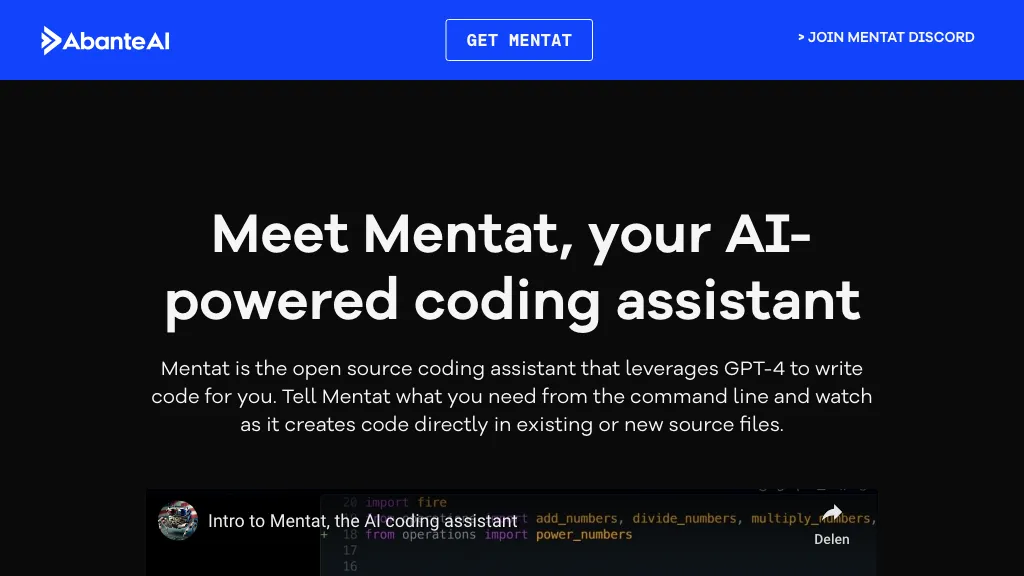What is AbanteAI?
AbanteAI is a writing assistant that gives rise to a new breed of developer productivity. AbanteAI doesn’t just generate code; powered by GPT-4, it peers directly from the command line, creating and editing code straddling multiple files. That differs from traditional tools providing inline suggestions because AbanteAI truly understands the context of the existing code and coordinates edits seamlessly.
AbanteAI is open source and housed in GitHub, therefore available for developers to contribute and hack. The tool is aimed at saving developers from repetitive and mundane coding tasks so that they can focus on more complex and interesting problems.
AbanteAI: Key Features & Benefits
AbanteAI provides a number of features and benefits which make it one of the top choices for any developer:
-
GPT-4 Support:
AbanteAI uses the GPT-4 language model for sophisticated code generation. -
Code Generation:
It automatically generates new code and merges it with existing projects. -
Command Line Interactivity:
Can directly interoperate from the command line and thus saves the developer from drudgery coding. -
Automatic Code Understanding:
Understands context, coordinates edits across multiple files.
All of the above-mentioned capabilities improve developers’ overall productivity and empower them to focus on higher, creative, and critical activities. The openness of AbanteAI motivates further development and contributions to the platform coming from its large community.
Use Cases and Applications of AbanteAI
AbanteAI is multi-domain and can be put to work on many diverse applications, including code generation; integration of the generated code into new or existing projects; debugging, location, and correction of discrepancies in the code in various files; and adaptation to new codebases by accelerating it with initial drafts and guidance.
The industries that will benefit from AbanteAI are those related to software development, programming, and Artificial Intelligence. The target is each single user, from the novice programmer to professional developers, in developing workflow and productivity.
How to Use AbanteAI
The following is an initiative in using AbanteAI through a few steps, which include:
-
Installation:
Installation of AbanteAI can be downloaded from GitHub. -
Configuration:
Configure the environment according to AbanteAI’s project needs. -
Command Line Interaction:
Interact with AbanteAI via command line for code generation and debug. Some other best practices would be to keep the tool updated with new features and improvements, and lookout for help or improvements in the community.
How AbanteAI Works
AbanteAI works using advanced algorithms and models that are the power machines of GPT-4. AbanteAI typically has the following workflow:
-
Input Analysis:
It analyses the existing codebase, comprehending its context. -
CodeGen:
Create new code snippets which can then be seamlessly combined into a project. -
Integration:
It makes these changes coherent and handles the integration of the new code across several files.
This way, the generated code would be contextually appropriate and definitely ensure the integrity of the project is maintained.
Pros and Cons of AbanteAI
Every tool comes with their pros and cons, and so does AbanteAI:
Pros:
- Overall developer productivity is improved to a great extent.
- Reduces time spent on doing repetitive tasks.
- Enables a faster learning of new codebases.
- Open source and community-driven.
Cons:
- May require time for initial setup and configuration.
- Needs to be accurate in GPT-4 predictions.
Generally, user feedback has been positive, with most developers appreciating the time-saving features and increased productivity.
Conclusion about AbanteAI
AbanteAI is a great tool and a strong coding assistant, allowing GPT-4 to help augment the productivity of developers. Generation and debugging of code; because the source is open by nature, it turns out to be useful for any developer. Of course, a few flaws exist, but its benefits balance these drawbacks enough to make this tool worthy of a place in any developer’s arsenal. Further updates and community contributions will fill in its capabilities even more.
AbanteAI FAQs
Q: How do I install AbanteAI?
A: The installer of AbanteAI is available from its GitHub repository. There is an installation guide there.
Q: Is AbanteAI free of cost to use?
A: Yes, AbanteAI is open source and does not cost anything to use.
Q: Does AbanteAI take any programming language as input?
A: AbanteAI is portable across different languages. Performance may vary depending on the language used or the size of a project.
Q: What kind of support does a user of AbanteAI get?
A: Since it is open source, support is mostly provided by the community itself. You can contribute, get help, or even share your insights in GitHub.
Q: Does AbanteAI work with an internet connection?
A: Absolutely, since AbanteAI is powered by GPT-4, it would require an internet connection to work at full capacity.