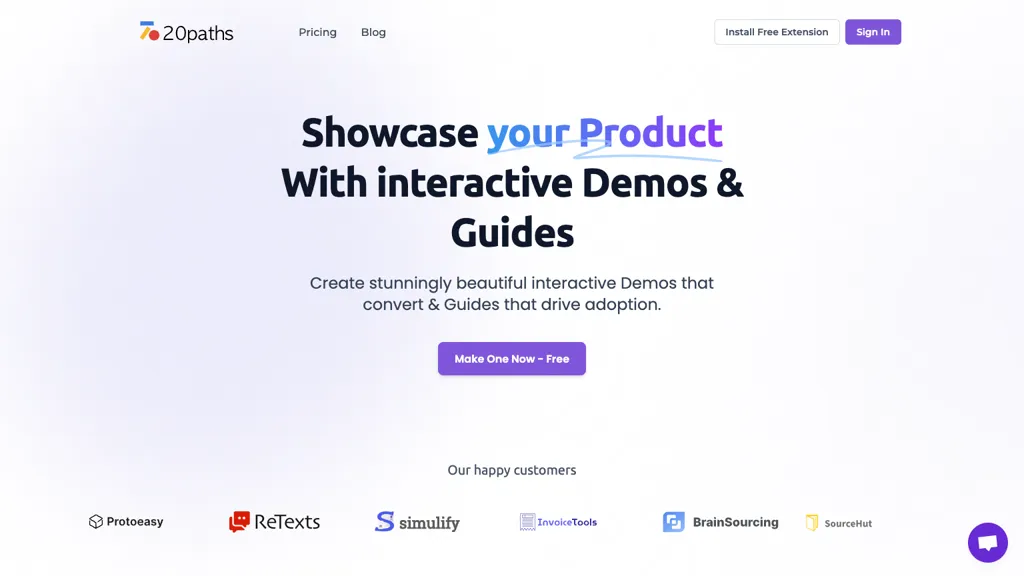What is 20Paths?
20Paths is a professional, online platform to which one can create how-to guides, standard operating procedures, and documentation that are really interactive and engaging. By combining the ease of use with a rich set of functionality, it has become indispensable to technical writers, documentation specialists, instructional designers, freelancers, and any other person looking to create guides at a professional level quickly and easily.
It enhances the documentation process, hence it empowers very fast content creation and sharing. This definitely can engage the customer much more in regard to support and training. Using 20Paths, users can easily create product demos within just minutes. This guarantees a faster time to create and a quicker learning experience.
Key Features & Benefits of 20Paths
Easy & Intuitive: The platform is user-friendly and gives an easy way for fast creation of guides and SOPs.
Interactive Demos: Come up with interactive demos that will help convert leads and drive product adoption.
Auto-Generated Helpcenters: Come up with help-centers in an easy way and be aligned at all times with guides and demos.
Customization Options: Strong possibilities for customization to make aesthetics identical to your brand.
With 20Paths, a single source of truth can be obtained across all your documentation to create something faster, quicker to produce, more accessible, and more configurable to perfectly match your branding. It is hence a very versatile solution to cover most of your documentation and training needs.
Use Cases and Applications of 20Paths
20Paths helps in a number of sectors and industries like customer success, sales, marketing, operations, and support. Here are a few of its applications:
- Product Demos Integrate: Build exciting product demos on your website, thereby engaging prospects’ attention and increasing interaction.
- Training Materials: Make the creation of training materials much easier with the powerful features of 20Paths so that any member of the team can easily build and distribute knowledge.
- Help Centers, End-to-End: 20Paths makes it extremely easy to create full-fledged help centers, which would help in customer support and experience.
Among them are product managers, marketers, technical writers, customer support agents, trainers, and software developers.
How to Use 20Paths
Using 20Paths is pretty easy because the interface is very intuitive. Here is a step-by-step guide on how to use this tool:
- Sign up and log in to your 20Paths account.
- Click the button that says “Create New Guide” to start your new project.
- Choose the type of guide or demo you’d like to make.
- Build text, images, and interactive elements within this drag-and-drop editor.
- Customize how this guide shows up in the options that appear to brand it.
- Then, once you’ve finalized a guide, hit “Publish” to create your shareable link.
- Share via email, on social media, or embed on your website.
Other tips and best practices include using these highlighting features on the platform to draw attention to important content, and making use of auto-generated help centers for seamless support documentation.
How 20Paths Works
At the very core of 20Paths lies advanced AI technology, simplifying the process of creating interactive guides and demos. The algorithms used on this platform automate a lot in the process of content creation, like text generation and element highlighting, to make sure the final output will be professional and engaging.
The workflow typically involves choosing a template, customizing the content, and then finally publishing the guide or demo. All edits are synced continuously to the platform’s backend to ensure that help centers and documentation are up-to-date.
20Paths Pros and Cons
Pros:
- The interface is very intuitive and user-friendly.
- One can create and share professional quality guides and demos really fast.
- High scope of customizability to maintain perfect branding.
- Automated help centers generation for overall consistent support documentation.
Cons:
- Some advanced features could have a learning curve.
- The freemium model may result in limited functionalities for free users.
User feedback typically dwells on the efficacy of the platform and the quality of generated content; some of them have mentioned the initial learning curve of using more advanced features.
Conclusion about 20Paths
Overall, 20Paths is a very powerful tool, ease of creating interactive guides and demos in mind. An intuitive interface complemented by powerful features and the possibility of extensive customization turn it into an asset that will be truly invaluable to many professionals. While there might be a little learning curve for some advanced features, the overall benefits strongly balance out this drawback.
Future developments and updates promise to increase the functionalities of the platform, hence making it more and more attractive to any user who aims to simplify his documentation and training processes.
20Paths FAQs
What can I Do using 20Paths?
20Paths helps you create professional quality, interactive guides and SOP’s in record time with much less work compared to traditional methods.
How am I able to customize my guides and demos on 20Paths?
You can customize the text, highlighters, colors, and the appearance of your Demos, Guides, and Help-centers to fit your branding.
Can I build product demos quickly with 20Paths?
Yes, you can create and share product demos in 5 minutes or less that are optimized to turn leads into customers.
How do I share my Demos and Guides from 20Paths?
Demos and Guides can be instantly shared via link with flexible privacy options, or embedded anywhere from emails and tweets to Notion.
How can I learn how to make guides fast on 20Paths?
20Paths offers a chrome extension to make guide creation even more straightforward. Click to initiate, write your content, click to complete. Highlighted elements and basic text are extracted, so you don’t have to rely only by yourself for that.