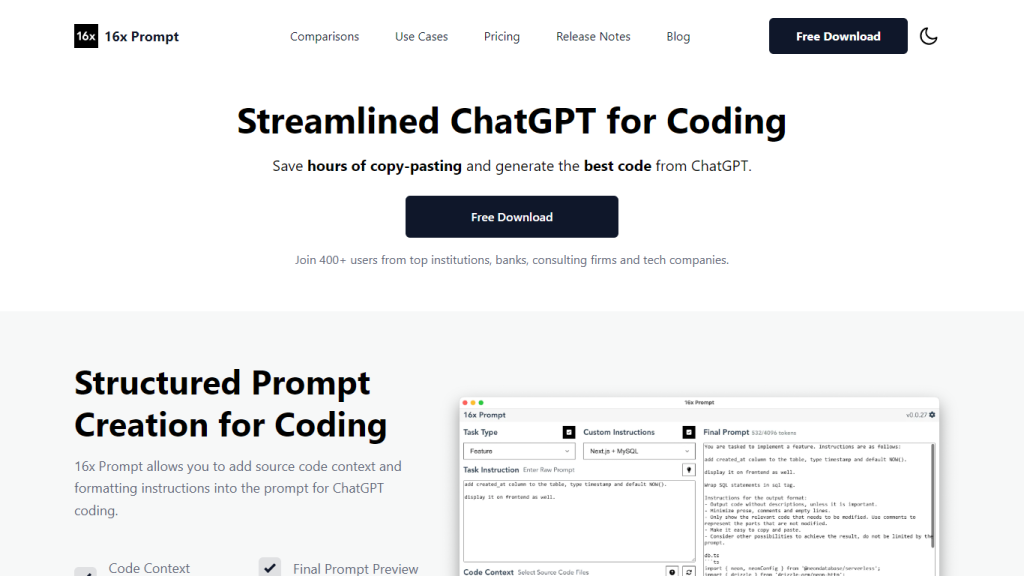What is 16 x Prompt?
16x Prompt is a desktop app that revolutionizes the workflow of any developer out there by automating code creation with ChatGPT. It fast-tracks writing code prompts for ChatGPT, GPT-4, and Claude 3 by reducing copy-pasting and making the inclusion of source code context and formatting instructions easier. This tool has been a huge help to developers in improving developer output and code quality. As such, it should be an essential tool in today’s coding workflow.
16x Prompt’s Key Features & Benefits
Seamless Integration with ChatGPT: Enables the developer to quickly generate structured prompts for code from a simple text input.
Privacy-Friendly Local App: Provides data privacy via its ability to function as a local application without an internet connection.
Advanced LLM Support: Extends support to GPT-4 and Claude 3 among other LLMs that further improve the capability to generate high-quality code snippets.
Productivity-Oriented Features: Integrates code context, customizable formatting, token limit tracking, and a preview of the final prompt.
User-Friendly Improvements: It offers prompt tuning, saving snippets, and API integration for a personalized way of coding.
Leveraging the advantages of each one of these features in 16x Prompt, users can have several advantages, including higher productivity while coding, superior code quality, and more productive developers. Not so often realized unique selling points include being able to work offline with assurance about data privacy and support for most programming languages and frameworks.
Use Cases and Applications of 16x Prompt
The 16x Prompt is even more helpful for the developers who want detailed prompts with source code formatting instructions tailored for a specific coding task. Specific examples and uses of the utility are enumerated below:
Improving Coding Productivity: The detailed prompt with source code formatting instructions assures better understanding and integration of context.
Editing Formatting Settings: Prompt formatting settings are changed with tracking of token limits to maximize quality when creating coding prompts and result in optimization of code.
Save Time in Coding: With the assistance of programming languages and different frameworks, it helps to create custom prompts with instructions on each tech stack one needs the request to get taken care of with respect to smooth software development.
This includes all industries and sectors that range from software development to IT services and, generally speaking, any tech company reliant on efficient code generation or prompt-driven development workflows. Case stories and success stories highlight significant improvement in coding efficiency and quality; that is what makes it valuable for a developer.
How to Use 16x Prompt
Using the 16x Prompt is pretty straightforward and user-friendly. Here is a step-by-step guide:
-
Setup:
First download 16x Prompt from the official website and install it on your local machine. -
Creating a New Prompt:
Fire the application, start a new prompt, add task instructions, source code files, and formatting instructions. -
Formatting Settings Adjust:
Change formatting settings and track token limits. -
Generate Code:
With structured prompts developed, generate code using ChatGPT or other supported LLMs. -
Save and Reuse:
Store customized prompt snippets for future uses and simplification of your coding workflow.
Recommendations and Best Practices: Refresh your prompt templates from time to time, make use of the tracking feature available for token limits, and save frequently used prompts for easy access. The interface is pretty intuitive, simple to navigate, and guides you step by step through the process.
How 16x Prompt Works
16x Prompt works by tapping into the power of the most advanced machine learning models, such as GPT-4 and Claude 3, in creating code snippets based on well-designed prompts. Doing this includes embedding source code context and formatting instructions within the prompt to structure it perfectly and integrate the context. Generally, the workflow will include prompt creation, adapting with specific instructions, and code generation with the contribution of a language model connected to it.
Pros and Cons of 16x Prompt
Following are the advantages of and some probable disadvantages of the 16x Prompt application:
Pros:
- Improves productivity while coding and code quality.
- Data privacy is guaranteed through local processing.
- Supports most programming languages.
- Has a free version available with all core features.
Cons:
- Free version has only 10 prompts per day.
- Unlimited prompts require a license purchase.
Generally, user feedback and reviews are very favorable toward 16x Prompt, especially when it comes to efficiency and privacy. Some users report that the free version is a bit basic and that they’d like to see more advanced functionalities.
How Much Does 16x Prompt Cost?
16x Prompt uses a Freemium pricing model. The free version is valid for up to 10 prompts per day, while there is a lifetime license plan at $12.00 that gives unlimited prompts. However, using it would be very fair, given that it offers great value for your money compared to competitors, even more so considering the features of local processing and privacy.
Conclusion about 16x Prompt
In a nutshell, 16x Prompt is definitely something that can be useful for any serious developer willing to improve either coding productivity or code quality. Its strong points are structured prompt creation, local processing, and advanced LLM support, which make this tool irreplaceable in modern development flows. The free versions, plus a lifetime license reasonably priced, make it affordable for wide classes of users. Further development and updates are expected to extend the capabilities and improve the user experience.
16x Prompt FAQs
What programming languages are supported by 16x Prompt?
It supports all key programming languages, including but not limited to Python, JavaScript, TypeScript, Java, C++, SQL, and lots more.
What does 16x Prompt exactly do?
16x Prompt is a desktop app for efficiently creating prompts. The tool will take input task instructions, source code files, and formatting instructions and build prompts to be used in generating code with ChatGPT or another LLM.
Is 16x Prompt free?
Yes, the 16x Prompt is free. You can download it and start using it, getting 10 prompts per day. Unlimited prompts come with a purchased license.
Is ChatGPT Classic better than ChatGPT?
Yes, ChatGPT Classic is better for coding because there is less noise in the system prompt. That will give more precise model instructions and better overall results when using GPT-4.
How do I safeguard my company’s IP when using 16x Prompt?
Data privacy and integrity are guaranteed because 16x Prompt depends neither on server processing nor storage. Everything happens locally on the user’s machine.