
Introduction
Figma and Figjam are two popular design tools from the same company that serve different purposes. Figma is a full-featured design and prototyping tool while Figjam is focused on collaborative whiteboarding and ideation. This article explores the key differences between Figma and Figjam to help you determine which tool is best suited for your needs.
What is Figma?
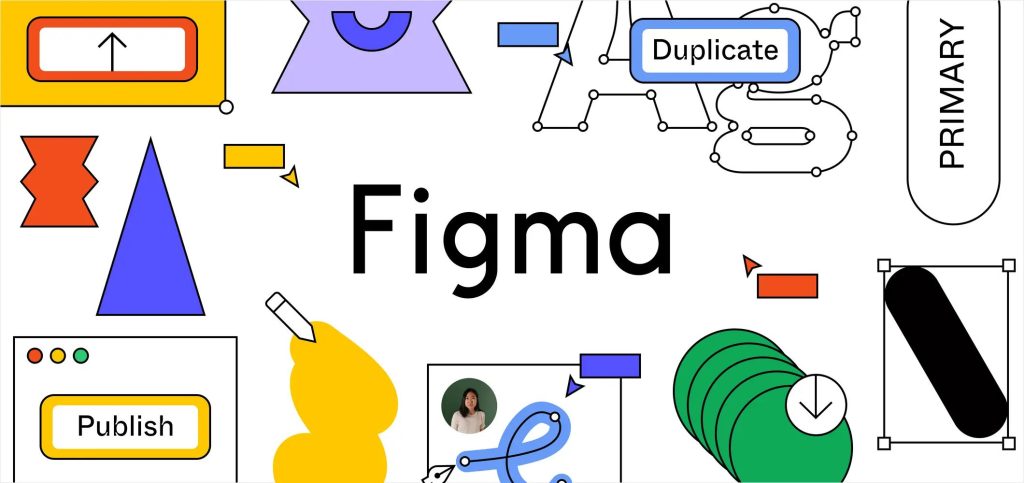
Figma is a vector graphics editor and prototyping tool used to design user interfaces and websites. Its key features include:
- Vector editing tools like pen tool to create custom shapes and logos
- Layout grids, typography controls, and design libraries for consistent designs
- Prototyping capabilities to preview interactions and transitions
- Real-time collaboration allowing multiple designers to work together
- Version history and commenting for effective team communication
- Code and design specs export to streamline developer handoff
What is Figjam?
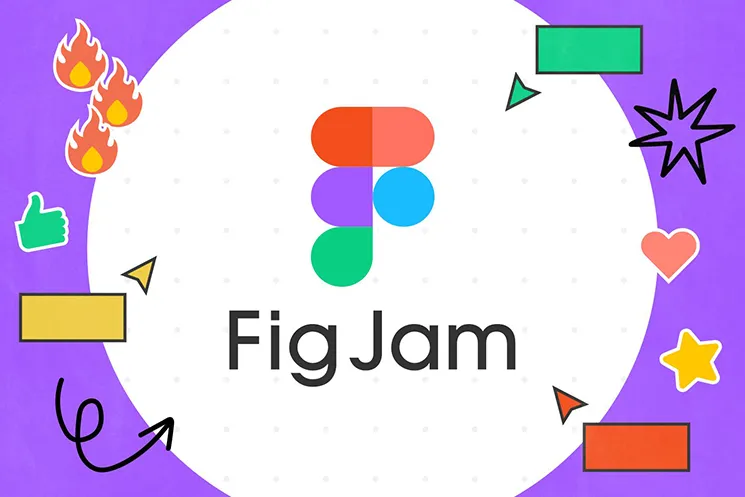
Figjam is a virtual whiteboard for brainstorming, ideation and team collaboration. Its main features include:
- Infinite canvas with sticky notes, shapes, and freehand drawing
- Templates for user journeys, retrospectives, design sprints etc
- Reactions, emojis and built-in video chat for engaging sessions
- Real-time collaboration with multiplayer cursors
- Seamless integration with Figma, allowing import/export
- Simplified access controls for secure sessions with clients
Read More: How to Permanently Delete Your Discord Account
Key Differences
Purpose and Use Cases
Figma is optimized for high-fidelity design work like wireframing, prototyping and creating final assets. Figjam is better suited for early design stages like ideation, brainstorming and whiteboarding.
Features and Functionality
Figma provides more advanced design capabilities like vector tools, grids and design libraries. Figjam offers simpler shapes, sticky notes and multiplayer cursors focused on collaboration.
Fidelity
Figma supports both low and high-fidelity designing. Figjam is mostly geared towards low-fidelity collaboration.
Prototyping
Figma has robust prototyping tools while Figjam lacks advanced prototyping capabilities.
Learning Curve
Figma has a steeper learning curve while Figjam is easier to onboard for all team members.
When to Choose Figma
Figma is the better choice when:
- Building high-fidelity prototypes and final assets
- Creating design systems and libraries
- Developing advanced interactive prototypes
- Needing advanced design capabilities like vector networks
- Exporting production-ready assets and code snippets
When to Choose Figjam
Figjam is more suitable when:
- Conducting low-fidelity whiteboarding sessions
- Brainstorming early-stage concepts and ideas
- Facilitating collaborative workshops and design sprints
- Involving non-designers and stakeholders in the process
- Importing ideas and assets from Figma for discussion
Conclusion
Figma and Figjam serve complementary purposes in the design process. Figma provides robust design features while Figjam facilitates collaboration. Consider when you need advanced design capabilities versus when you want to involve your team in open-ended ideation. Evaluate which features would best support your workflow to pick the right tool.






