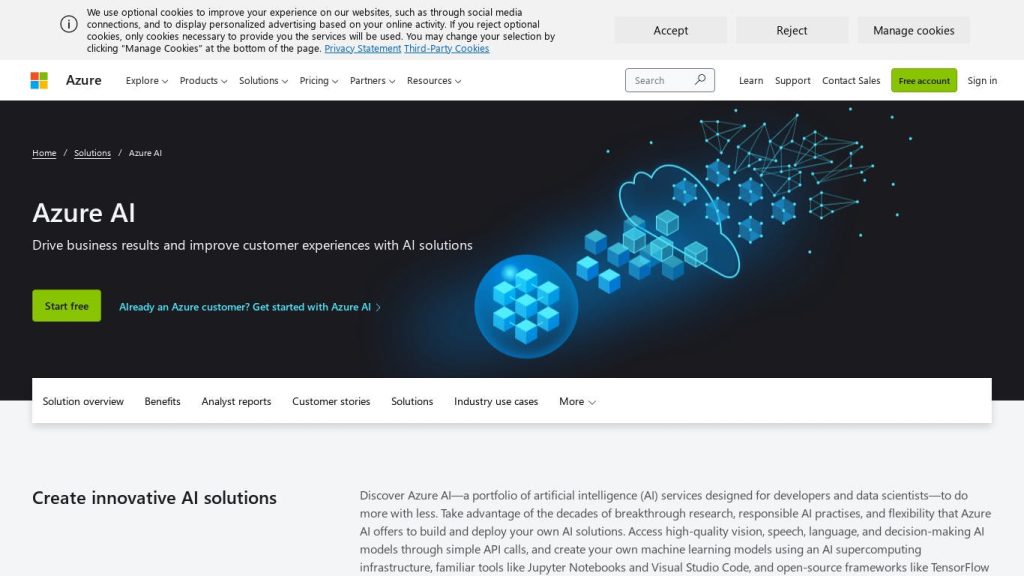What is Azure AI?
Azure AI is the broad collection of artificial intelligence services that Microsoft is offering to developers and data scientists. Backed by decades of breakthrough research, the platform adheres to responsible AI practices. With flexibility at the forefront of its design, Azure AI enables users to build and deploy their own AI solutions by accessing high-quality vision, speech, language, and decision-making models using simple API calls. Users can also create their own machine learning models on AI supercomputing infrastructure with Azure, leveraging familiarity with tools like Jupyter Notebooks and Visual Studio Code, and using favorite open-source frameworks such as TensorFlow and PyTorch.
Key Features & Benefits of Azure AI
Task-Specific AI: Transform business processes by applying focused AI to common scenarios.
Accelerated Development: Prebuilt business logic so you can launch solutions in days-not months.
Security and Flexibility: Operate responsibly anywhere with robust security extending from the cloud to the intelligent edge.
Using Azure AI, one benefits from acceleration in development cycles, reduction in costs, and the assurance of strong security and compliance. Its unique selling proposition is aggregating deep AI capabilities with Microsoft’s stringent commitment to responsible AI principles.
Use Cases of Azure AI and Its Applications
Azure AI can be applied to various fields of business operation. For example,
-
Retail:
Improve customer experience through personalized recommendations and chatbots. -
Healthcare:
Use predictive analytics and automated diagnostic tools to better care for the patients. -
Finance:
Detect fraud cases and provide intelligent bots to automate customer service interactions.
Case studies have shown that companies using Azure AI have noticed major improvements in operational efficiency and customer satisfaction.
How to Use Azure AI
Getting started with Azure AI is surprisingly pretty simple, and here’s how you do it:
- Getting started means creating your Azure account today.
- Then choose your AI Service for the project at hand.
- Setup: Using tooling like Jupyter Notebooks or Visual Studio Code to set up your environment.
- Develop: Now apply Azure AI APIs to embed AI into your applications.
- Deploy: Put your AI solution into action and start monitoring its performance.
Best practices include regular scheduled updates for your models and adherence to Microsoft guidelines regarding responsible AI.
How Azure AI Works
Azure AI is built on an advanced AI supercomputing infrastructure, using the most recent models and algorithms. This infrastructure also supports multiple machine learning systems such as TensorFlow and PyTorch. The typical workflow would be data ingestion, model training, validation, and model deployment. Users interact with Azure AI through application programming interfaces that make it easier to integrate more advanced AI capabilities into their applications.
Pros and Cons of Azure AI
Following are the advantages of using Azure AI:
-
Advanced functionality:
High-quality AI models for a wide range of tasks are available. -
Ease of Use:
Development simplified by simple API calls and using familiar tools. -
Security:
Strict security in securing data.
Possible drawbacks could be:
-
Cost:
Though free to use, costs could be on the high side for more advanced usages. -
Complexity:
To the novice user, the setup and initial configuration might be a little overwhelming.
It has generally received favorable feedback from users, who consider it functional and easy to use, although some have also mentioned that its advanced features can be overwhelming to learn at first.
Price of Azure AI
Pricing for Azure AI is freemium. Azure AI is competitively priced with its alternatives and provides a fair feature-price balance to the users. The free version is a very affordable starting point for small projects, while for large enterprises, truly advanced capability is available at a reasonable price.
Conclusion about Azure AI
Azure AI provides one of the most powerful and flexible AI services. It targets developers and data scientists who want to build and deploy advanced AI solutions faster, with security. With all the broad features it has, and with Microsoft’s commitment to being responsible concerning AI, it will be very indispensable in businesses of whatever type. Further enhancements in its capabilities in future developments make it even more valuable in innovation driven by AI.
Azure AI FAQs
-
What is Azure AI?
An AI collection from Microsoft for developers and data scientists. -
How do I get started using Azure AI?
Getting started with Azure AI includes the creation of an Azure account, choosing an appropriate AI service, setting up the environment, developing a solution, and then deploying it. -
What are pricing options for Azure AI?
Azure AI offers a free version with more features on offer, higher prices for larger-scale projects. -
Is Azure AI applicable on all sectors?
Yes, it is applicable on retail, healthcare, finance, and many more sectors. -
What all tools does Azure AI support?
The tools supported by Azure AI are Jupyter Notebooks, VS Code, and the frameworks such as TensorFlow and PyTorch.