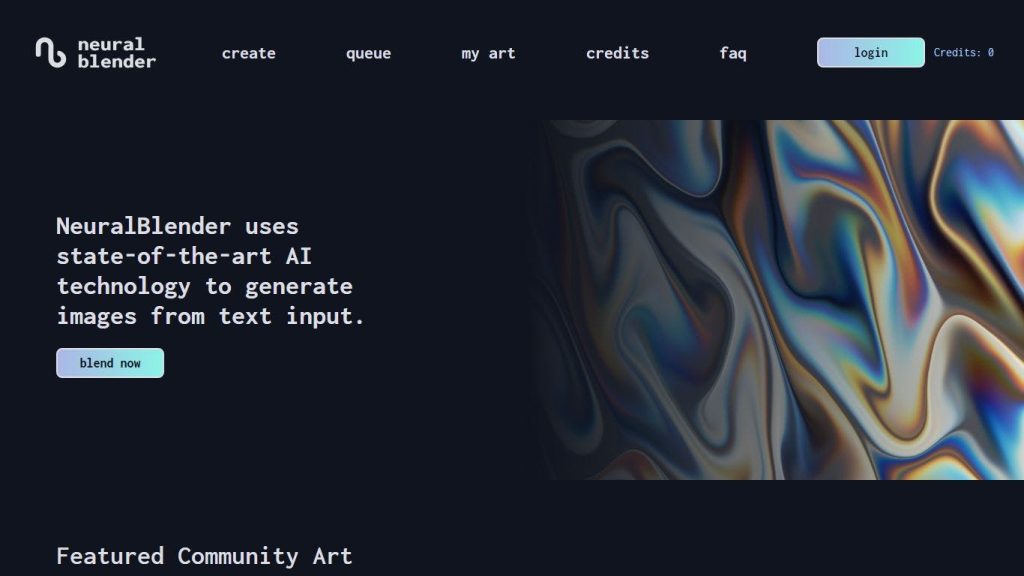What is Neural Blender?
NervalBlender.com is the first easy-to-use, intuitive Web App for designing unique pieces of AI-constructed art. On this site, you will be able to merge your imagination with artificial intelligence to yield beautiful and unique images with the most sophisticated neural network technology. Whether you are an artist working on new digital art forms, a marketer in need of original visuals, or just a person interested in the junction of technology and creativity, NeuralBlender.com offers a user-friendly interface for bringing such visions to life.
Bring magic to AI art with no technical knowledge or artistic talent. It is the most streamlined process for any person who wants to transform any idea into strikingly beautiful, creative artwork. NeuralBlender.com is the friendliest tool for engaging every beginner into the world of AI art. Grow your digital collection, enhance your projects with unique images, and share them across the globe through this innovative platform.
Key Features & Benefits of NeuralBlender
-
AI Original Art Creation:
AI that can turn any idea to become a single, unique digital art. -
Easy to Use:
Completely intuitive platform that anyone can use – even with zero technology or creative background. -
Appropriate for beginners:
It does not require previous knowledge of art or technology at all. -
Projects & Collections Enhanced:
Great for giving your marketing materials, art collections, and beyond the gorgeous, unique visuals they need. -
Show the World:
Share your art with a community of like-minded individuals all over social media platforms. -
Text-Image Generation:
A text prompt is given, and it generates the image. -
Artworks from the Community:
An extensive collection of various pieces of art submitted by the community of users of NeuralBlender. -
Flexible Credit System:
You can purchase NeuralBlender credits easily and keep it confidential with the help of Stripe. -
Copyright Clarity:
Images that are in the free tier are in a CC-BY License for very broad usage and, in turn, give NeuralBlender due credit. Full copyright of the images from the Premium Tier transits to the user; this, therefore, means the net result pans out to complete ownership and control given to you.
Use Cases and Applications for which NeuralBlender can be used
NeuralBlender finds application across many industries and use cases. Some of these specific applications are as shown below:
-
Unique Artwork Generation:
By making use of the text prompts, artists can generate new digital art forms. -
Generate Presentation Visual Aids:
Teachers and other professionals can use this AI to generate appealing visuals to support their presentations. -
Create Custom Website Graphics:
Design flawless custom graphics that make a big difference in website appearance with NeuralBlender.
It’s an asset that is being used by very different classes of users: an artist, designer, content creator, a marketing professional, or a writer. The latter is allowed to log in to the platform according to their needs, whether it involves the creation of new art, marketing materials, or the quick generation of appealing visual content for digital platforms.
How NeuralBlender Works
Working is pretty simple. Here is a step-by-step guide:
- Go to NeuralBlender.com and log in/create an account.
- In the top panel, click “Create” to create a new project.
- Enter your text prompt; modify all the settings you’d like, and click “Generate” to receive your AI image.
- Preview your art, download it, or share it to the community.
For the best results, try different text prompts and settings. This UI is set up so that literally anyone could start creating without any experience beforehand.
How NeuralBlender Works
NeuralBlender makes use of cutting-edge neural network technology in converting text prompts into images. The working technology behind it includes sophisticated algorithms that interpret inputted texts and then produce corresponding visuals. This has, therefore, made it to be among the most integrative and smooth approaches to joining text and imagery in digital art.
It has a simple workflow: an image is typically described with a textual description, and AI processes the input to come out with detailed high-quality images. The solid structure assures that everything is well and at a high speed for people to express their full creativity.
Pros and Possible Cons of NeuralBlender
As in the case of any tool, NeuralBlender has its pros and possible cons points.
Pros:
- Access is easy and the UI is friendly. It requires no technical and artistic expertise.
- An enriched community of artists and creators.
- Flexibility of credit system and clear copyright policies.
- Attribution needs to be provided for free tier images.
- Has a premium feature; paid for complete copyright transfer.
Conclusion on NeuralBlender
NeuralBlender is revolutionary software that marries technology with art. This powerful AI software has a friendly interface to help you draw the most qualitative, unique art pieces, whether you are a professional artist or a beginner in digital art; all of your creative visions come into life with the support of NeuralBlender and its community.
Looking forward, NeuralBlender is constantly in development, with more enhancements and upgrades coming soon. It innovates at the heart of innovation, and thus, this platform never ceases to advance new openings of possibilities for all forms and manners of artistic expressions to the limit of its creativity.
NeuralBlender FAQs
How can I buy credits?
From the “credits” tab you can buy NeuralBlender credits with a Credit Card. Payments are processed through Stripe, which means credit card information never passes through NeuralBlender.
What is the copyright status of the images?
All free-tier images provided are under the CC-BY License, meaning they are free of cost for use and generally applicable to all uses, as long as it is attributed to NeuralBlender. For the Premium Tier, the full copyright comes into the hands of the user, meaning absolute ownership and control.