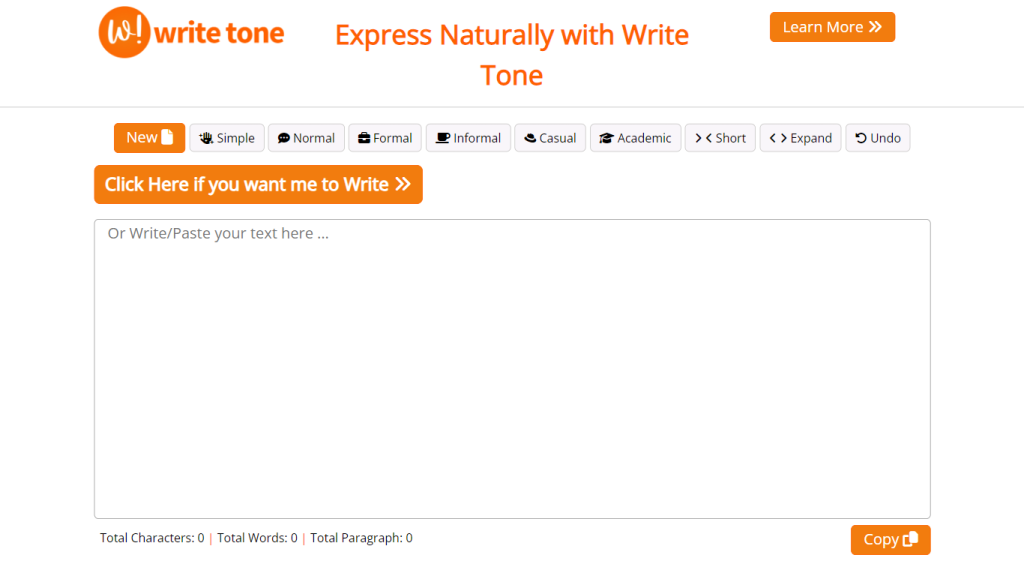What is Write Tone?
Write Tone is an artificial intelligence writing assistant that makes sure you use just the right words, tone, and style for any situation. This is a very versatile tool that will contain many different tones in order to get the best in writing expressions, allowing you to deliver your thoughts and ideas in a way that best represents your person and style. Gone are the days of flat, general, or robotic text. Use with Write Tone and craft copy as sharp as it is uniquely you.
Benefits & Features of Write Tone:
A potpourri of features catered under Write Tone allows you to uplift your writings. These are:
-
Diverse Tones:
Multiple tones allow you to set any writing experience and background. -
Personality Customization:
Customize it to make it unique to your personality and flavor. -
Engagement Improvement:
Create content that is coherent, engaging, and potent.
Additional benefits of Write Tone include avoiding dullness and a robotic feel in text; you can be sure your content will never be tiresome to read with it. It lets you put things in an easier, most natural manner, thereby making your writing more engaging and effective.
Write Tone Real Life Use Cases and Applications
Write Tone can be used in a myriad of scenarios or professions to take communication to a professional level:
-
Professional Emails:
Compose businesslike, friendly emails that bring across your message clearly and effectively. -
Content Creation:
Come up with captivating blog posts, articles, and social media posts which will arrest the attention of their readers. -
Academic Writing:
Enhance clarity and tone in academic papers and essays.
This turns out more so handy for industries in marketing, education, and corporate communication. Among the many success stories are from those businesses that improved customer engagement and people who improved personal and professional communication.
How to Use Write Tone
Easily utilize Write Tone in the following steps:
-
Sign Up:
Create a free account on the Write Tone platform. -
Choose Tone:
Choose the tone that is most appropriate to the context of your writing. -
Enter Your Text:
Enter the text which you would like to enhance. -
Get and Confirm:
Get the enhanced text and confirm that it meets your needs.
Some of the best practices involve playing around with different tones so you can know which suits you the best in terms of your style and purpose. This user interface is very user-friendly, clean, and navigable.
How Write Tone Works
Write Tone combines the leading AI technology, designed to analyze and enhance your writing with advancement. The program provides the context through which the text is developed and delivers the correct tone, thus ensuring accuracy and engagement in delivering the final output. The whole workflow involves inputting content, choosing your desired tone, and processing and tailoring it accordingly to the content available at the AI end.
Pros and Cons of Write Tone
Using Write Tone is all about:
-
Pros:
- Better writing quality: more clarity, tone, and engagement.
- User-friendly interface: easy to navigate and to use.
- Personalization: Bring out your personal identity and unique style.
-
Cons:
- In regards to anything more complex in terms of the tone or style in the input text, there could be occasional tone or style mismatches. Although in most cases, user feedback usually focuses on the quality of improvement by such tools, some users would appreciate more features for customization.
Conclusion about Write Tone
Write Tone is a powerful AI writing assistant that helps you to boost your language and writing by guaranteeing the right tone and style for each situation. It helps you deliver the most effective message through your writing. Write Tone is the most useful and needed tool to empower your writing, with a user-friendly interface, a vast range of tones, and the ability to reflect the unique personality you want to put in your writing. So, further updates and developments will likely upgrade this feature, making it the more advanced writing assistant you will need.
Frequently Asked Questions: Write Tone
Q:
Write Tone is provided based on a freemium model. Basic features are free, and additional premium features are available in the paid plan.
Q:
Can I customize the tone of my writing?
A:
Yes, you can. Write Tone offers you the opportunity to personalize your tone in line with the context and mood of your piece.
Q:
Is Write Tone acceptable for professional use?
A:
Yes, indeed. Write Tone is created with the specific aim of improving your personal and professional communication, including emails and making web content, among other things.