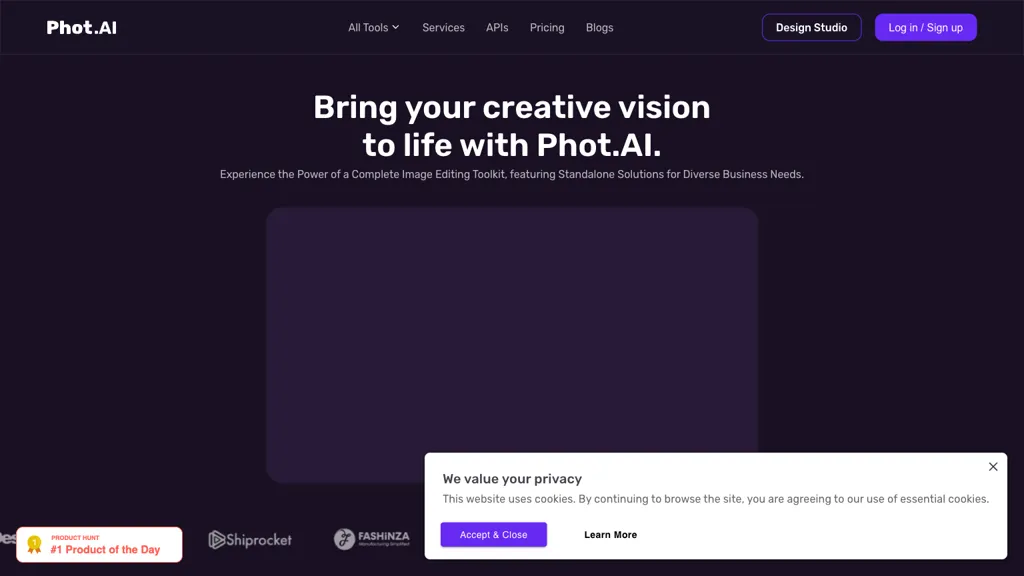What is Phot.ai?
Phot.ai is an innovative online photo editing AI tool built to make it quite easier for online creators, modifiers, and enhancers of images. It’s an all-inclusive tool featuring everything from image generation and video editing to enhancing product photography. The AI photoshoot feature on this platform enables users to pull off professional-grade photoshoots with no hassle whatsoever. Besides that, the AI avatar generator and AI art generator allow users to create their unique digital personas and unleash their inner creative potential. Be it background editing, image quality enhancement, or restoration of old photos – Phot.ai provides the complete toolset for all visual design needs. Experience the magic of AI in image editing with the stack of tools and services offered by Phot.ai.
Key Features & Benefits by Phot.ai
Phot.ai is equipped with a number of features, addressing the needs of different types of users. These will be considered the best options for photo editing. Below are listed some of its features:
-
AI Photoshoot Feature:
Professional photoshoots made easy with enhancements by AI. -
AI Avatar Generator:
Create an avatar specifically for your needs, whether on social media, gaming, or anywhere else. -
AI Art Generator:
Let loose your creativity with AI-powered art generation tools. -
Object Replacer Feature:
Making replacing, removing, or adding an object within an image all so easy in a very seamless manner. -
Visual Design Full Kit:
The Kit provides a comprehensive set of background editing, image enhancement, and restoration tools for those old photos.
The users will have this resourceful menu on their fingertips to enhance images without hassle and even allow them to visualize their virtual characters and transform their imagination into reality.
Use Cases and Applications of Phot.ai
Phot.ai benefits a diverse array of uses for various industries and groups:
-
E-commerce:
Enhance product appearance with background removal, sharpening of images, color correction, and more. This will be useful in better drawing customer attention and improving sales conversion rates. -
Social Media and Gaming:
Allow users to personalize their profiles with an AI-based avatar maker. -
Photo Restoration:
The AI generator and object replacers help in giving life to old, torn, or damaged photos through restoration of missing parts, smoothening flawed lines, and adding or removing objects seamlessly.
Phot.ai is useful for photographers, graphic designers, artists, marketing professionals, social media managers, online retailers, and bloggers to make their visual content much better and sleeker and to smoothen their workflows.
How to Use Phot.ai
Using Phot.ai is relatively simple and intuitive, but here’s exactly how you do it:
- Create an account on the website of Phot.ai.
- Upload a picture or video you want to work with.
- Choose any tool from its extensive toolkit, such as AI photoshoot, avatar generator, or art generator.
- Make the edit and enhancement you like using the super intuitive interface.
- Preview the change and adjust accordingly.
- Save and download the edited file to your device.
For perfect results, explore the different tools and play with the settings to achieve what you want.
How Phot.ai Works
Phot.ai uses advanced AI algorithms combined with machine learning models to offer world-class photo editing. It analyzes the images that are uploaded and, intelligently, enhances or modifies features according to the selected tools. This usually includes uploading an image, selecting a feature, applying edits with the use of AI, and downloading the final result. All is well and smooth to make sure your editing is professional with minimum effort.
Pros and Cons of Phot.ai
Like any other tool, Phot.ai has its few pros and cons:
Pros:
- The AI-driven photo editing toolkit is quite powerful.
- Easy to work with, simple to operate, and navigate.
- Quality enhancements and changes are made with minimum effort.
Cons:
- Could have a learning curve for those who are new to this type of tool.
- Subscriptions may pose budget concerns with some users.
Overall, users praise the ease of use of the platform and, more importantly, the quality of its editing features, which is one of the reasons it is useful to many categories of users.
Conclusion about Phot.ai
Actually, Phot.ai is a strong and versatile AI photo-editing platform that addresses almost all segments of users. With its functionality as an AI photoshoot, avatar generator, or even an art generator, it will become an easy task for users to edit their images and create really unique digital content. Be it a photographer, graphic designer, or social media manager – with Phot.ai, you’ll find everything to help turn your creative idea into reality. In the future, Phot.ai will continue to develop and update for further unleashing its potential.
Phot.ai FAQs
Q: Is a trial available before buying a subscription with Phot.ai?
A: Yes, Phot.ai does have a free trial period for new sign-ups where you can tinker with the service to see how it works.
Q: What format of files does Phot.ai support?
A: Phot.ai supports various image and video file formats, such as JPEG, PNG, and MP4.
Q: Does it provide any customer support?
A: Yes, Phot.ai does have customer support for the user in case of any issue or problem.
Q: Are there tutorials that teach a new user how to work with this AI?
A: Yes, Phot.ai covers all different types of tutorials and guides for new users so as to make working with their features much easier.