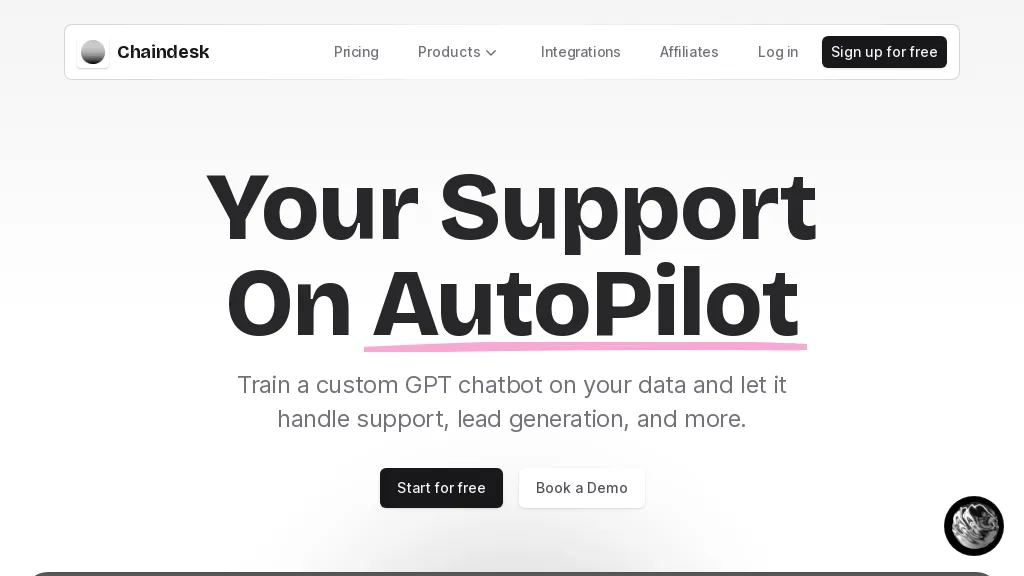What is ChainDesk?
ChainDesk is an advanced AI chatbot building tool that is designed using generative AI models to deliver accurate and correct answers for customer queries. This could be a unique offering that can help businesses reduce the volume of customer support tickets by a significant margin while giving them reliable and instantaneous answers. The chatbot supports omnichannel conversations and is able to ingest and train its model on data from disparate sources to ensure improved and personalized chatbot experiences.
With ChainDesk, businesses can easily train their own AI chatbots in minutes through importing data from Notion, Google Drive, websites, and PDF files. On top of that, it allows for customization of chatbot personas, deploying them on websites, and monitoring conversations across multiple channels. Some feature highlights include auto-syncing capabilities, conversational forms, human handoff options, and privacy-focused data encryption—all to help keep customers better engaged and supported.
Key Features & Benefits of ChainDesk
There are multiple features and benefits ChainDesk offers, due to which it’s highly recommended and demanded by a large variety of users:
- Chat with Any Document: Allows a chatbot to communicate with the documents sourced from any source.
- AI Chatbot Personalization and Customization: The setting of the chatbot’s personality according to concrete business requirements.
- Omnichannel Conversations Support: Use communication on any channel.
- Seamless Content Ingestion: Integrates seamlessly with data from Notion, Google Drive, websites, and PDFs.
- AI with Built-in Safeguards: Ensuring secure and accurate responses.
- Auto-Syncing Capabilities: Maintain the chatbot updated with updated data in a non-manual way.
- Conversational Support Forms: Scale up the interaction with structured forms within conversations.
- Multi-lingual Chatbot Support: Have conversations in multiple languages supported.
- Integration with Slack, WhatsApp, and More: Quickly deploy chatbots on several popular platforms.
This improves customer engagement, reduces support processes, and the best user experience is derived.
Use Cases of ChainDesk and Application
Very flexible; below are some of its use cases:
- Make customer support chatbots: make customer support more efficient and less ticket volumes as actual AI response.
- Higher Customer Engagement: Provides personal interaction in more than one language to have an intense bonding with the customers.
- It streamlines the integration and deployment of AI chatbots on such platforms as Slack, WhatsApp, websites, and many others.
- Helpful for website owners, business owners, and customer support managers in improving their means of customer interaction and support.
How to Use ChainDesk
Using ChainDesk is very easy and user-friendly:
- Sign Up: Register on the ChainDesk platform.
- Upload Data: Data upload from Notion, Google Drive, websites, or files in PDF format.
- Chatbot Training: Utilize the Train AI in training and editing your AI chatbot.
- Deploy: Implement the chatbot on your website, your most preferred communication platforms, and website.
- Monitor: Monitoring a chatbot’s interaction for efficiency.
Update sources regularly, adapt the chatbot persona according to business needs, and retrieve the GUI, which makes it user-friendly and easy to navigate.
How ChainDesk Works
ChainDesk works by deploying some of the most advanced generative AI models, which help it provide relevant and accurate responses. It is fed information from several sources, which it then proceeds to process and thereafter use to train the chatbot. In-built safeguards in AI ensure that each interaction is as secure as it can get while still managing to be precise. The scheme of things includes data ingestion, training, deployment, and seamless monitoring to feedback into the system so as to further fine-tune the operations of the chatbot.
ChainDesk Pros and Cons
Like any other tool, ChainDesk has its strengths and possible weaknesses:
Pros
- Efficient Customer Support: Cutting down on the volume of support tickets.
- Personalization: Extensive customization can be done for chatbot personas.
- Multi-Platform Integration: Deployment support across various communication channels.
- Multi-Lingual Support: Interactions within different languages.
Cons
- Learning Curve: Onboarding and training might be a bit time-consuming before everything is set just right.
- Data Dependency: Performance will be directly proportional to the quality and comprehensiveness of ingested data.
Users tend to report that the tool is efficient and works for a wide range of uses, though some users did mention the initial learning curve.
Conclusion on ChainDesk
Summing up, ChainDesk is just a tremendous and powerful AI chatbot building tool with a lot of improvements for customer support and interaction. There are great features that make it very useful for business: ingesting data from multiple sources, supporting omnichannel conversations, and providing personalized interactions. It may take some really small time in learning, but the return is more than worth it.
In future, updates can possibly be made to ChainDesk for even more enhancements in functionality and user experience. Whether you are looking for a versatile and powerful AI chatbot solution, ChainDesk should definitely make it to the shortlist.
ChainDesk FAQs
-
Which data sources does ChainDesk ingest?
ChainDesk ingests data from Notion, Google Drive, websites, and PDFs among others. -
Does ChainDesk support multiple languages?
Yes, ChainDesk supports multi-lingual interactions and works perfectly for a global audience. -
How many platforms can I deploy ChainDesk on?
ChainDesk can be deployed through your website, on Slack, WhatsApp, and more. -
Does ChainDesk have a free version?
Yes, ChainDesk has a free version with a few limitations and restrictions. -
How secure is ChainDesk?
ChainDesk ensures data encryption and an end-to-end security process for all kinds of interactions.