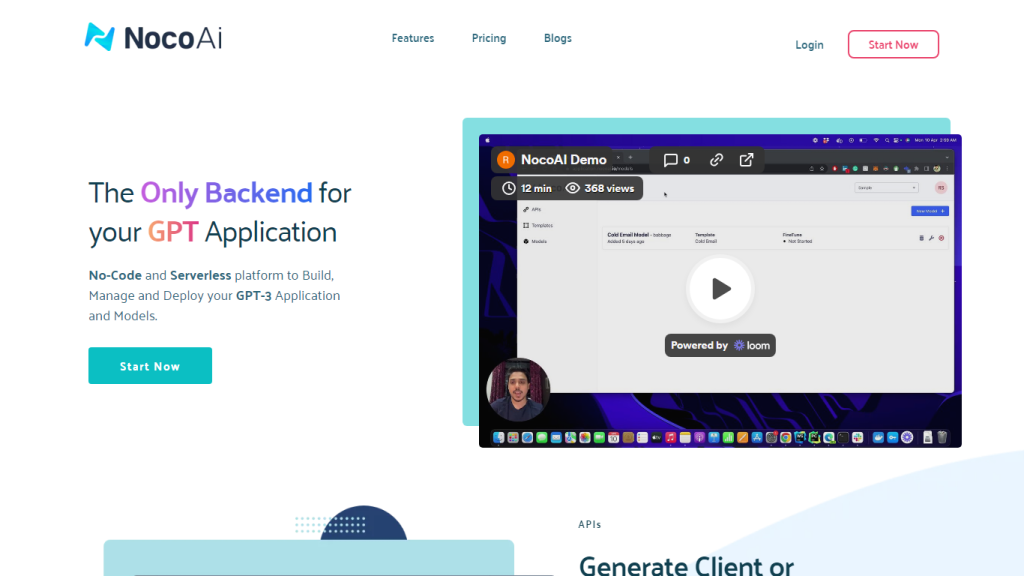What is NocoAI?
NocoAI is a no-code serverless platform designed specifically for easy, hassle-free creation, management, and deployment of GPT apps and models. It eases the whole process by generating client backend APIs, defining templates, and authorizing the APIs through Firebase or a custom JWT setup. In this regard, this platform would be very useful for non-developers and teams, since it would be very straightforward and equipped with valuable, potent features.
Key Features & Benefits of NocoAI
No-code-required workflows to develop, administer, and deploy GPT applications and models. Client backend APIs can be generated and deployed with one click, so the APIs can be easily integrated into your backend. Create templates and authenticate your API consumption using your existing Firebase or any custom JWT to secure your APIs. OpenAI cost controls Enable: Request and user limit settings per API to keep your spend in check.
API usage analysis, input model tuning: Understand the performance of the API and tune the models accordingly.
Cumulatively bundled, these render NocoAI a robust app for any user who desires to leverage AI capabilities but doesn’t have advanced technical knowledge.
Use Cases and Applications of NocoAI
NocoAI finds applications in many scenarios:
- Conversational chatbot development: Create conversational chatbots for your websites or applications using a no-code interface.
- Customized GPT Models: Further undergo GPT fine-tuning, which will be done based on specific industries or business needs, by changing the input parameters and the training data.
- API Usage Monitoring: Monitor usage associated with the API to achieve the best balance between cost and performance, facilitating efficient utilization of resources.
Applications with high CS potential now serve all the industries: customer service, e-commerce, and content management. More value is created in user interactions and operation efficiency.
How to Use NocoAI
Using NocoAI is easy and friendly. Here is a step-to-step guide:
- Signup: Sign up on the NocoAI platform.
- Generate APIs: Generate the platform’s custom client backend APIs.
- Define Templates: Define templates in tandem with your application needs.
- Authorize APIs: Authorization of APIs can be implemented via Firebase or custom JWT for security.
- Fine-tune Models: Adapt input parameters and training data so GPTs fit your needs.
- Usage Monitoring: Monitor how APIs are being used to optimize cost and performance.
Here are the steps to be followed for efficient and great use of the NocoAI platform.
How the NocoAI Works
NocoAI is driven by next-generation technology that supports the no-code platform. Its core function is the use of pre-fabricated and customizable GPTs for the execution of a wide range of tasks. In addition to this, the platform can easily be integrated with Firebase or any custom JWT setup for API authorization in a secure way. Request and user limit settings keep the costs under control with performance optimization. In addition to this, the platform covers the part of analyzing the usage of APIs and comes up with tools to fine-tune the models, thereby giving further improvement and efficiency.
Pros and Cons of NocoAI
Just like any other platform, there is always an amount of advantage and drawback to using NocoAI:
Advantages
- It doesn’t need users to be expert coders, thus being very much user-friendly.
- It is flexible and highly customizable.
- It is low cost, with the availability of tools for expense controls and monitoring.
- It is provided with an easy-to-use interface, thus easing complex processes.
Disadvantages
- It may still lack the flexibility that can be achieved through full coding.
- It is dependent on pre-built models; therefore, not all specific niche requirements can be matched.
Overall, user feedback indicates a positive experience, especially appreciating ease of use and cost control features.
Conclusion about NocoAI
In other words, NocoAI is a super powerful no-code platform to build, manage, and deploy GPT applications and models. All of the above-mentioned reasons make this tool suitable to be used by non-developers in a team setup, leading to cost controls and flexibility with the intuitive interface. All these points add value to the end user, which will subsequently increase with all the updates and improvements that one can receive on such a platform.
NocoAI FAQs
What is NocoAI?
NocoAI is a no-code serverless platform designed for building, managing, and deploying GPT applications and models effortlessly.
Who can make use of NocoAI?
NocoAI has been built for everyone, including non-developers and teams, keen on leveraging AI without deep technical know-how.
How can users limit and control costs using NocoAI?
A user is allowed to create an appetite of tabs for each API, limiting it in different ways in terms of requests and users to be in a position to condition the use and cost of OpenAIs and hence effectively manage and control the cost.
What are some of the common applications of NocoAI?
Some of the things you could do with NocoAI would be making conversational chatbots; fine-tuning the GPT model; and monitoring API use for performance optimization.
Do I need knowledge of coding to use NocoAI?
No, NocoAI is a no-code platform, so anybody—even with no knowledge of coding—can work with it.